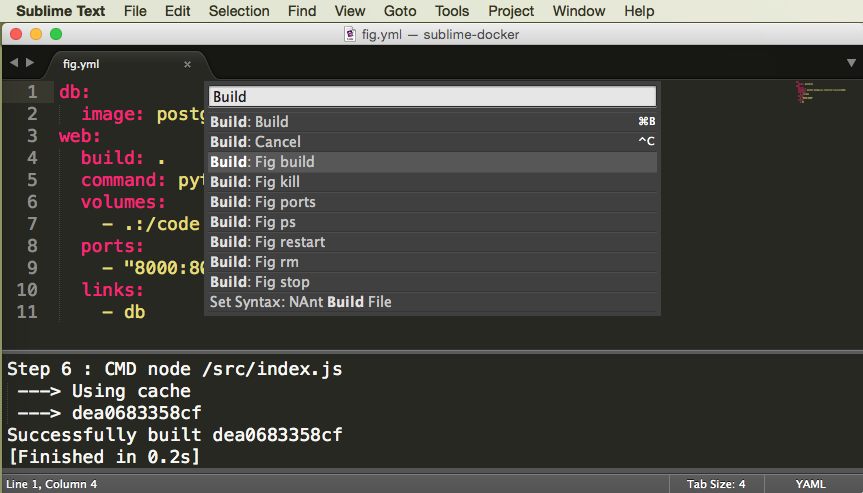Docker Based Build Systems
A Sublime Text plugin to use Docker Language Stacks as build systems
Details
Installs
- Total 12K
- Win 0
- Mac 6K
- Linux 5K
| Feb 16 | Feb 15 | Feb 14 | Feb 13 | Feb 12 | Feb 11 | Feb 10 | Feb 9 | Feb 8 | Feb 7 | Feb 6 | Feb 5 | Feb 4 | Feb 3 | Feb 2 | Feb 1 | Jan 31 | Jan 30 | Jan 29 | Jan 28 | Jan 27 | Jan 26 | Jan 25 | Jan 24 | Jan 23 | Jan 22 | Jan 21 | Jan 20 | Jan 19 | Jan 18 | Jan 17 | Jan 16 | Jan 15 | Jan 14 | Jan 13 | Jan 12 | Jan 11 | Jan 10 | Jan 9 | Jan 8 | Jan 7 | Jan 6 | Jan 5 | Jan 4 | Jan 3 | Jan 2 | |
|---|---|---|---|---|---|---|---|---|---|---|---|---|---|---|---|---|---|---|---|---|---|---|---|---|---|---|---|---|---|---|---|---|---|---|---|---|---|---|---|---|---|---|---|---|---|---|
| Windows | 0 | 0 | 0 | 0 | 0 | 0 | 0 | 0 | 0 | 0 | 0 | 0 | 0 | 0 | 0 | 0 | 0 | 0 | 0 | 0 | 0 | 0 | 0 | 0 | 0 | 0 | 0 | 0 | 0 | 0 | 0 | 0 | 0 | 0 | 0 | 0 | 0 | 0 | 0 | 0 | 0 | 0 | 0 | 0 | 0 | 0 |
| Mac | 0 | 0 | 0 | 0 | 0 | 0 | 0 | 0 | 0 | 0 | 0 | 0 | 0 | 0 | 0 | 0 | 0 | 0 | 0 | 0 | 1 | 0 | 0 | 0 | 0 | 0 | 0 | 0 | 1 | 0 | 0 | 0 | 0 | 1 | 0 | 0 | 0 | 0 | 0 | 0 | 0 | 0 | 0 | 0 | 0 | 0 |
| Linux | 1 | 1 | 0 | 0 | 0 | 0 | 0 | 0 | 2 | 0 | 0 | 0 | 0 | 0 | 0 | 0 | 0 | 0 | 0 | 1 | 2 | 0 | 0 | 0 | 0 | 0 | 2 | 0 | 0 | 0 | 0 | 0 | 0 | 0 | 1 | 0 | 0 | 2 | 0 | 0 | 0 | 0 | 0 | 0 | 1 | 1 |
Readme
- Source
- raw.githubusercontent.com
SublimeDocker
A Sublime Text package that include some build systems that use Docker Language Stacks. It currently build python, ruby, perl, c/c++ (gcc), clojure, go (golang), java, Dockerfile and Fig configuration files.
Prerequisite
Requires Docker. You can get it here https://get.docker.com/.
Your user should belong to the Docker group to run docker without using sudo.
Installation
Install using SublimeText PackageControl. Otherwise you can also Download/Clone the package and put it in your Packages-directory.
Usage
After installing, you will find new options in Tools > Build system of your Sublime menu:
- C++ in Docker Container
- Clojure in Docker Container
- Dockerfile
- Fig
- Go in Docker Container
- Java in Docker Container
- Perl in Docker Container
- Python in Docker Container
- Ruby in Docker Container
Build and run using Docker containers
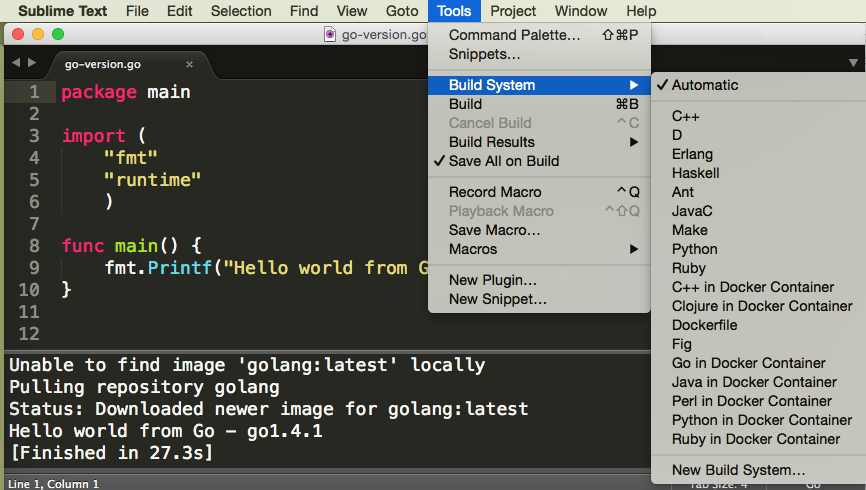
Remember, you can always launch the selected build with Control+B (Linux/Windows) or Command+B (OS X).
Select different versions
You can select specific interpreter/compiler variants with Control+Shift+P (Linux/Windows) or Command+Shift+P (OS X)
and typing build to reduce the selection to the available build variants for the selected build system as shown below for various language build systems.
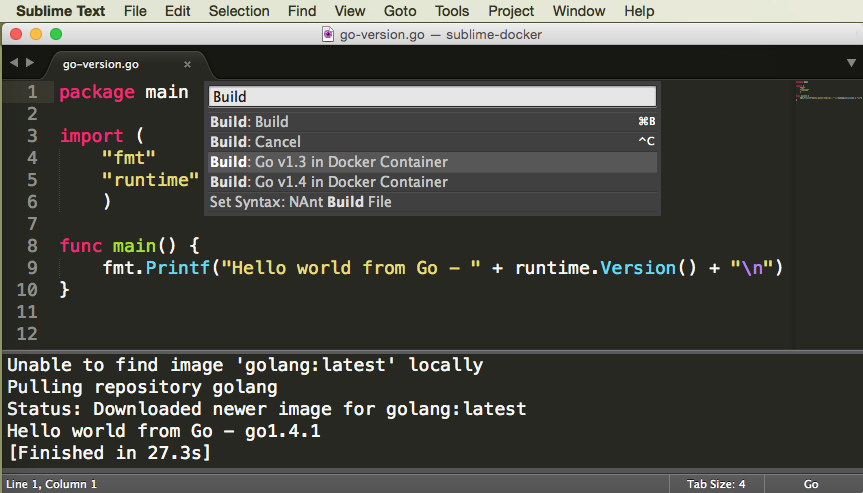
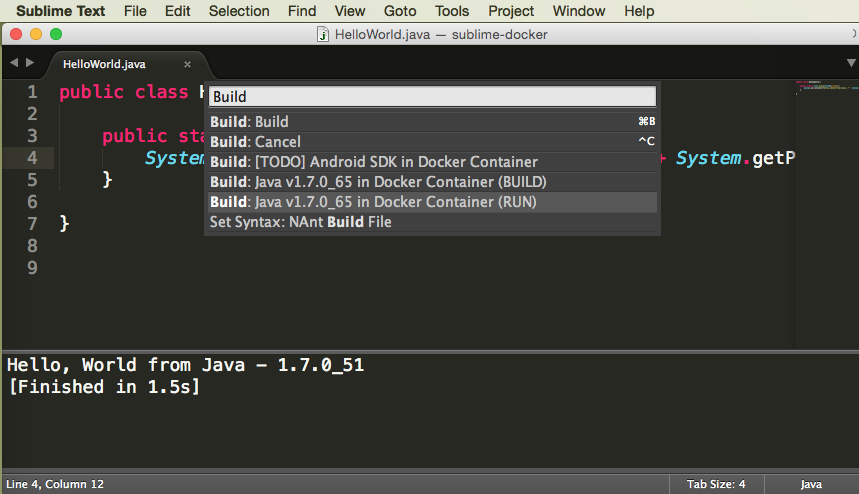
Dockerfile: build images and run containers with a dockerfile
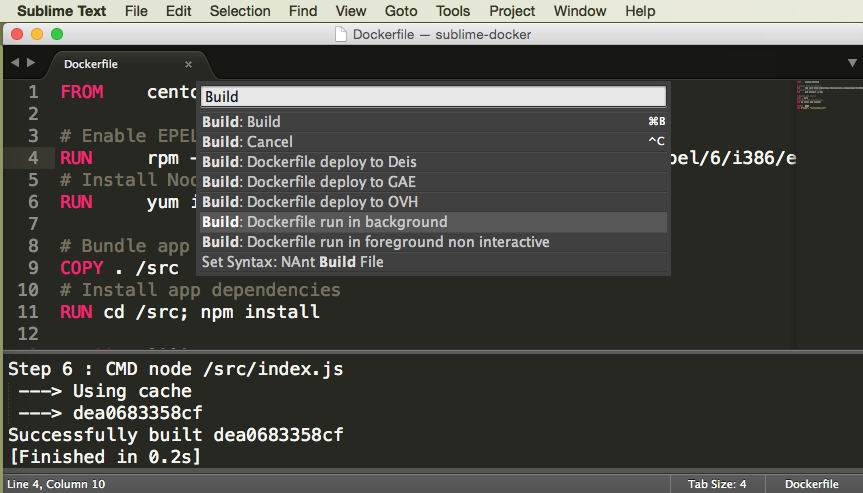
Fig: Run multiple containers using fig.yml file