Edge Theme Addon - Linter Theme
A Sublime Linter Gutter Theme
Details
Installs
- Total 5K
- Win 3K
- Mac 907
- Linux 784
| Jan 20 | Jan 19 | Jan 18 | Jan 17 | Jan 16 | Jan 15 | Jan 14 | Jan 13 | Jan 12 | Jan 11 | Jan 10 | Jan 9 | Jan 8 | Jan 7 | Jan 6 | Jan 5 | Jan 4 | Jan 3 | Jan 2 | Jan 1 | Dec 31 | Dec 30 | Dec 29 | Dec 28 | Dec 27 | Dec 26 | Dec 25 | Dec 24 | Dec 23 | Dec 22 | Dec 21 | Dec 20 | Dec 19 | Dec 18 | Dec 17 | Dec 16 | Dec 15 | Dec 14 | Dec 13 | Dec 12 | Dec 11 | Dec 10 | Dec 9 | Dec 8 | Dec 7 | |
|---|---|---|---|---|---|---|---|---|---|---|---|---|---|---|---|---|---|---|---|---|---|---|---|---|---|---|---|---|---|---|---|---|---|---|---|---|---|---|---|---|---|---|---|---|---|
| Windows | 0 | 0 | 0 | 0 | 0 | 3 | 0 | 0 | 1 | 0 | 0 | 0 | 0 | 0 | 0 | 0 | 0 | 0 | 0 | 0 | 0 | 0 | 0 | 0 | 0 | 0 | 0 | 1 | 0 | 0 | 0 | 0 | 0 | 0 | 1 | 0 | 0 | 0 | 0 | 0 | 0 | 3 | 0 | 0 | 0 |
| Mac | 0 | 0 | 0 | 0 | 0 | 0 | 0 | 0 | 0 | 0 | 0 | 0 | 0 | 0 | 0 | 0 | 0 | 0 | 0 | 0 | 0 | 0 | 0 | 0 | 0 | 0 | 0 | 0 | 0 | 0 | 0 | 0 | 0 | 0 | 0 | 0 | 0 | 0 | 0 | 0 | 0 | 0 | 0 | 0 | 0 |
| Linux | 0 | 0 | 0 | 0 | 0 | 0 | 0 | 0 | 0 | 0 | 0 | 0 | 0 | 1 | 0 | 0 | 0 | 0 | 0 | 0 | 0 | 0 | 0 | 0 | 0 | 0 | 0 | 0 | 0 | 0 | 0 | 0 | 0 | 0 | 0 | 0 | 0 | 0 | 0 | 0 | 0 | 0 | 0 | 0 | 1 |
Readme
- Source
- raw.githubusercontent.com
Edge Theme Addon for SublimeLinter
This Edge Theme addon will enable you to change the appearance of the SublimeLinter Gutter Theme.
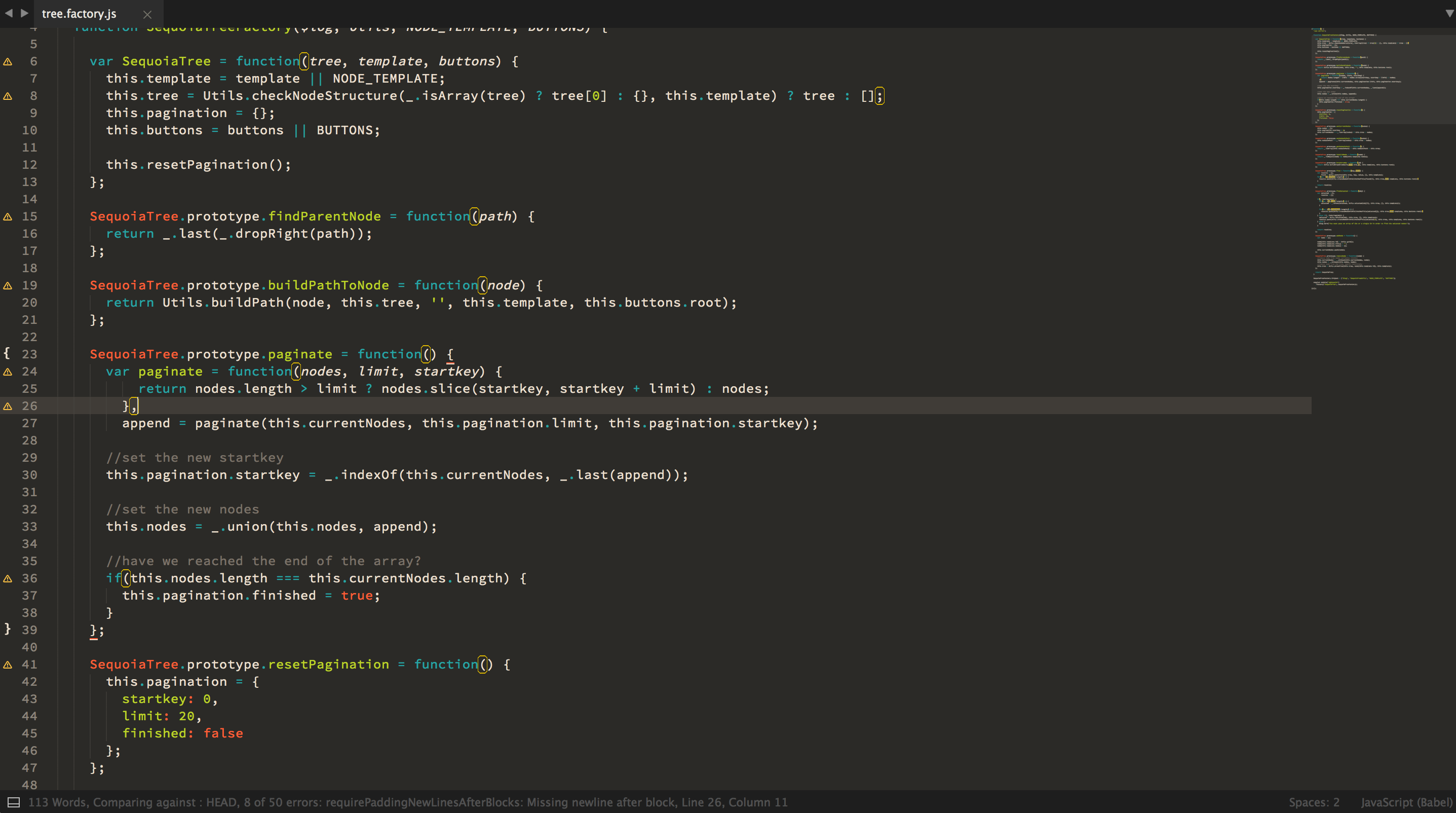
Get It
Package Control
The easiest way to install is using Package Control, where Edge is listed as Edge Theme Addon - Linter Theme.
- Open
Command Paletteusing menu itemTools → Command Palette... - Choose
Package Control: Install Package - Find
Edge Theme Addon - Linter Themeand hitEnter
Activation
Activate the SublimeLinter gutter theme by modifying the plugin's preferences file, which you can find using the menu item Preferences → Package Settings → SublimeLinter → Settings - User.
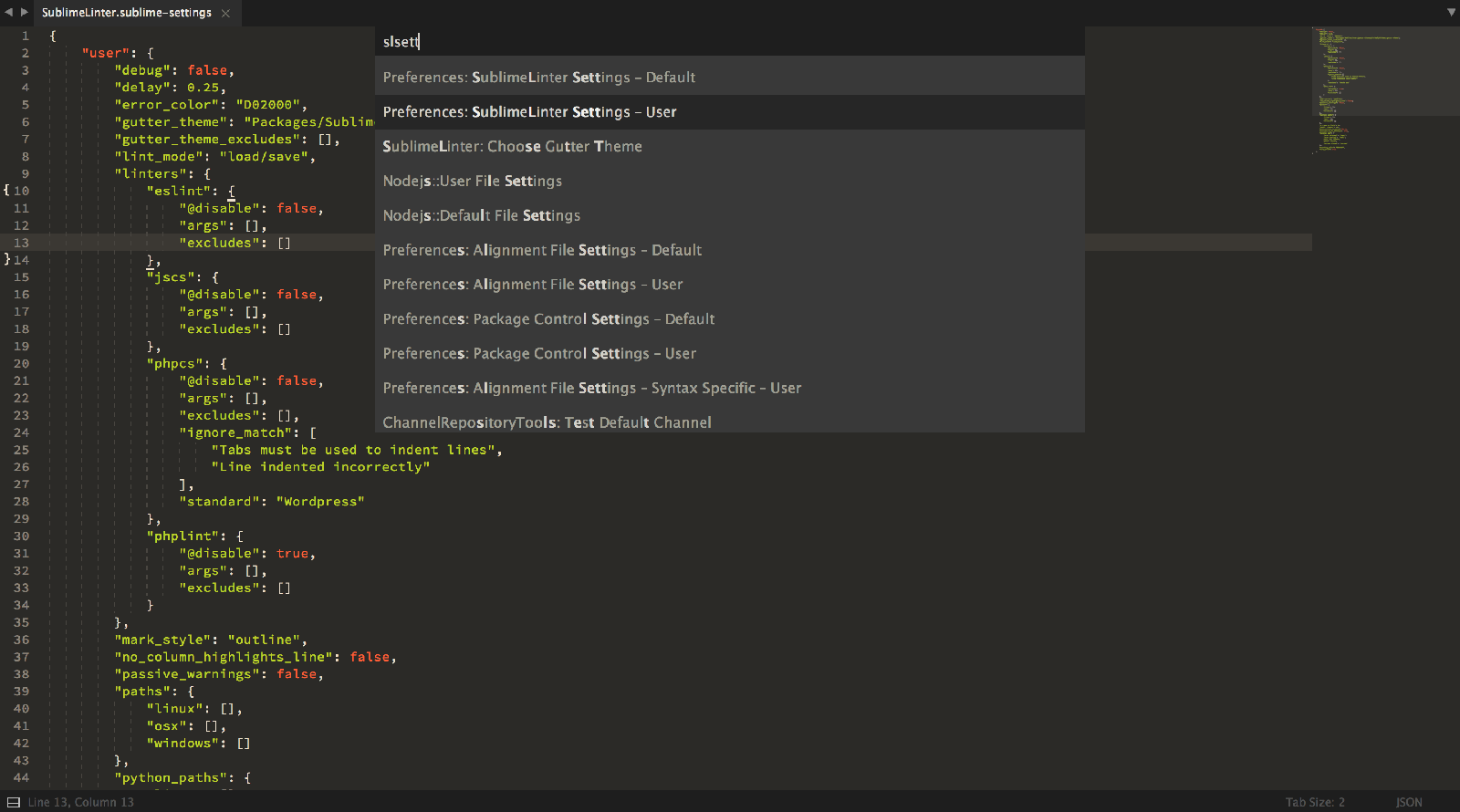
"gutter_theme": "Packages/Edge Theme Addon - Linter Theme/Edge.gutter-theme"
Starting with SublimeLinter 4, you also need to set the styles property:
"styles": [
{
"mark_style": "outline",
"priority": 1,
"scope": "region.yellowish markup.warning.sublime_linter",
"icon": "Packages/Edge Theme Addon - Linter Theme/warning.png",
"types": ["warning"]
},
{
"mark_style": "outline",
"priority": 1,
"scope": "region.redish markup.error.sublime_linter",
"icon": "Packages/Edge Theme Addon - Linter Theme/error.png",
"types": ["error"]
}
]
