EdgeOS
Syntax highlighting for EdgeMax EdgeOS.
Labels language syntax
Details
Installs
- Total 349
- Win 173
- Mac 125
- Linux 51
| Feb 5 | Feb 4 | Feb 3 | Feb 2 | Feb 1 | Jan 31 | Jan 30 | Jan 29 | Jan 28 | Jan 27 | Jan 26 | Jan 25 | Jan 24 | Jan 23 | Jan 22 | Jan 21 | Jan 20 | Jan 19 | Jan 18 | Jan 17 | Jan 16 | Jan 15 | Jan 14 | Jan 13 | Jan 12 | Jan 11 | Jan 10 | Jan 9 | Jan 8 | Jan 7 | Jan 6 | Jan 5 | Jan 4 | Jan 3 | Jan 2 | Jan 1 | Dec 31 | Dec 30 | Dec 29 | Dec 28 | Dec 27 | Dec 26 | Dec 25 | Dec 24 | Dec 23 | |
|---|---|---|---|---|---|---|---|---|---|---|---|---|---|---|---|---|---|---|---|---|---|---|---|---|---|---|---|---|---|---|---|---|---|---|---|---|---|---|---|---|---|---|---|---|---|
| Windows | 0 | 0 | 0 | 0 | 0 | 0 | 0 | 0 | 1 | 0 | 0 | 0 | 0 | 1 | 0 | 0 | 0 | 0 | 0 | 0 | 1 | 0 | 0 | 0 | 0 | 0 | 0 | 0 | 0 | 0 | 0 | 0 | 0 | 0 | 0 | 0 | 0 | 0 | 0 | 0 | 0 | 0 | 0 | 0 | 0 |
| Mac | 0 | 0 | 0 | 0 | 0 | 1 | 0 | 0 | 0 | 0 | 1 | 0 | 0 | 0 | 0 | 0 | 0 | 0 | 0 | 0 | 0 | 0 | 0 | 0 | 0 | 0 | 0 | 0 | 0 | 0 | 0 | 0 | 0 | 0 | 0 | 0 | 0 | 0 | 0 | 0 | 0 | 0 | 0 | 0 | 0 |
| Linux | 0 | 0 | 0 | 0 | 0 | 0 | 0 | 0 | 0 | 0 | 0 | 0 | 0 | 0 | 0 | 0 | 0 | 0 | 0 | 0 | 0 | 0 | 0 | 0 | 0 | 0 | 0 | 0 | 0 | 0 | 0 | 0 | 0 | 0 | 0 | 0 | 0 | 0 | 0 | 0 | 0 | 0 | 0 | 0 | 0 |
Readme
- Source
- raw.githubusercontent.com
SublimeEdgeOS
Version 1.1.5
Sublime Text syntax definitions for EdgeMax EdgeOS.
Requirements
- Sublime Text 3 build 3092+
Installation
Package Control
- Open the Sublime Text Command Palette
- Select
Package Control: Install Package - Search for
EdgeOS
Git
- Open the Sublime Text
Packagesdirectory with thePreferences > Browse Packages…menu item - From inside the
Packagesdirectory, clone the repository:git clone https://github.com/lojoja/sublime-syntax-edgeos.git 'EdgeOS'
Manual
- Download a release .zip archive
- Unzip the archive
- Change the extracted folder name to
EdgeOS - Open the Sublime Text
Packagesdirectory with thePreferences > Browse Packages…menu item - Copy the
EdgeOSfolder to thePackagesdirectory
Example
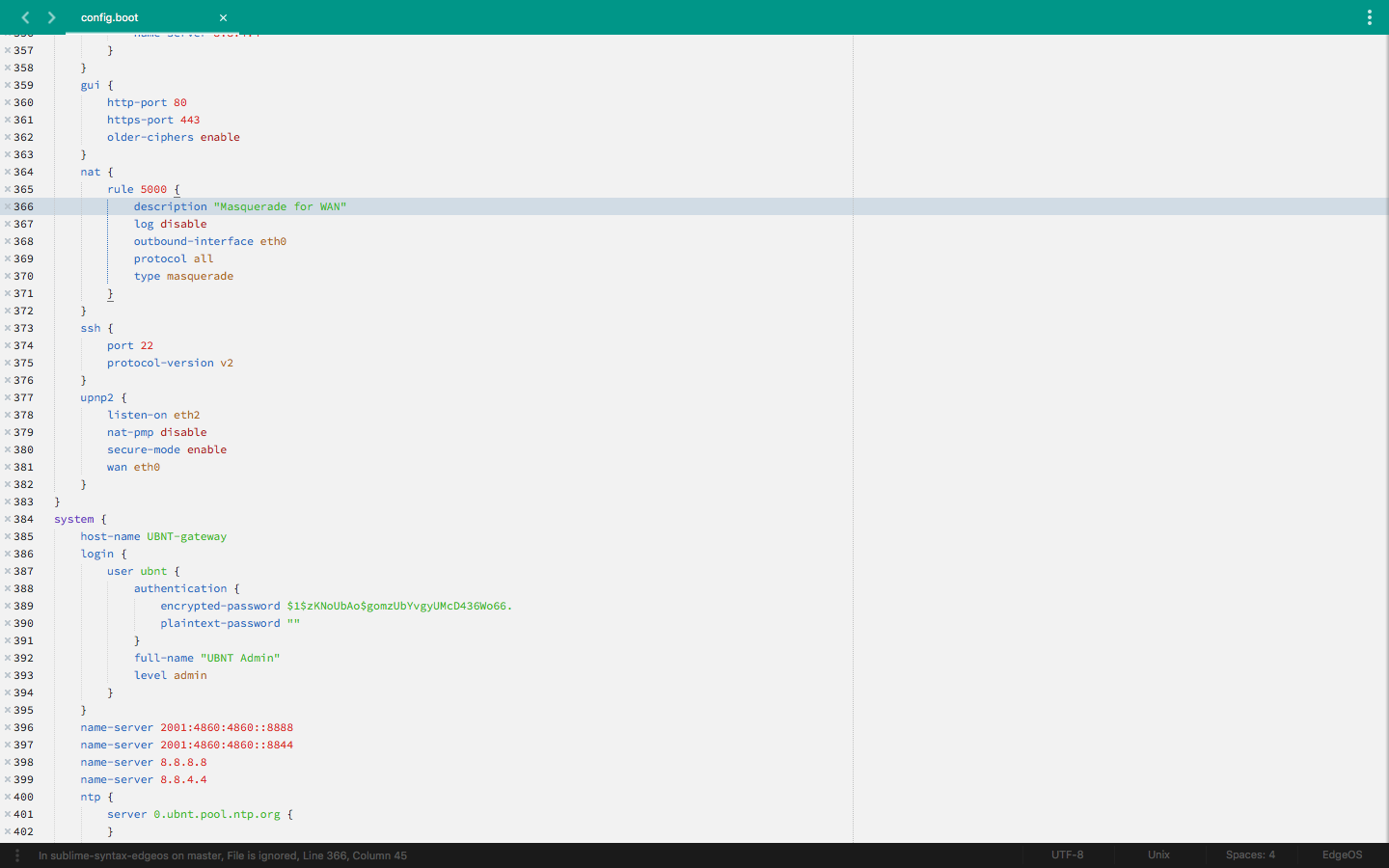
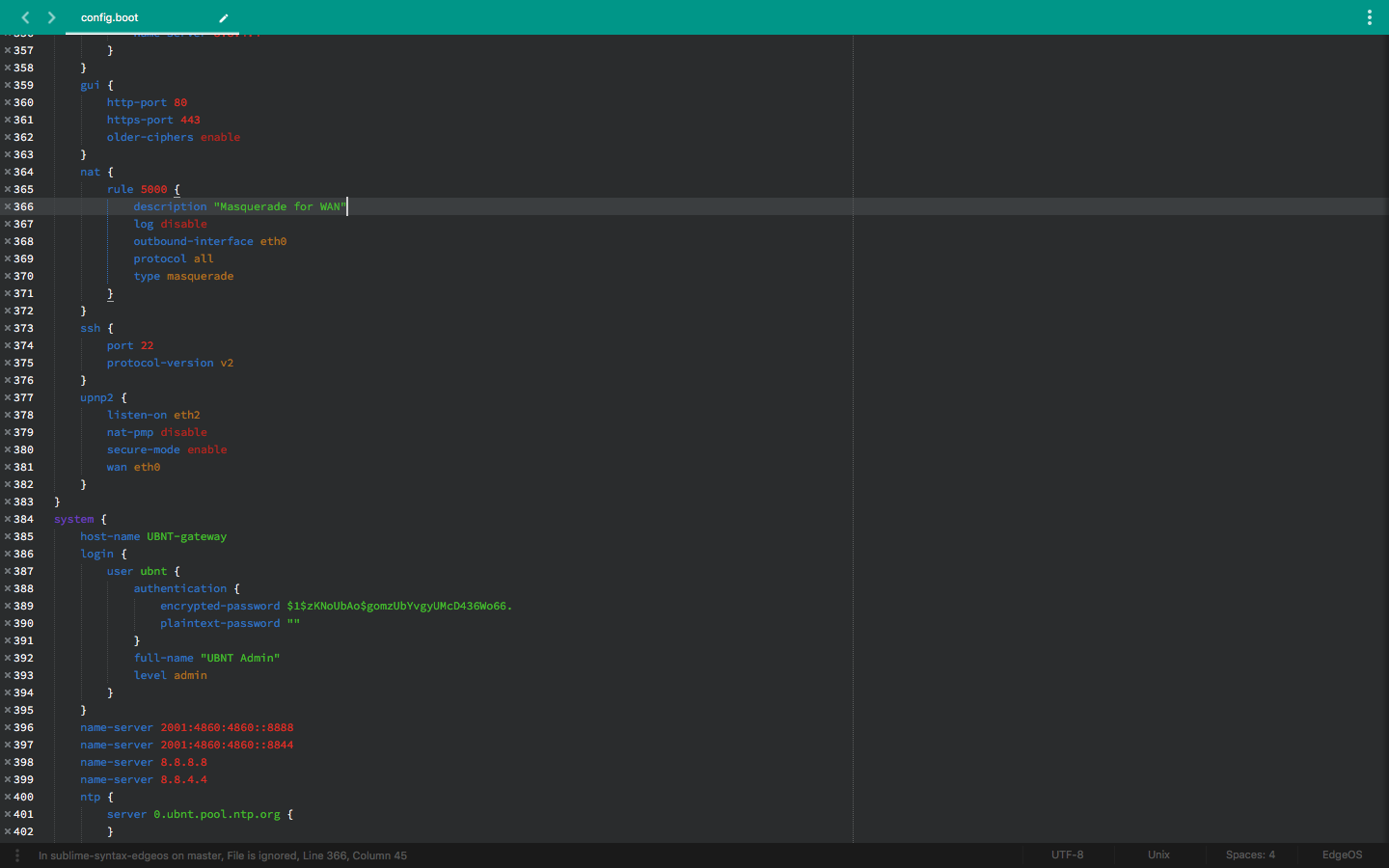
Light color scheme is lojojaBright. Dark color scheme is lojojaDarkBright. Both are available in the lojojaColors package.
License
SublimeEdgeOS is released under the MIT License
