Email Header
A Sublime Text 3 syntax highlighting plugin for email message headers.
Labels language syntax, eml, msg, email, e-mail, mail, header, headers, rfc2045, rfc2046, rfc2047, rfc4288, rfc4289, rfc2049
Details
Installs
- Total 8K
- Win 3K
- Mac 1K
- Linux 4K
| Feb 19 | Feb 18 | Feb 17 | Feb 16 | Feb 15 | Feb 14 | Feb 13 | Feb 12 | Feb 11 | Feb 10 | Feb 9 | Feb 8 | Feb 7 | Feb 6 | Feb 5 | Feb 4 | Feb 3 | Feb 2 | Feb 1 | Jan 31 | Jan 30 | Jan 29 | Jan 28 | Jan 27 | Jan 26 | Jan 25 | Jan 24 | Jan 23 | Jan 22 | Jan 21 | Jan 20 | Jan 19 | Jan 18 | Jan 17 | Jan 16 | Jan 15 | Jan 14 | Jan 13 | Jan 12 | Jan 11 | Jan 10 | Jan 9 | Jan 8 | Jan 7 | Jan 6 | Jan 5 | |
|---|---|---|---|---|---|---|---|---|---|---|---|---|---|---|---|---|---|---|---|---|---|---|---|---|---|---|---|---|---|---|---|---|---|---|---|---|---|---|---|---|---|---|---|---|---|---|
| Windows | 0 | 1 | 1 | 3 | 1 | 2 | 1 | 3 | 1 | 1 | 4 | 0 | 1 | 1 | 1 | 0 | 0 | 0 | 3 | 0 | 2 | 1 | 1 | 5 | 3 | 0 | 1 | 1 | 1 | 3 | 0 | 2 | 1 | 1 | 1 | 3 | 2 | 3 | 2 | 1 | 0 | 0 | 0 | 2 | 1 | 0 |
| Mac | 0 | 0 | 1 | 0 | 0 | 0 | 0 | 0 | 0 | 0 | 0 | 0 | 0 | 1 | 1 | 2 | 0 | 0 | 0 | 0 | 0 | 0 | 0 | 0 | 0 | 1 | 0 | 0 | 0 | 0 | 0 | 0 | 0 | 0 | 0 | 0 | 0 | 0 | 0 | 0 | 1 | 0 | 0 | 0 | 0 | 0 |
| Linux | 0 | 7 | 3 | 11 | 3 | 7 | 6 | 7 | 7 | 4 | 7 | 4 | 2 | 5 | 11 | 9 | 4 | 3 | 3 | 12 | 9 | 4 | 7 | 14 | 9 | 9 | 12 | 6 | 10 | 9 | 4 | 6 | 4 | 8 | 3 | 3 | 6 | 7 | 7 | 4 | 3 | 3 | 1 | 8 | 8 | 5 |
Readme
- Source
- raw.githubusercontent.com
EmailHeader
This plugin will parse .eml or .msg files for email message headers, including x-headers, and will also color IPv4 and IPv6 addresses for ease of readability. Note: requires Sublime Text build 3092 or higher.
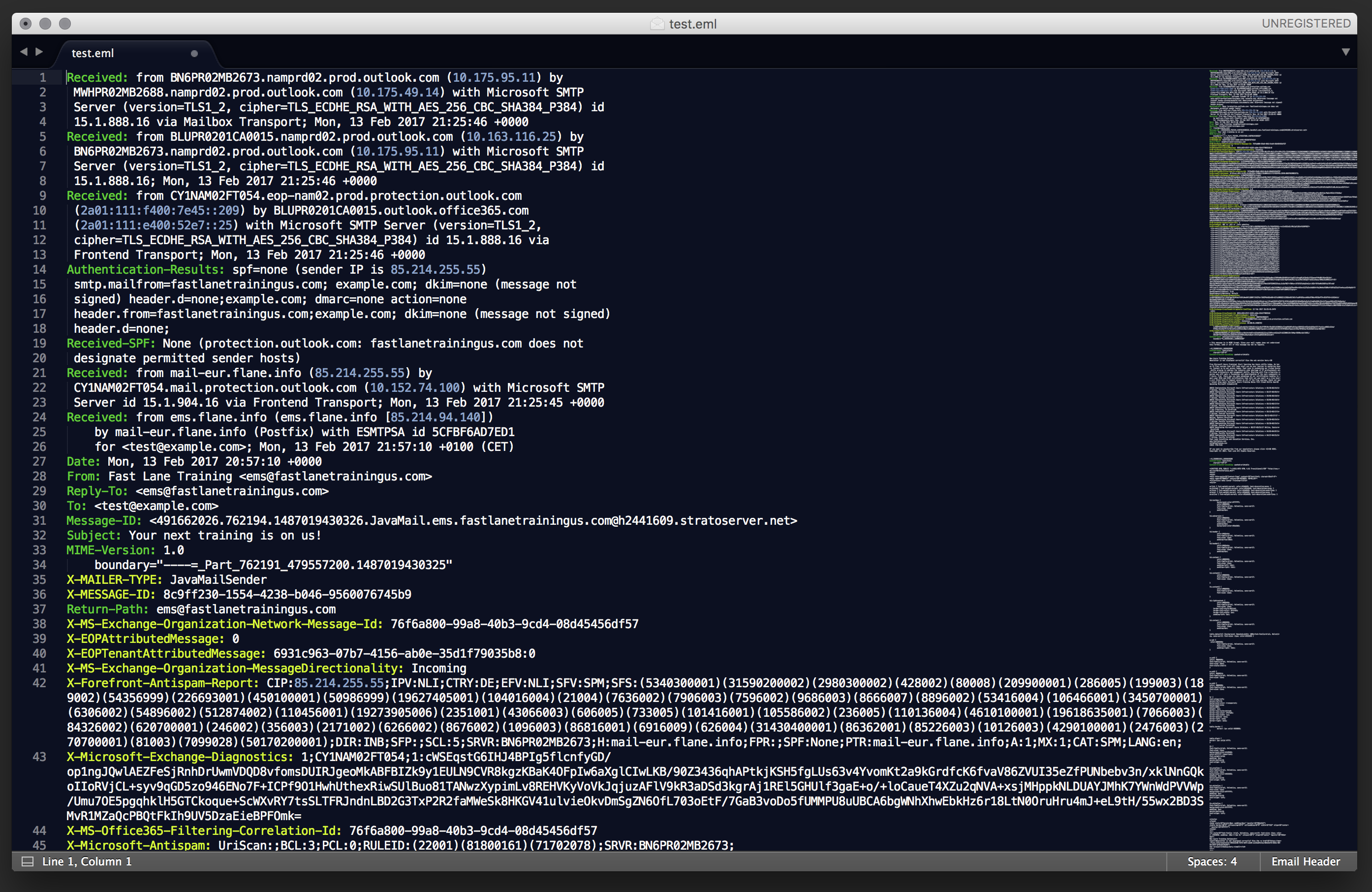
Manual Installation
Open Sublime Text 3 and navigate to Preferences > Browse Packages… This should open the location on the file system under which Sublime Text 3 stores its packages.
Drop the “EmailHeader.sublime-syntax” within the “User” directory and the software should automatically add an “Email Header” syntax option in the lower right-hand corner. Any files with the .eml and .msg extensions will have this syntax definition automatically applied.
