Erl-AutoCompletion
Erlang autocompletion
Details
Installs
- Total 12K
- Win 9K
- Mac 1K
- Linux 2K
| Feb 10 | Feb 9 | Feb 8 | Feb 7 | Feb 6 | Feb 5 | Feb 4 | Feb 3 | Feb 2 | Feb 1 | Jan 31 | Jan 30 | Jan 29 | Jan 28 | Jan 27 | Jan 26 | Jan 25 | Jan 24 | Jan 23 | Jan 22 | Jan 21 | Jan 20 | Jan 19 | Jan 18 | Jan 17 | Jan 16 | Jan 15 | Jan 14 | Jan 13 | Jan 12 | Jan 11 | Jan 10 | Jan 9 | Jan 8 | Jan 7 | Jan 6 | Jan 5 | Jan 4 | Jan 3 | Jan 2 | Jan 1 | Dec 31 | Dec 30 | Dec 29 | Dec 28 | |
|---|---|---|---|---|---|---|---|---|---|---|---|---|---|---|---|---|---|---|---|---|---|---|---|---|---|---|---|---|---|---|---|---|---|---|---|---|---|---|---|---|---|---|---|---|---|
| Windows | 1 | 0 | 0 | 0 | 0 | 0 | 1 | 0 | 0 | 1 | 0 | 1 | 1 | 0 | 0 | 0 | 1 | 0 | 0 | 0 | 0 | 0 | 0 | 0 | 3 | 0 | 0 | 0 | 1 | 0 | 1 | 0 | 0 | 0 | 0 | 0 | 0 | 0 | 0 | 0 | 0 | 1 | 0 | 0 | 0 |
| Mac | 0 | 0 | 0 | 0 | 0 | 0 | 0 | 0 | 0 | 0 | 0 | 0 | 0 | 0 | 0 | 0 | 0 | 0 | 0 | 0 | 0 | 0 | 0 | 0 | 0 | 0 | 0 | 0 | 0 | 0 | 0 | 0 | 0 | 0 | 0 | 0 | 0 | 0 | 0 | 0 | 0 | 0 | 0 | 0 | 0 |
| Linux | 0 | 0 | 1 | 0 | 0 | 1 | 0 | 0 | 1 | 0 | 0 | 0 | 0 | 0 | 0 | 0 | 0 | 1 | 0 | 0 | 0 | 0 | 0 | 0 | 0 | 0 | 0 | 0 | 1 | 0 | 0 | 0 | 0 | 0 | 0 | 0 | 0 | 0 | 0 | 0 | 0 | 0 | 1 | 1 | 0 |
Readme
- Source
- raw.githubusercontent.com
Erl-AutoCompletion
This is an Erlang auto-completion and goto-definition plugin of the Sublime editor. It only supports Sublime Text 3. If you are using Sublime Text 2, please upgrade to Sublime Text 3.
Installation
with Sublime Package Control
- Open command pallet (default:
ctrl+shift+p) - Type
package control installand select commandPackage Control: Install Package - Type
Erl-AutoCompletionand selectErl-AutoCompletion
Additional info about to use Sublime Package Control you can find here: http://wbond.net/sublime_packages/package_control/usage.
with Git
cd ~/.config/sublime-text/Packages/ (open by: Preferences -> Browse Packages)
git clone https://github.com/lintingbin2009/Erl-AutoCompletion
restart sublime-text
Demonstration
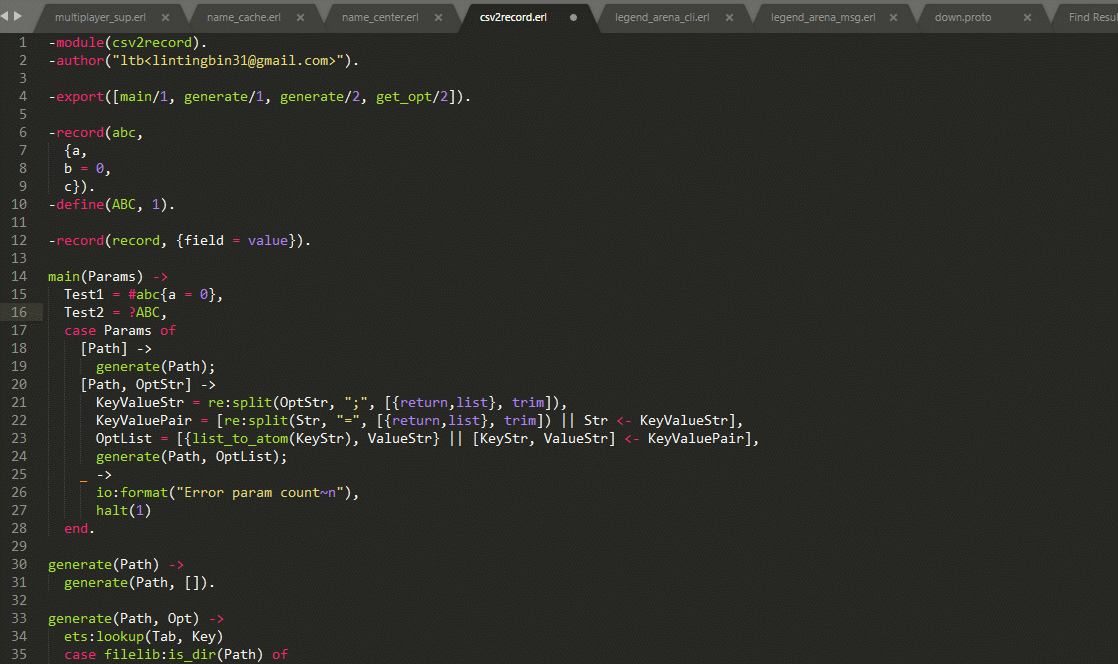
Goto definition
The right mouse button can bring up the goto_definition(Erlang) menu. It can find definition of function, record and macro. You can set mousemap by Preferences -> Package Settings -> Erl-AutoCompletion -> Mousemap - default.
Requirement
Need to install Erlang. If Erlang is not installed, Erl-AutoCompletion will not be able to create an auto completion and goto definition index based on the version of Erlang you have installed.
Settings
Settings file open by: Preferences -> Package Settings -> Erl-AutoCompletion
escript settings
If you have set the escript environment variable, you do not need to set the escript value in the configuration file, comment it out.
Autocomplete on “:”
If you want auto-completion on “:”, you can define a trigger in the Sublime User or Erlang preferences:
# User/Preferences.sublime-settings or User/Erlang.sublime-settings
{
// ...
"auto_complete_triggers": [{"selector": "source.erlang", "characters": ":"}],
}
