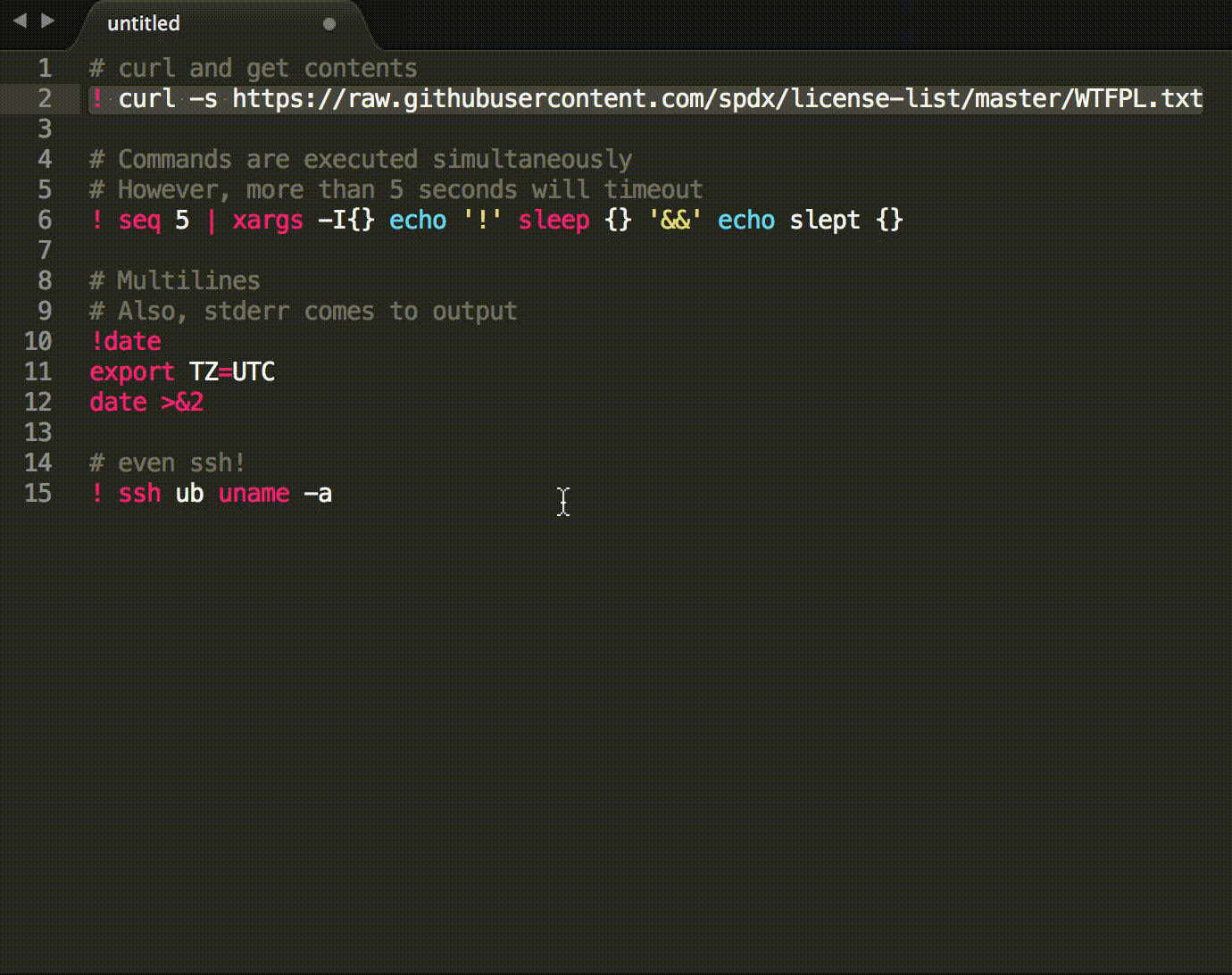Evaluate
Selection evaluation in Sublime Text
Details
Installs
- Total 5K
- Win 2K
- Mac 2K
- Linux 877
| Jan 29 | Jan 28 | Jan 27 | Jan 26 | Jan 25 | Jan 24 | Jan 23 | Jan 22 | Jan 21 | Jan 20 | Jan 19 | Jan 18 | Jan 17 | Jan 16 | Jan 15 | Jan 14 | Jan 13 | Jan 12 | Jan 11 | Jan 10 | Jan 9 | Jan 8 | Jan 7 | Jan 6 | Jan 5 | Jan 4 | Jan 3 | Jan 2 | Jan 1 | Dec 31 | Dec 30 | Dec 29 | Dec 28 | Dec 27 | Dec 26 | Dec 25 | Dec 24 | Dec 23 | Dec 22 | Dec 21 | Dec 20 | Dec 19 | Dec 18 | Dec 17 | Dec 16 | |
|---|---|---|---|---|---|---|---|---|---|---|---|---|---|---|---|---|---|---|---|---|---|---|---|---|---|---|---|---|---|---|---|---|---|---|---|---|---|---|---|---|---|---|---|---|---|
| Windows | 0 | 1 | 0 | 1 | 0 | 0 | 0 | 1 | 0 | 0 | 0 | 0 | 0 | 0 | 0 | 0 | 0 | 0 | 0 | 0 | 0 | 0 | 1 | 0 | 0 | 0 | 0 | 0 | 2 | 0 | 0 | 0 | 0 | 0 | 0 | 0 | 0 | 0 | 0 | 0 | 0 | 1 | 0 | 0 | 0 |
| Mac | 0 | 0 | 0 | 0 | 0 | 1 | 0 | 0 | 0 | 0 | 0 | 1 | 0 | 0 | 0 | 0 | 0 | 0 | 0 | 0 | 0 | 2 | 0 | 0 | 0 | 0 | 0 | 0 | 0 | 0 | 1 | 0 | 0 | 0 | 0 | 0 | 0 | 0 | 0 | 0 | 0 | 0 | 0 | 0 | 0 |
| Linux | 0 | 0 | 0 | 0 | 0 | 0 | 0 | 0 | 0 | 0 | 0 | 1 | 0 | 0 | 0 | 0 | 0 | 0 | 0 | 0 | 0 | 0 | 0 | 0 | 0 | 0 | 0 | 0 | 0 | 0 | 0 | 0 | 0 | 0 | 0 | 0 | 0 | 0 | 0 | 0 | 0 | 0 | 1 | 0 | 0 |
Readme
- Source
- raw.githubusercontent.com
Sublime Evaluate 
A powerful plugin which returns the value of selected regions.
Evaluation Environment
Sublime Evaluate is able to evaluate the math and datetime import as part of its enviroment. This opens up access to a whole range of Python functions such as:
math.atan2(80, 40)
math.pi * 60
datetime.date(2013,4,2) # Returns a formatted date
datetime.date.today()
We can also perform morecomplex expressions such as:
(math.pi * 2) / math.pi * 0.5
Evaluate Shell Script
Sublime Evaluate also supports evaluating code as shell script, Just add a ! at the beginning:
! echo hello # > hello
! ! true; echo $? # > 1
# Even multilines
! for i in `seq 10`; do
echo I got a $i
done
Current Working Dir
Current working dir is the Sublime install dir. You can get it with a !pwd.
Stderr
Stderr is captured as well as stdout.
Timeout
Currently a 5s timeout is set. You code will be terminated when it runs more than 5s.
OS/Sublime Support
Though the it is supposed to work on all OSs / Sublime 2/3, this feature is tested on macOS + Sublime 3.
Please kindly report to us if you find an issue. We'd be happy to fix it.
Demo