ExportHtml
Sublime Text - Export code to HTML for copying/printing/saving.
Details
Installs
- Total 53K
- Win 33K
- Mac 14K
- Linux 6K
| Feb 26 | Feb 25 | Feb 24 | Feb 23 | Feb 22 | Feb 21 | Feb 20 | Feb 19 | Feb 18 | Feb 17 | Feb 16 | Feb 15 | Feb 14 | Feb 13 | Feb 12 | Feb 11 | Feb 10 | Feb 9 | Feb 8 | Feb 7 | Feb 6 | Feb 5 | Feb 4 | Feb 3 | Feb 2 | Feb 1 | Jan 31 | Jan 30 | Jan 29 | Jan 28 | Jan 27 | Jan 26 | Jan 25 | Jan 24 | Jan 23 | Jan 22 | Jan 21 | Jan 20 | Jan 19 | Jan 18 | Jan 17 | Jan 16 | Jan 15 | Jan 14 | Jan 13 | Jan 12 | |
|---|---|---|---|---|---|---|---|---|---|---|---|---|---|---|---|---|---|---|---|---|---|---|---|---|---|---|---|---|---|---|---|---|---|---|---|---|---|---|---|---|---|---|---|---|---|---|
| Windows | 0 | 0 | 2 | 0 | 2 | 0 | 0 | 0 | 2 | 2 | 1 | 0 | 0 | 1 | 1 | 2 | 1 | 1 | 0 | 0 | 2 | 0 | 1 | 2 | 3 | 0 | 1 | 3 | 1 | 0 | 0 | 0 | 1 | 0 | 2 | 1 | 3 | 4 | 0 | 2 | 0 | 0 | 0 | 1 | 1 | 1 |
| Mac | 1 | 1 | 1 | 0 | 0 | 0 | 0 | 0 | 1 | 2 | 0 | 1 | 0 | 1 | 0 | 3 | 2 | 1 | 2 | 0 | 1 | 1 | 1 | 0 | 0 | 0 | 0 | 0 | 0 | 1 | 0 | 0 | 0 | 0 | 1 | 0 | 1 | 0 | 0 | 0 | 2 | 0 | 1 | 1 | 0 | 3 |
| Linux | 0 | 0 | 0 | 0 | 0 | 0 | 0 | 0 | 0 | 0 | 1 | 0 | 0 | 0 | 1 | 0 | 0 | 0 | 0 | 0 | 2 | 1 | 0 | 0 | 2 | 1 | 0 | 1 | 0 | 0 | 1 | 0 | 0 | 0 | 0 | 0 | 1 | 2 | 0 | 0 | 0 | 1 | 0 | 1 | 1 | 2 |
Readme
- Source
- raw.githubusercontent.com
ExportHtml
This is a fork of Andrew Gibson's PrintHtml plugin. This plugin allows the exporting of a document in Sublime Text to a HTML file. It duplicates Sublime's theme colors and font styles.
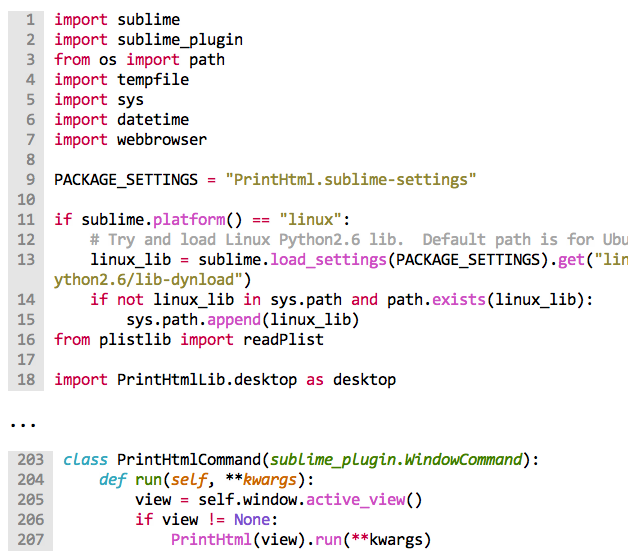
Features
- Export to HTML using any
tmThemeorsublime-color-schemefor syntax highlighting. - Can handle any language supported by ST3+.
- Supports bold and italic theme font styles as well.
- Configurable output.
- Format suitable for copying and pasting in emails.
- 2 included
sublime-color-schemefiles for color and grayscale printing (but any can be used). - Export only selections (multi-select supported).
- Export and show highlights (multi-select supported).
- Toggle gutter on/off in browser view.
- Automatically open browser print dialog (optional).
- Enable/disable configurable word wrapping.
- Configurable toolbar to appear in the generated webpage.
Documentation
https://facelessuser.github.io/ExportHtml
Credits
- Andrew Gibson: Original idea and base code for converting Sublime view to HTML and allowing me to build off it to make ExportHtml.
- Print-Color and Print-Grayscale
sublime-color-schemefiles were derived from Monokai Bright.
License
ExportHtml is released under the MIT license.



