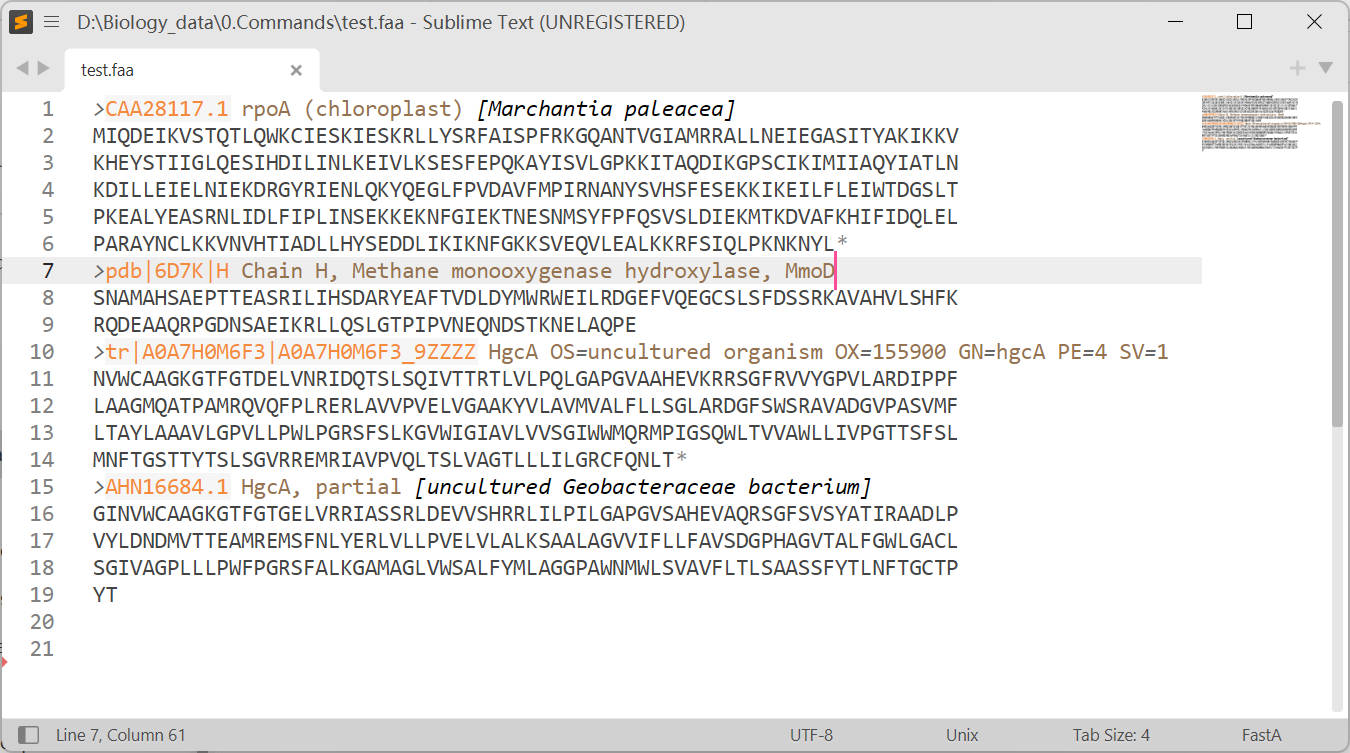FASTA
Sublime Text syntax package for FASTA format
Details
Installs
- Total 127
- Win 65
- Mac 51
- Linux 11
| Feb 18 | Feb 17 | Feb 16 | Feb 15 | Feb 14 | Feb 13 | Feb 12 | Feb 11 | Feb 10 | Feb 9 | Feb 8 | Feb 7 | Feb 6 | Feb 5 | Feb 4 | Feb 3 | Feb 2 | Feb 1 | Jan 31 | Jan 30 | Jan 29 | Jan 28 | Jan 27 | Jan 26 | Jan 25 | Jan 24 | Jan 23 | Jan 22 | Jan 21 | Jan 20 | Jan 19 | Jan 18 | Jan 17 | Jan 16 | Jan 15 | Jan 14 | Jan 13 | Jan 12 | Jan 11 | Jan 10 | Jan 9 | Jan 8 | Jan 7 | Jan 6 | Jan 5 | |
|---|---|---|---|---|---|---|---|---|---|---|---|---|---|---|---|---|---|---|---|---|---|---|---|---|---|---|---|---|---|---|---|---|---|---|---|---|---|---|---|---|---|---|---|---|---|
| Windows | 0 | 0 | 0 | 0 | 0 | 0 | 0 | 0 | 0 | 0 | 0 | 0 | 0 | 0 | 0 | 0 | 0 | 0 | 0 | 0 | 0 | 0 | 0 | 0 | 0 | 0 | 0 | 0 | 0 | 0 | 0 | 0 | 0 | 0 | 1 | 0 | 0 | 0 | 0 | 0 | 0 | 0 | 0 | 0 | 0 |
| Mac | 0 | 0 | 0 | 0 | 0 | 0 | 0 | 0 | 0 | 0 | 0 | 0 | 0 | 1 | 0 | 0 | 0 | 0 | 0 | 0 | 0 | 0 | 0 | 0 | 0 | 0 | 0 | 0 | 0 | 0 | 0 | 0 | 0 | 0 | 0 | 0 | 0 | 1 | 0 | 0 | 0 | 0 | 0 | 0 | 0 |
| Linux | 0 | 0 | 0 | 0 | 0 | 0 | 0 | 0 | 0 | 0 | 0 | 0 | 0 | 0 | 0 | 0 | 0 | 0 | 0 | 0 | 0 | 0 | 0 | 0 | 0 | 0 | 0 | 0 | 0 | 0 | 0 | 0 | 0 | 0 | 0 | 0 | 0 | 0 | 0 | 0 | 0 | 0 | 0 | 0 | 0 |
Readme
- Source
- raw.githubusercontent.com
sublime-fasta-syntax
Let Sublime Text know better of FastA format.
FastA format is a commonly used text-based format for representing biological sequence data, such as DNA or protein sequences. It consists of a single-line sequence header, which begins with a > character, followed by one or more lines of sequence data. The header typically contains information about the sequence, such as its name or source organism. FastA format is widely supported by bioinformatics software and databases and is often used for tasks such as sequence alignment and database searching.
🤩Install the package using Package Control
If you haven't installed Package Control, install it first…
- Press
Ctrl+Shift+P(Windows) orCmd+Shift+P(OS X) to open the Command Palette - Type
Install Package Controland press Enter to select it. - Wait for a while for the installation to finish
Then install the FastA package
- Press
Ctrl+Shift+P(Windows) orCmd+Shift+P(OS X) to open the Command Palette - Type
Install Packageand selectPackage Control: Install Packagefrom the palette - Type
fastato find this package and click it to install
🦾Manual Installation
Tested on Sublime Text 4
Download the syntax file
Download the fasta.sublime-syntax and put it in the Sublime Text user folder:
- Windows: %APPDATA%\Sublime Text\Packages\User
- Mac: ~/Library/Application Support/Sublime Text/Packages/User
- Linux: ~/.config/sublime-text/Packages/User
Applying syntax
The application should automatically recognize files in extensions fa, fasta, faa, fna, ffn, or fas.
If the syntax is not applied automatically accidentally, you can specify the syntax by either: - click menu -> View -> Syntax -> FastA - click 'plain text' at the bottom right -> FastA
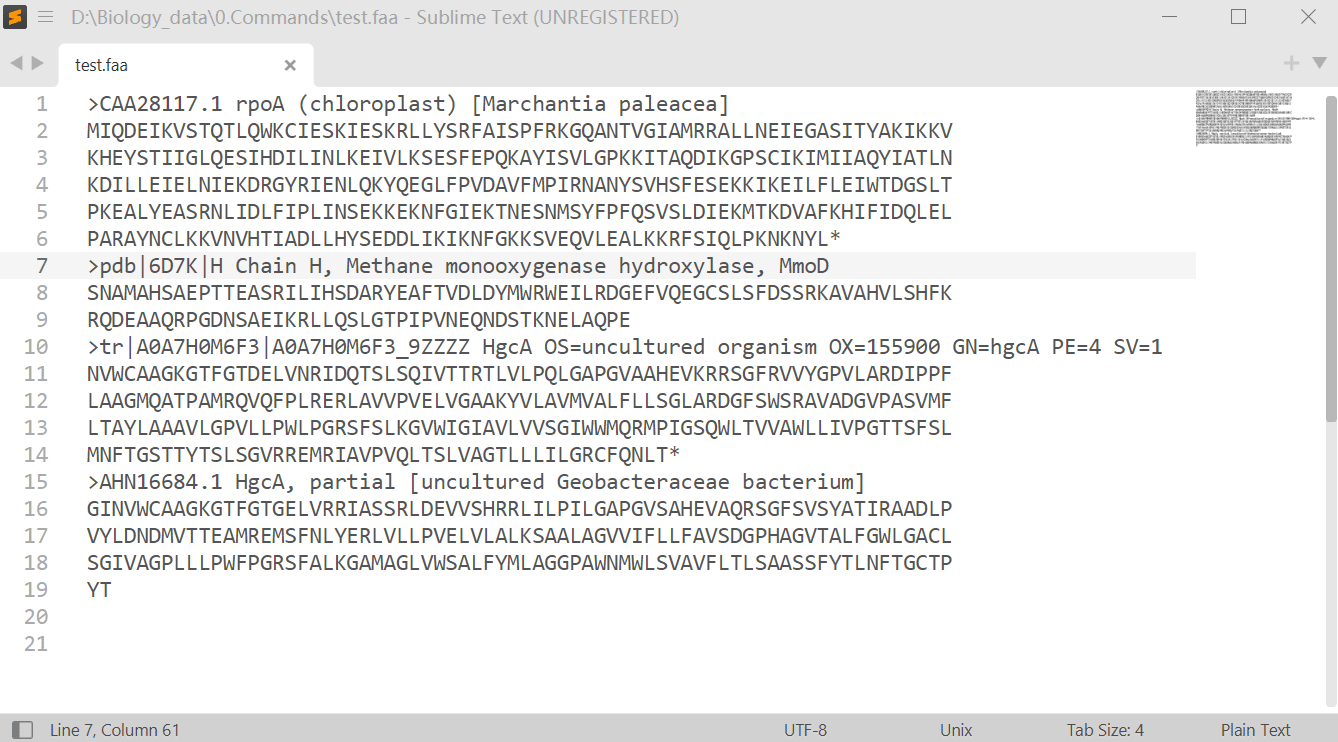
Note
This is a Syntax which helps Sublime Text understand the composition of the FastA format, not a Theme or a Color Scheme. The color of the keywords is specified according to the Color Scheme which you can select by menu -> Preferences -> Select Color Scheme...
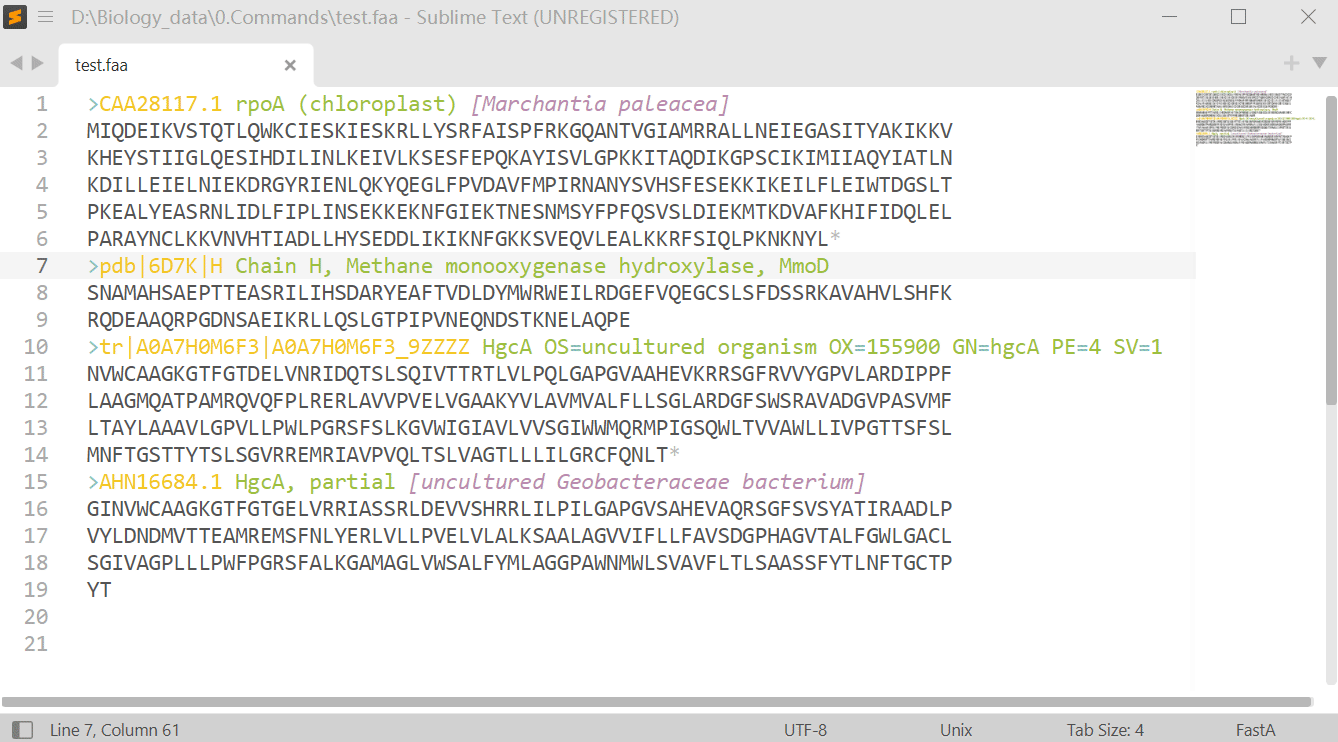
Samples
A few examples of this syntax working with several built-in color schemes:
1. Monokai
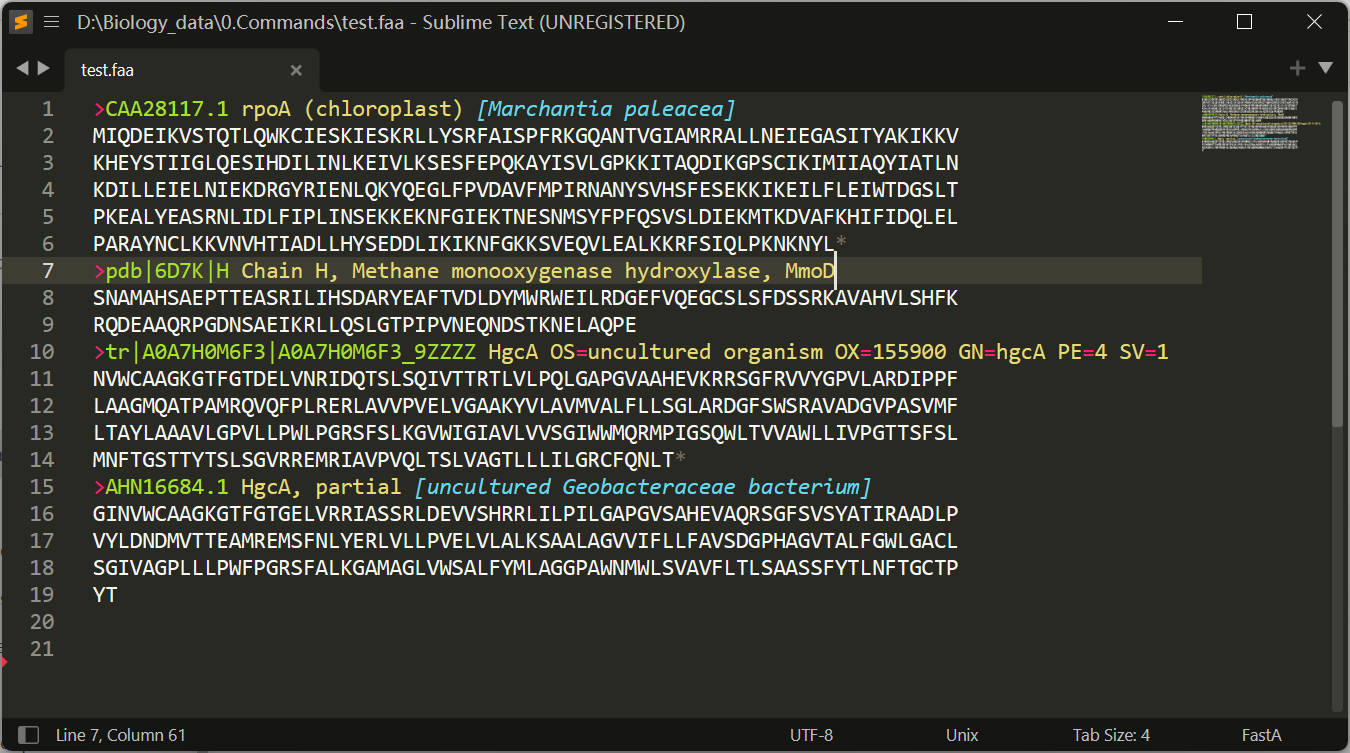 2. Sixteen
2. Sixteen
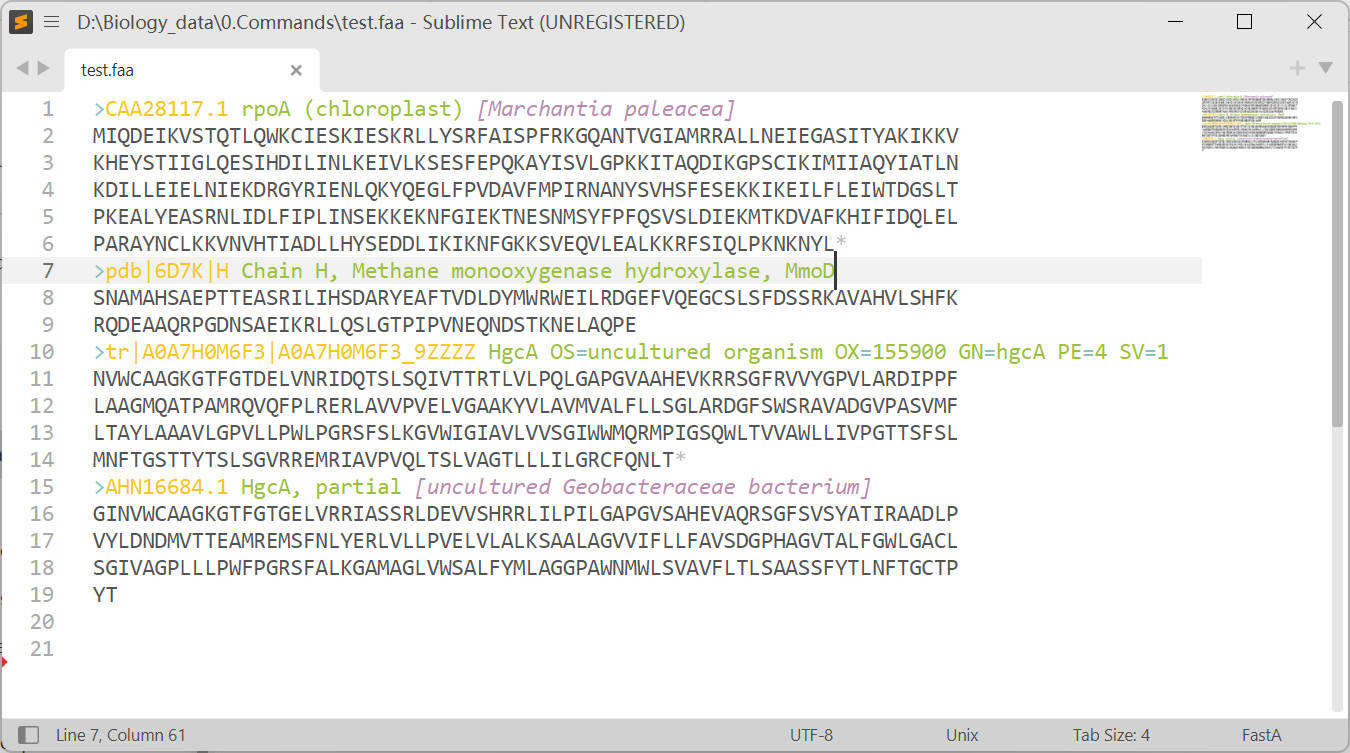 3. Mariana
3. Mariana
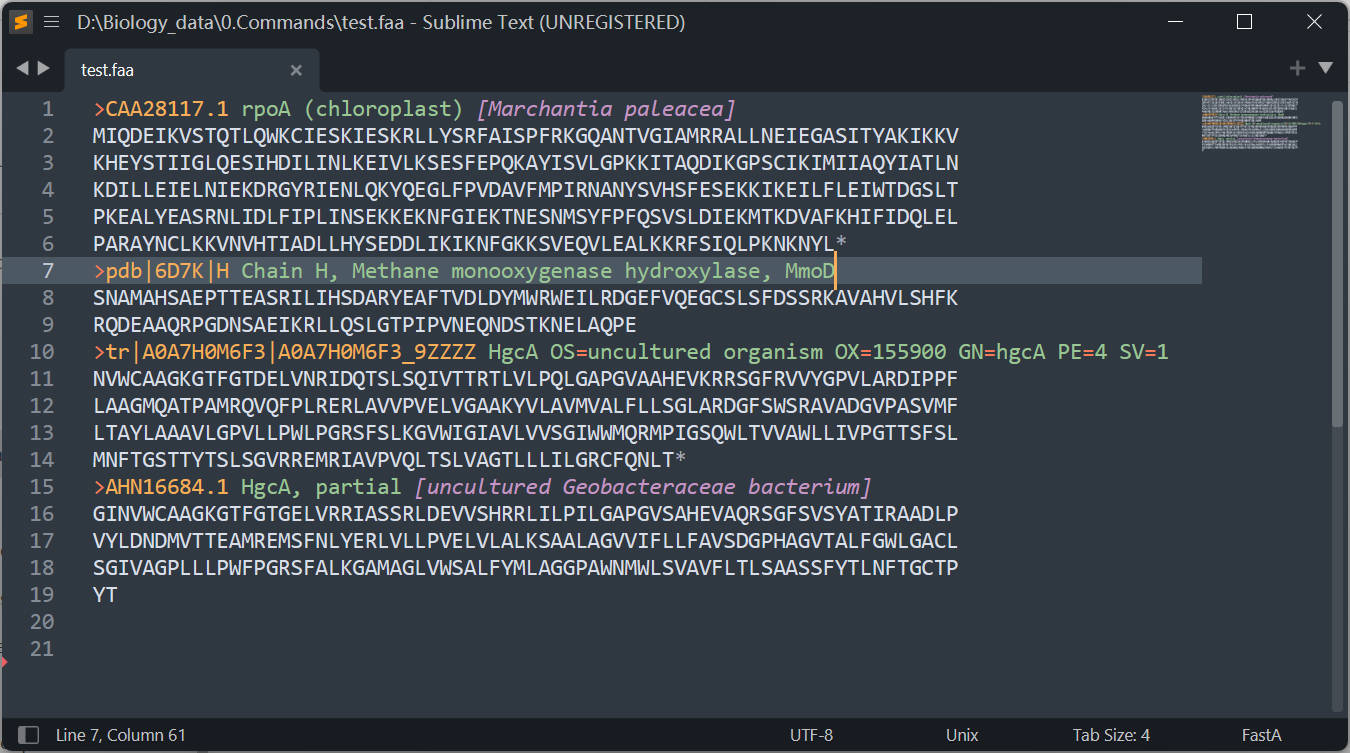 4. Celeste
4. Celeste