Feature Presentation
Tired of distractions? Use Feature Presentation to isolate any portion of your document with a single keypress.
Details
Installs
- Total 1K
- Win 642
- Mac 328
- Linux 211
| Feb 22 | Feb 21 | Feb 20 | Feb 19 | Feb 18 | Feb 17 | Feb 16 | Feb 15 | Feb 14 | Feb 13 | Feb 12 | Feb 11 | Feb 10 | Feb 9 | Feb 8 | Feb 7 | Feb 6 | Feb 5 | Feb 4 | Feb 3 | Feb 2 | Feb 1 | Jan 31 | Jan 30 | Jan 29 | Jan 28 | Jan 27 | Jan 26 | Jan 25 | Jan 24 | Jan 23 | Jan 22 | Jan 21 | Jan 20 | Jan 19 | Jan 18 | Jan 17 | Jan 16 | Jan 15 | Jan 14 | Jan 13 | Jan 12 | Jan 11 | Jan 10 | Jan 9 | |
|---|---|---|---|---|---|---|---|---|---|---|---|---|---|---|---|---|---|---|---|---|---|---|---|---|---|---|---|---|---|---|---|---|---|---|---|---|---|---|---|---|---|---|---|---|---|
| Windows | 0 | 0 | 0 | 0 | 0 | 0 | 0 | 0 | 0 | 0 | 0 | 0 | 0 | 0 | 0 | 0 | 0 | 0 | 0 | 0 | 0 | 0 | 0 | 0 | 0 | 0 | 0 | 0 | 0 | 0 | 0 | 0 | 0 | 0 | 0 | 0 | 0 | 0 | 0 | 0 | 0 | 0 | 0 | 0 | 0 |
| Mac | 0 | 0 | 0 | 0 | 0 | 0 | 0 | 0 | 0 | 0 | 0 | 0 | 0 | 0 | 0 | 0 | 0 | 0 | 0 | 0 | 0 | 0 | 0 | 0 | 0 | 0 | 0 | 0 | 0 | 0 | 0 | 0 | 0 | 0 | 0 | 0 | 0 | 0 | 0 | 0 | 0 | 0 | 0 | 0 | 0 |
| Linux | 0 | 0 | 0 | 0 | 0 | 0 | 0 | 0 | 0 | 0 | 0 | 0 | 0 | 0 | 1 | 0 | 0 | 0 | 0 | 0 | 0 | 0 | 0 | 0 | 0 | 0 | 0 | 0 | 0 | 0 | 0 | 0 | 0 | 0 | 0 | 0 | 0 | 0 | 0 | 0 | 0 | 0 | 0 | 0 | 0 |
Readme
- Source
- raw.githubusercontent.com
Feature Presentation
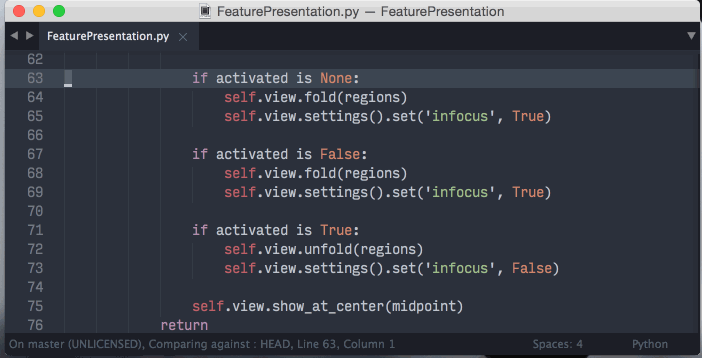
While working with a large document, sometimes it's necessary to focus on a specific bit of text without any distractions. In the past, I would insert line breaks before and after the region I wanted to focus on, but that is both slow and sloppy.
Enter Feature Presentation.
This plugin allows you to focus on single portion of your document. To activate Feature Presentation, select the portion of your document that you would like to isolate, and press a keyboard shortcut.
After editing, close the window and whatever change you made will be applied to your original document.
Installation
Available on Package Control
After installation, add
{ "keys": ["alt+i"], "command": "feature_presentation" }
to your keybindings, changing alt+i to whatever you want.
Basic mode
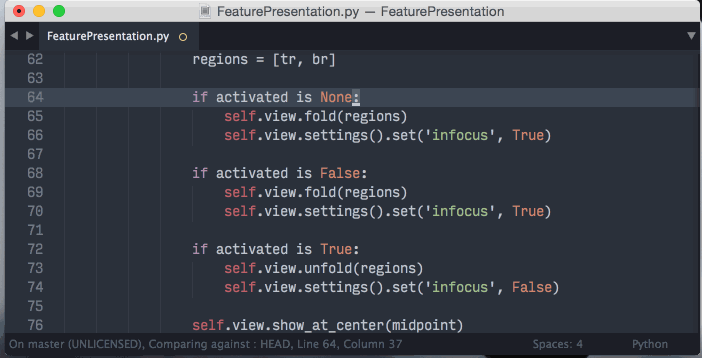
Basic mode, which folds the text around your selection instead of creating a new window, can be enabled by adding
"fp_basic": true
to your user preferences.
Bugs
None reported at this point. Check back later?
Changelog
- 2018-08-05: Fixed long overdue bugs with ST3! Thanks @ivans!
- 2015-04-15: Cleaned up and simplified the code, squashed bugs.
- 2015-04-15: Basic mode, which folds the text around your selection instead of creating a new window, can be enabled with
"fp_basic": true - 2015-04-14: No longer relies on cold folding, so you can't accidentally delete most of your document. When activated, the selected text will load into a new view. When you close this view the changes will be reflected in your original document.
