Focus
Code editor color theme that lets you focus on the content. Available for Sublime Text, Atom, TextMate, Vim, Chocolat, and more...
Details
Installs
- Total 3K
- Win 1K
- Mac 1K
- Linux 440
| Feb 12 | Feb 11 | Feb 10 | Feb 9 | Feb 8 | Feb 7 | Feb 6 | Feb 5 | Feb 4 | Feb 3 | Feb 2 | Feb 1 | Jan 31 | Jan 30 | Jan 29 | Jan 28 | Jan 27 | Jan 26 | Jan 25 | Jan 24 | Jan 23 | Jan 22 | Jan 21 | Jan 20 | Jan 19 | Jan 18 | Jan 17 | Jan 16 | Jan 15 | Jan 14 | Jan 13 | Jan 12 | Jan 11 | Jan 10 | Jan 9 | Jan 8 | Jan 7 | Jan 6 | Jan 5 | Jan 4 | Jan 3 | Jan 2 | Jan 1 | Dec 31 | Dec 30 | |
|---|---|---|---|---|---|---|---|---|---|---|---|---|---|---|---|---|---|---|---|---|---|---|---|---|---|---|---|---|---|---|---|---|---|---|---|---|---|---|---|---|---|---|---|---|---|
| Windows | 0 | 0 | 0 | 0 | 0 | 0 | 0 | 0 | 0 | 0 | 0 | 0 | 0 | 0 | 0 | 0 | 0 | 2 | 0 | 0 | 0 | 0 | 0 | 0 | 0 | 3 | 0 | 0 | 0 | 1 | 0 | 0 | 0 | 0 | 0 | 0 | 0 | 0 | 0 | 0 | 0 | 0 | 0 | 0 | 0 |
| Mac | 0 | 0 | 0 | 0 | 0 | 0 | 0 | 0 | 0 | 0 | 0 | 1 | 0 | 0 | 0 | 0 | 0 | 0 | 0 | 0 | 0 | 0 | 0 | 0 | 1 | 0 | 0 | 0 | 0 | 0 | 0 | 0 | 0 | 0 | 0 | 0 | 0 | 0 | 1 | 0 | 0 | 0 | 0 | 0 | 0 |
| Linux | 0 | 0 | 0 | 0 | 0 | 0 | 0 | 0 | 0 | 0 | 0 | 0 | 0 | 1 | 0 | 0 | 0 | 0 | 0 | 0 | 0 | 0 | 0 | 0 | 0 | 0 | 0 | 1 | 0 | 0 | 0 | 0 | 0 | 0 | 0 | 0 | 0 | 0 | 0 | 0 | 0 | 0 | 0 | 0 | 0 |
Readme
- Source
- raw.githubusercontent.com
Focus
Code editor color theme that lets you focus on the content
For when you need to edit a lot of inline text without being distracted by code and markup.
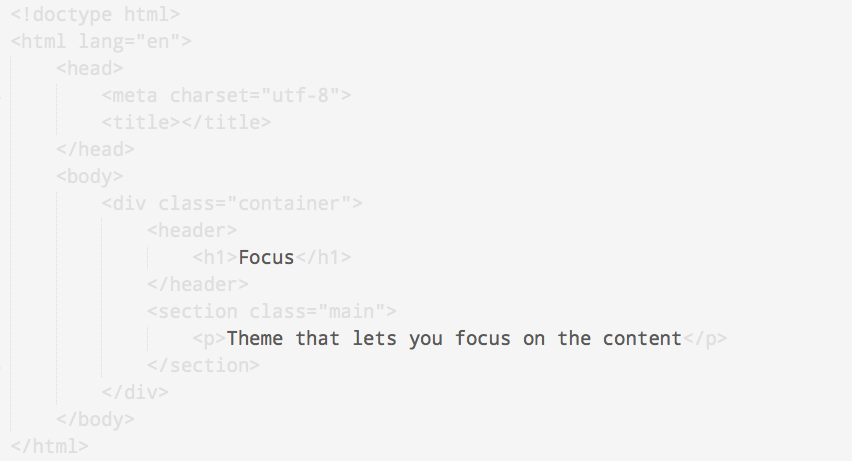
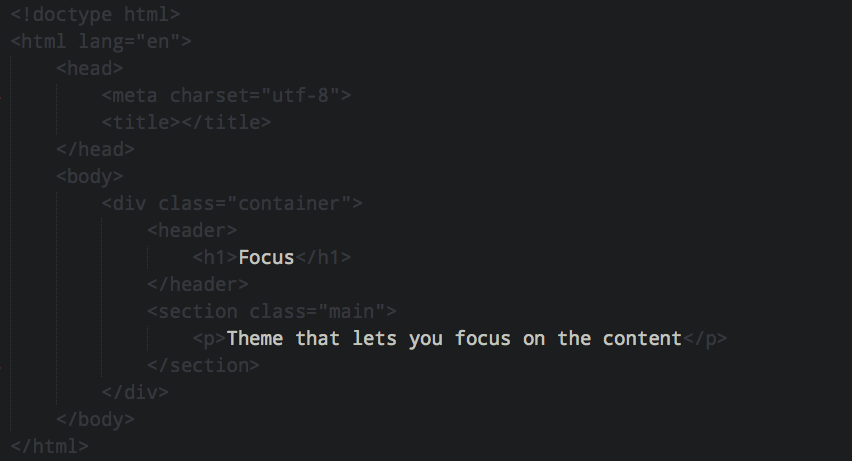
Works perfectly with Markdown
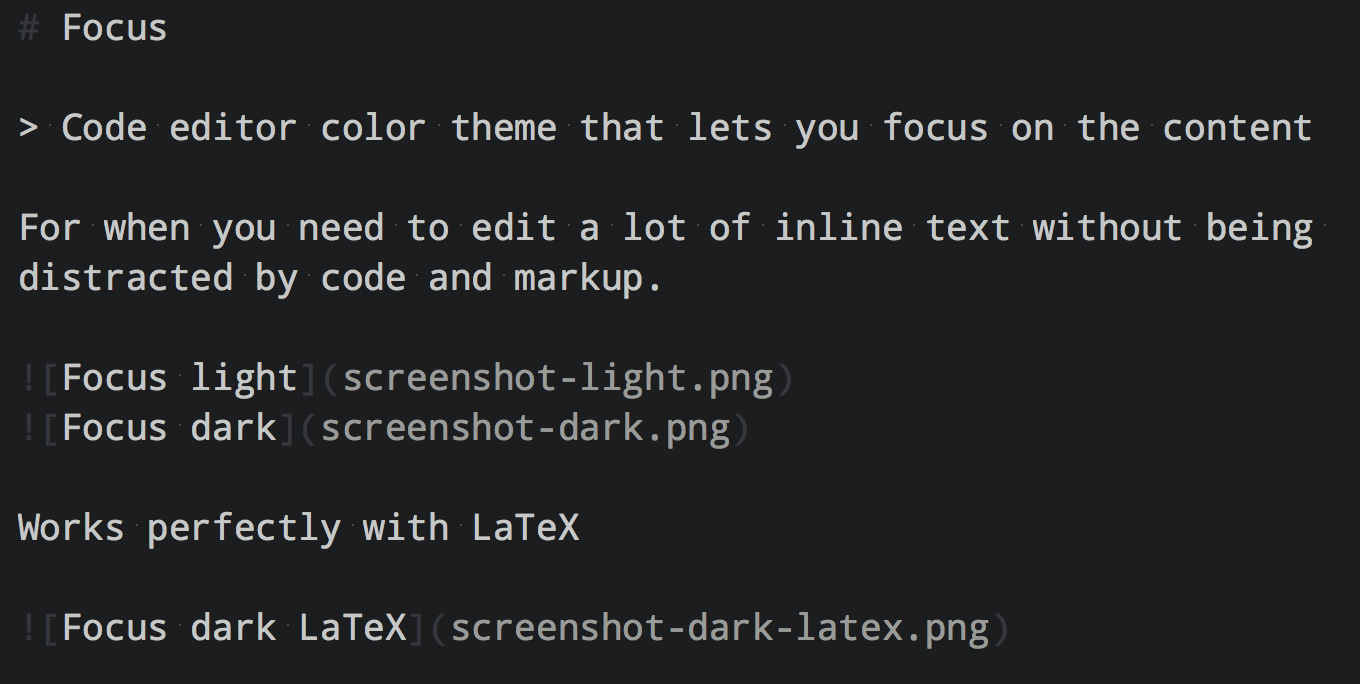
And LaTeX
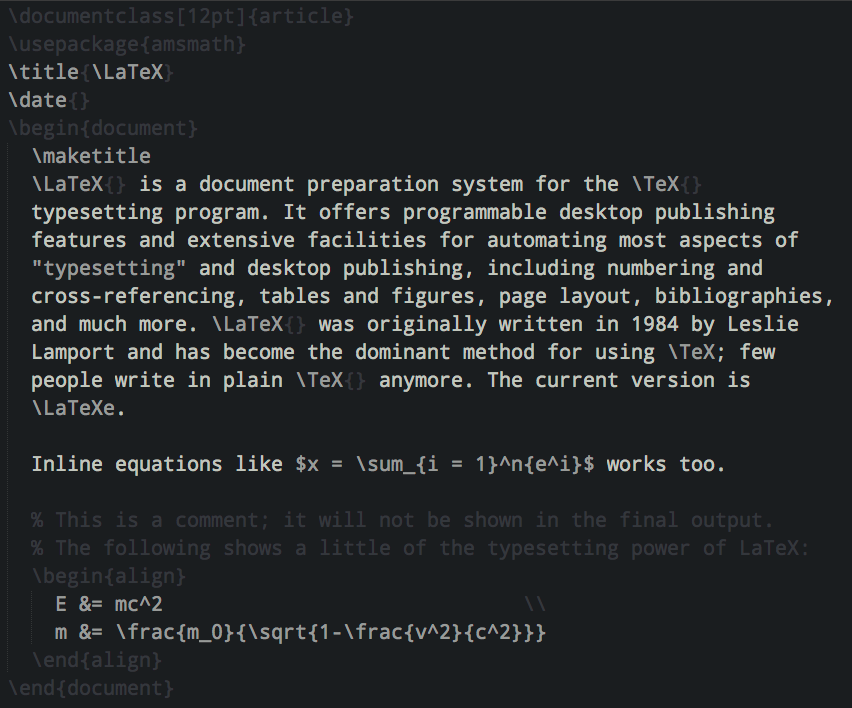
Install
Sublime Text
Install Focus with Package Control and restart Sublime.
Atom
See atom-focus-dark and atom-focus-light.
VS Code
See vscode-focus-dark and vscode-focus-light.
TextMate 2
Copy the .tmTheme files to ~/Library/Application Support/Textmate/Managed/Bundles/Themes.tmbundle.
TextMate
Copy the .tmTheme files to ~/Library/Application Support/TextMate/Themes.
Vim
Vim-plug
Plug 'sindresorhus/focus', {'rtp': 'vim'}
Vundle
Plugin 'sindresorhus/focus', {'rtp': 'vim'}
Manual
Copy the contents of the vim/colors folder to ~/.vim/colors.
Other editors
A lot more editors support the .tmTheme format. Google it if you're not using any of the above editors.
I would be more than happy to accept PRs for ports to other editors that doesn't support .tmTheme.
Dev
In Sublime, click on some syntax, then press Ctrl+Shift+P to see the scope in the statusbar.
