FoldFunctions
Sublime Text plugin to fold functions. And it supports functions with arguments on more than one line!
Details
Installs
- Total 4K
- Win 2K
- Mac 756
- Linux 808
| Feb 20 | Feb 19 | Feb 18 | Feb 17 | Feb 16 | Feb 15 | Feb 14 | Feb 13 | Feb 12 | Feb 11 | Feb 10 | Feb 9 | Feb 8 | Feb 7 | Feb 6 | Feb 5 | Feb 4 | Feb 3 | Feb 2 | Feb 1 | Jan 31 | Jan 30 | Jan 29 | Jan 28 | Jan 27 | Jan 26 | Jan 25 | Jan 24 | Jan 23 | Jan 22 | Jan 21 | Jan 20 | Jan 19 | Jan 18 | Jan 17 | Jan 16 | Jan 15 | Jan 14 | Jan 13 | Jan 12 | Jan 11 | Jan 10 | Jan 9 | Jan 8 | Jan 7 | |
|---|---|---|---|---|---|---|---|---|---|---|---|---|---|---|---|---|---|---|---|---|---|---|---|---|---|---|---|---|---|---|---|---|---|---|---|---|---|---|---|---|---|---|---|---|---|
| Windows | 0 | 0 | 0 | 0 | 0 | 0 | 0 | 0 | 0 | 0 | 0 | 0 | 1 | 0 | 0 | 0 | 0 | 0 | 0 | 0 | 0 | 1 | 1 | 0 | 1 | 0 | 0 | 0 | 1 | 0 | 0 | 0 | 0 | 0 | 0 | 0 | 0 | 0 | 0 | 0 | 0 | 0 | 0 | 1 | 0 |
| Mac | 0 | 0 | 0 | 0 | 0 | 0 | 0 | 0 | 0 | 0 | 0 | 0 | 0 | 0 | 0 | 0 | 0 | 0 | 0 | 0 | 0 | 0 | 0 | 0 | 0 | 0 | 0 | 0 | 0 | 0 | 0 | 0 | 0 | 0 | 0 | 0 | 0 | 0 | 0 | 0 | 0 | 0 | 0 | 0 | 0 |
| Linux | 0 | 0 | 0 | 0 | 0 | 0 | 0 | 0 | 0 | 0 | 0 | 0 | 0 | 0 | 0 | 0 | 0 | 0 | 0 | 0 | 0 | 0 | 1 | 0 | 0 | 0 | 0 | 0 | 0 | 0 | 0 | 0 | 0 | 0 | 0 | 0 | 0 | 0 | 0 | 0 | 0 | 0 | 0 | 0 | 0 |
Readme
- Source
- raw.githubusercontent.com
FoldFunctions
This package folds every functions in the current file, so that you can have a global view of it, and then unfold a few, so that you don't have to scroll a lot, skipping over the functions you're not interested in at the moment.
For now, the following language are supported:
- Python :heart:
- JavaScript
The good part is that it supports arguments on multiple lines, like so (in this case, it's python):
def my_function(argument_number_one, argument_number_two,
argument_number_three):
print('It works!!')
for i in range(10):
print('It really does!')
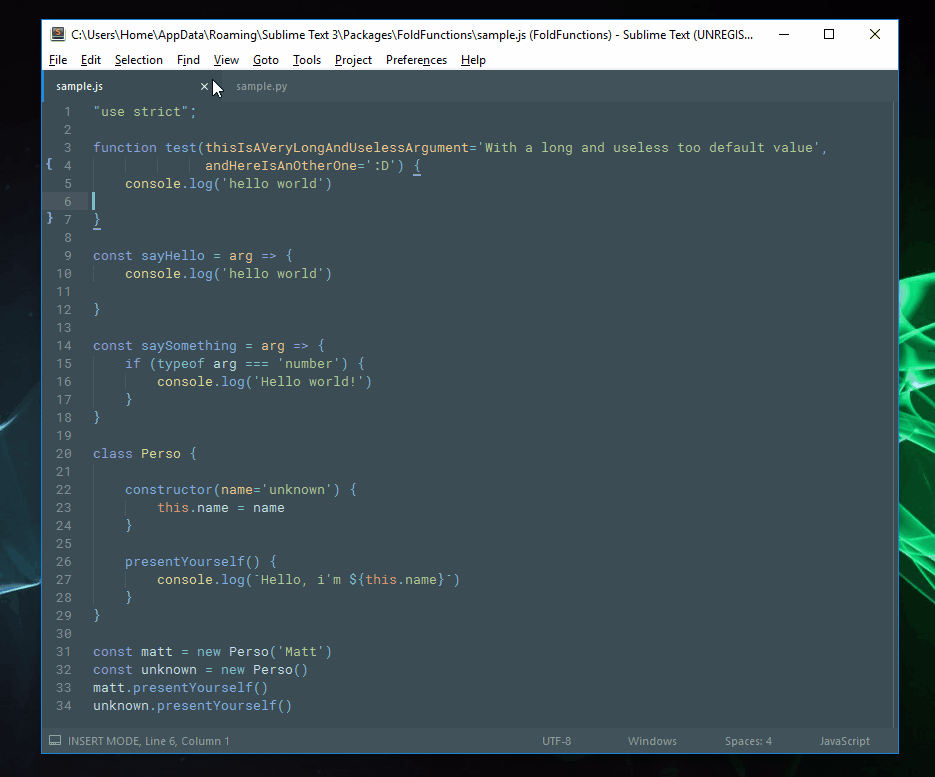
Installation
Because it is not available on package control for now, you have to add this repo “manually” to your list.
Using package control
- Open up the command palette (
ctrl+shift+p), and findPackage Control: Add Repository. Then enter the URL of this repo:https://github.com/math2001/FoldFunctionsin the input field. - Open up the command palette again and find
Package Control: Install Package, and just search forFoldFunctions. (just a normal install)
Using the command line
cd "%APPDATA%\Sublime Text 3\Packages" # on window
cd ~/Library/Application\ Support/Sublime\ Text\ 3 # on mac
cd ~/.config/sublime-text-3 # on linux
git clone "https://github.com/math2001/FoldFunctions"
Which solution do I choose?
It depends of your needs:
- If you intend to just use FoldFunctions, then pick the first solution (Package Control), you'll get automatic update.
- On the opposite side, if you want to tweak it, use the second solution. Note that, to get updates, you'll have to
git pull
Usage
The command is accessible from the command palette.
- ctrl+shift+p
- Search for
Fold Functions - hit enter
Note: The caption will be the same, whichever supported language file you are editing, but the actual command will change. :wink:
Adding a key binding
It's up to you, but I prefer to have this command bound to this command, in my case, alt+f. So, here's what I've done:
{
"keys": ["alt+f"],
"command": "fold_python_functions",
"context": [
{"key": "selector", "operand": "source.python"}
]
},
{
"keys": ["alt+f"],
"command": "fold_javascript_functions",
"context": [
{"key": "selector", "operand": "source.js"}
]
}
