Font Size Per View
Sublime Text plugin to support adjusting the font size in each view individually (the default font size commands adjust it globally across all views).
Details
Installs
- Total 475
- Win 291
- Mac 101
- Linux 83
| Feb 16 | Feb 15 | Feb 14 | Feb 13 | Feb 12 | Feb 11 | Feb 10 | Feb 9 | Feb 8 | Feb 7 | Feb 6 | Feb 5 | Feb 4 | Feb 3 | Feb 2 | Feb 1 | Jan 31 | Jan 30 | Jan 29 | Jan 28 | Jan 27 | Jan 26 | Jan 25 | Jan 24 | Jan 23 | Jan 22 | Jan 21 | Jan 20 | Jan 19 | Jan 18 | Jan 17 | Jan 16 | Jan 15 | Jan 14 | Jan 13 | Jan 12 | Jan 11 | Jan 10 | Jan 9 | Jan 8 | Jan 7 | Jan 6 | Jan 5 | Jan 4 | Jan 3 | Jan 2 | |
|---|---|---|---|---|---|---|---|---|---|---|---|---|---|---|---|---|---|---|---|---|---|---|---|---|---|---|---|---|---|---|---|---|---|---|---|---|---|---|---|---|---|---|---|---|---|---|
| Windows | 0 | 0 | 0 | 1 | 0 | 0 | 0 | 1 | 0 | 0 | 0 | 0 | 1 | 0 | 0 | 0 | 0 | 0 | 0 | 0 | 0 | 1 | 1 | 0 | 0 | 0 | 0 | 1 | 0 | 0 | 0 | 0 | 0 | 0 | 0 | 0 | 1 | 0 | 1 | 0 | 0 | 0 | 0 | 0 | 0 | 1 |
| Mac | 0 | 0 | 0 | 0 | 0 | 0 | 0 | 0 | 0 | 0 | 0 | 0 | 1 | 0 | 1 | 1 | 0 | 0 | 0 | 0 | 0 | 0 | 0 | 0 | 0 | 1 | 0 | 1 | 0 | 0 | 0 | 0 | 0 | 0 | 0 | 0 | 0 | 0 | 0 | 0 | 0 | 0 | 0 | 0 | 0 | 0 |
| Linux | 0 | 0 | 0 | 0 | 1 | 0 | 0 | 0 | 0 | 0 | 0 | 0 | 0 | 0 | 0 | 0 | 0 | 0 | 0 | 0 | 0 | 0 | 0 | 0 | 0 | 1 | 0 | 0 | 0 | 0 | 0 | 0 | 0 | 0 | 0 | 0 | 0 | 0 | 0 | 0 | 0 | 0 | 0 | 0 | 0 | 0 |
Readme
- Source
- raw.githubusercontent.com
Font Size Per View
A Sublime Text plugin to support adjusting the font size in each view individually (the default font size commands adjust it globally across all views).
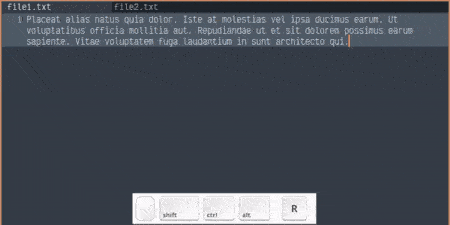
Installation
Package Control
- Open the command palette in Sublime Text (ctrl+shift+p by default).
- Search for
Package Control: Install Packageand hit enter to execute the command. - Search for
Font Size Per Viewin the list of displayed packages, then hit enter once it is focused to install the plugin.
The plugin will now be installed.
Manual
Linux/Windows
Clone this repository into ~/.config/sublime-text/Packages/ named as Font Size Per View.
For example:
$ git clone https://github.com/m-bartlett/SublimeFontSizePerView "~/.config/sublime-text/Packages/Font Size Per View"
MacOS
Clone this repository into ~/Library/Application Support/Sublime Text/Packages/ named as Font Size Per View.
For example:
$ git clone https://github.com/m-bartlett/SublimeFontSizePerView "~/Library/Application Support/Sublime Text/Packages/Font Size Per View"
Usage
Command Palette
Using the command palette, query for any of these commands:
- Font Size Per View: Increase View Font Size
- Font Size Per View: Decrease View Font Size
- Font Size Per View: Reset View Font Size
Note: the Reset View Font Size command reads the font_size setting in your global user settings in ~/.config/sublime-text/Packages/User/Preferences.sublime-settings to determine what font size to reset the view to.
Default Keybinds
Note: These keybinds are commented out initially. To access a view to quickly edit your keybinding settings, click the context menu option Preferences > Package Settings > Font Size Per View > Key Bindings.
ctrl+alt+=will calladjust_font_size_per_viewwith args{"delta": 1}which increases the active view's font size by 1 pt.ctrl+alt+-will calladjust_font_size_per_viewwith args{"delta": -1}which decreases the active view's font size by 1 pt.ctrl+alt+0will calladjust_font_size_per_viewwith args{}which resets the font size of the view back to the globalfont_sizesetting's value.
