FuzzyFilePath
Autocomplete relative or absolute file paths in Sublime Text project folder
Details
Installs
- Total 41K
- Win 21K
- Mac 12K
- Linux 7K
| Feb 17 | Feb 16 | Feb 15 | Feb 14 | Feb 13 | Feb 12 | Feb 11 | Feb 10 | Feb 9 | Feb 8 | Feb 7 | Feb 6 | Feb 5 | Feb 4 | Feb 3 | Feb 2 | Feb 1 | Jan 31 | Jan 30 | Jan 29 | Jan 28 | Jan 27 | Jan 26 | Jan 25 | Jan 24 | Jan 23 | Jan 22 | Jan 21 | Jan 20 | Jan 19 | Jan 18 | Jan 17 | Jan 16 | Jan 15 | Jan 14 | Jan 13 | Jan 12 | Jan 11 | Jan 10 | Jan 9 | Jan 8 | Jan 7 | Jan 6 | Jan 5 | Jan 4 | |
|---|---|---|---|---|---|---|---|---|---|---|---|---|---|---|---|---|---|---|---|---|---|---|---|---|---|---|---|---|---|---|---|---|---|---|---|---|---|---|---|---|---|---|---|---|---|
| Windows | 0 | 1 | 0 | 0 | 0 | 1 | 1 | 0 | 1 | 0 | 0 | 0 | 0 | 2 | 0 | 1 | 0 | 0 | 1 | 0 | 1 | 0 | 0 | 0 | 1 | 0 | 0 | 0 | 1 | 0 | 0 | 0 | 0 | 0 | 1 | 0 | 0 | 0 | 1 | 1 | 1 | 0 | 1 | 2 | 0 |
| Mac | 0 | 0 | 0 | 0 | 0 | 0 | 0 | 0 | 0 | 1 | 0 | 0 | 0 | 0 | 1 | 0 | 0 | 0 | 0 | 0 | 0 | 0 | 0 | 0 | 1 | 0 | 2 | 0 | 0 | 0 | 0 | 0 | 0 | 0 | 0 | 0 | 0 | 0 | 0 | 0 | 0 | 0 | 0 | 0 | 0 |
| Linux | 0 | 0 | 0 | 0 | 0 | 0 | 0 | 0 | 0 | 0 | 0 | 2 | 0 | 0 | 0 | 0 | 0 | 0 | 0 | 1 | 1 | 1 | 0 | 1 | 0 | 0 | 0 | 1 | 0 | 0 | 1 | 0 | 0 | 0 | 0 | 0 | 0 | 0 | 0 | 0 | 0 | 1 | 0 | 1 | 0 |
Readme
- Source
- raw.githubusercontent.com
FuzzyFilePath
Sublime Text Plugin
Fuzzy search and insert filenames inside your current project directory. Highly customizable.
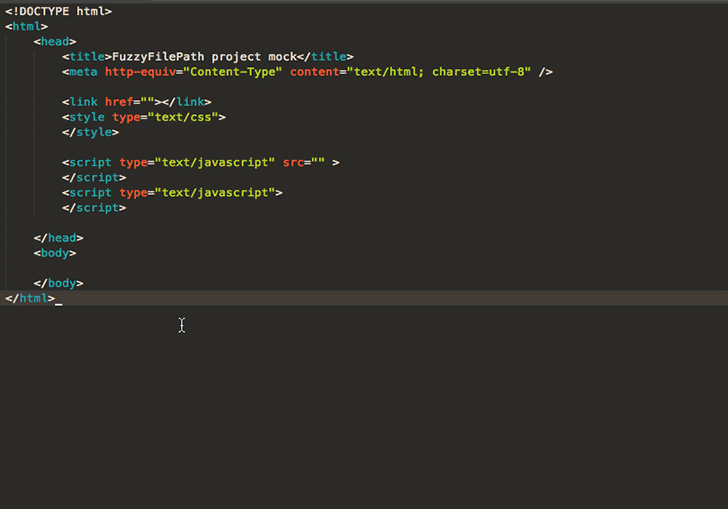
Basic settings support Javascript, HTML, CSS, PHP and glsl, but may be
adjusted for most languages
Installation
Package Control
After Package Control installation, restart Sublime Text. Use the Command Palette Cmd+Shift+P (OS X) or Ctrl+Shift+P (Linux/Windows) and search for Package Control: Install Package. Wait until Package Control downloaded the latest package list and search for FuzzyFilePath.
github
in <SublimeConfig>/Packages/ call: git clone https://github.com/sagold/FuzzyFilePath.git
Sublime Text 2
in <SublimeConfig>/Packages/FuzzyFilePath/ switch to Sublime Text 2 Branch with: git checkout st2
Attention: Sublime Text 2 will no longer be supported.
Usage
Filepaths will be suggested if there is a matching trigger for the current context and its property auto is set to true. For a matching trigger, filepath completions may be forced (ignoring auto property) by the following shorcuts:
- Ctrl+Alt+Space inserts filepaths relative, overriding possible settings
- Ctrl+Shift+Space inserts filepaths absolute, overriding possible settings
The current string may modify the suggested filepaths by the following rules:
wordsuggests all matching files by the type (relative or absolute) as specified in the matched rule./suggests matching files within the current directory and inserts selection relative../suggests all matching files and inserts selection relative/foldersuggests all matching files and insert selection absolute
FuzzyFilePath is disabled for single files or files outside the opened folder.
Open File
Use Alt+Enter to open the file under cursor
Configure Completion Panel
Ensure you have autocompletion activated for Sublime. In those cases, where the autocompletion panel is still
not opened (for any type of completions), you may extend auto_complete_triggers to add special rules for the
completion panel to show up. i.e. enabling autocompletion for latex \input{"path/to/asset"}, you could add:
"auto_complete_triggers":
[
{
"characters": "abcdefghijklmnopqrstuvwxyz",
"selector": "text.tex.latex"
}
]
or enabling html completion for <script src="path/to/script">
"auto_complete_triggers":
[
{
"characters": "abcdefghijklmnopqrstuvwxyz",
"selector": "string.quoted.double.html"
}
]
Special Characters
If your projects contains filenames with special characters, consider modifying Sublime Texts word_separators.
i.e. in AngularJs filenames may start with $. In Sublime Text | Preferences | Settings - User redeclare word
separators, removing $:
“js
"word_separators": "./\\()\"'-:,.;<>~!@#%^&*|+=[]{}~?”
## Customization
For further details about troubleshooting, customization, settings and keybindings please
[refer to the Wiki](https://github.com/sagold/FuzzyFilePath/wiki)
Trying to integrate other languages? See the
[auto complete Python package tutorial](https://github.com/sagold/FuzzyFilePath/wiki/Tutorial:-Add-support-for-python-packages)
#### Related Plugins
##### [AutoFileName](https://github.com/BoundInCode/AutoFileName)
- uses file discovery based on current directory instead of fuzzy search
- adds properties for images in autocompletion description
