GPG
GPG plugin for Sublime Text
Details
Installs
- Total 2K
- Win 506
- Mac 1K
- Linux 619
| Feb 22 | Feb 21 | Feb 20 | Feb 19 | Feb 18 | Feb 17 | Feb 16 | Feb 15 | Feb 14 | Feb 13 | Feb 12 | Feb 11 | Feb 10 | Feb 9 | Feb 8 | Feb 7 | Feb 6 | Feb 5 | Feb 4 | Feb 3 | Feb 2 | Feb 1 | Jan 31 | Jan 30 | Jan 29 | Jan 28 | Jan 27 | Jan 26 | Jan 25 | Jan 24 | Jan 23 | Jan 22 | Jan 21 | Jan 20 | Jan 19 | Jan 18 | Jan 17 | Jan 16 | Jan 15 | Jan 14 | Jan 13 | Jan 12 | Jan 11 | Jan 10 | Jan 9 | Jan 8 | |
|---|---|---|---|---|---|---|---|---|---|---|---|---|---|---|---|---|---|---|---|---|---|---|---|---|---|---|---|---|---|---|---|---|---|---|---|---|---|---|---|---|---|---|---|---|---|---|
| Windows | 0 | 0 | 0 | 0 | 0 | 0 | 0 | 0 | 0 | 0 | 0 | 0 | 0 | 1 | 0 | 0 | 0 | 0 | 0 | 0 | 0 | 0 | 0 | 0 | 0 | 0 | 0 | 0 | 0 | 0 | 0 | 0 | 0 | 0 | 0 | 0 | 0 | 0 | 0 | 0 | 0 | 0 | 0 | 0 | 0 | 0 |
| Mac | 0 | 0 | 0 | 0 | 0 | 0 | 0 | 0 | 0 | 0 | 0 | 0 | 0 | 0 | 0 | 0 | 0 | 0 | 1 | 0 | 0 | 0 | 0 | 0 | 0 | 0 | 0 | 0 | 0 | 1 | 0 | 0 | 0 | 0 | 0 | 0 | 0 | 0 | 0 | 0 | 0 | 0 | 0 | 0 | 0 | 1 |
| Linux | 0 | 0 | 0 | 0 | 0 | 0 | 0 | 0 | 0 | 0 | 0 | 0 | 0 | 0 | 0 | 0 | 0 | 0 | 0 | 0 | 0 | 0 | 0 | 0 | 0 | 0 | 0 | 0 | 0 | 0 | 0 | 0 | 0 | 0 | 0 | 0 | 0 | 0 | 0 | 0 | 0 | 0 | 0 | 0 | 0 | 0 |
Readme
- Source
- raw.githubusercontent.com
GPG plugin for Sublime Text
A reincarnation of https://github.com/crowsonkb/SublimeGPG, which was closed by its author due security risks. In few words, you should switch off auto updates and check all source code of software you use, otherwise you have to blame only yourself.
Requirements
This plug-in targets and is tested against the latest Build of Sublime Text.
This plugin adds commands to decrypt, encrypt, sign, and authenticate documents. It requires a working copy of GPG with a key already generated. (If you haven't generated a key yet, see this mini-HOWTO.) If the gpg binary is not in your $PATH, you will have to set its location in Preferences → Package Settings → GPG.
On OS X, I recommend installing GPG using the Homebrew package manager: after installing Homebrew, run brew install gpg.
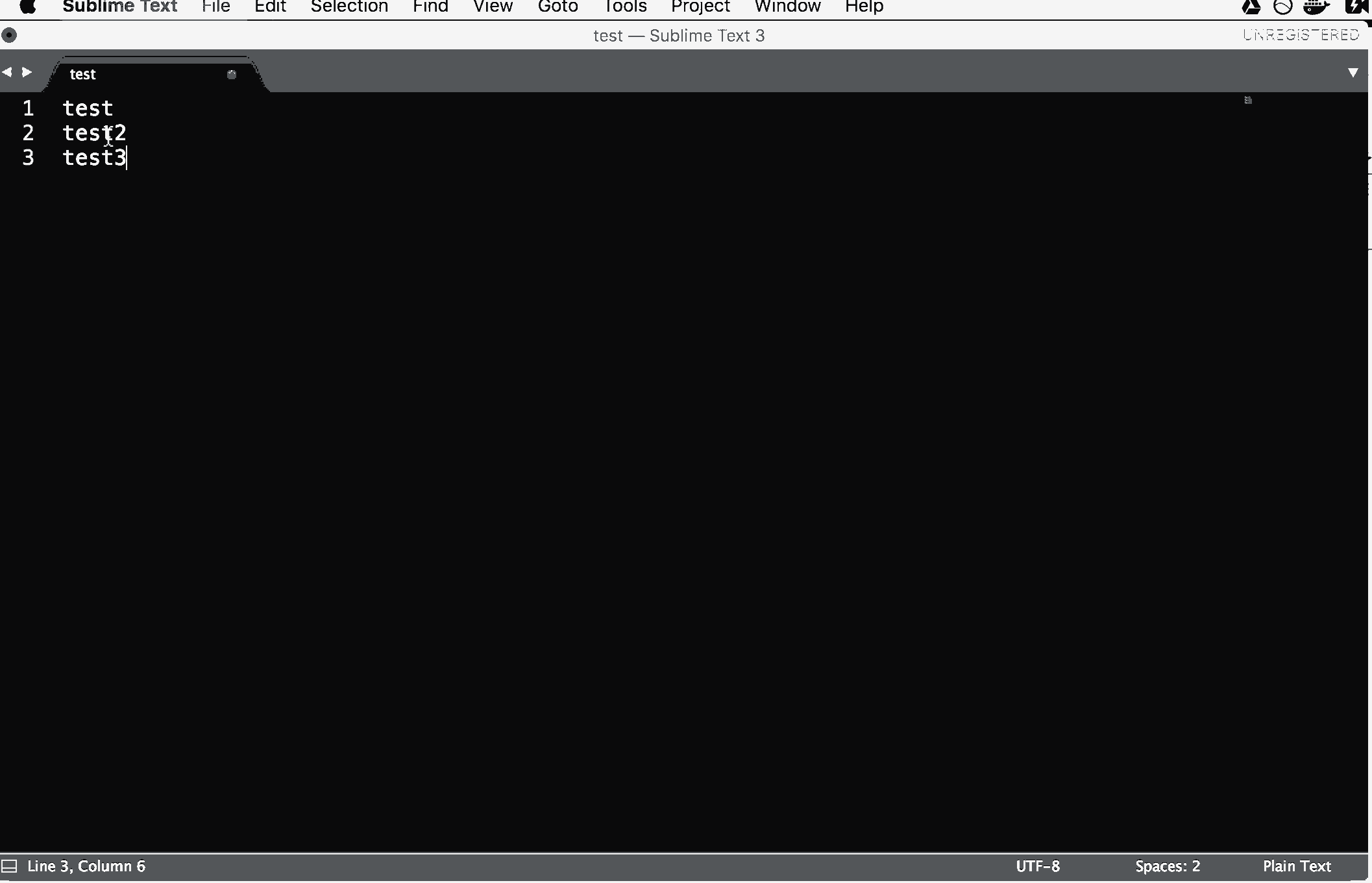
Installation
Using Package Control is not required, but recommended as it keeps your packages (with their dependencies) up-to-date!
Installation via Package Control
- Install Package Control
- Close and reopen Sublime Text after having installed Package Control.
- Open the Command Palette (
Tools > Command Palette). - Choose
Package Control: Install Package. - Search for
GPGon Package Control and select to install.
In case if this plugin is not available with default Package Control channel, you can add repository manually by Package Control: Add Repository
https://raw.githubusercontent.com/dmitrievav/sublime_gpg/master/repository.json
Manual installation
Download the zip file from the latest release page and unpack its contents to a subfolder named GPG in ../Sublime Text 3/Data/Packages where Sublime Text 3 is installed.
Usage
The plug-in's actions are available via the main menu (Tools → GPG) or the Command Palette (GPG: ...).
Key bindings
The two main actions of the plug-in are also assigned the following default key bindings:
- Decrypt: “super+g,d”
- Encrypt: “super+g,e”
Flaws and limitations
- Signatures can only be created with the default key (the first key in the secret key ring, or else the default specified in
gpg.conf).
Settings
You can use the main menu or the Command Palette to customize the GPG plug-in's preferences.



