Gemma
A Sublime Text 3 plugin for easily adding gems to your Gemfile.
Details
Installs
- Total 360
- Win 166
- Mac 121
- Linux 73
| Feb 24 | Feb 23 | Feb 22 | Feb 21 | Feb 20 | Feb 19 | Feb 18 | Feb 17 | Feb 16 | Feb 15 | Feb 14 | Feb 13 | Feb 12 | Feb 11 | Feb 10 | Feb 9 | Feb 8 | Feb 7 | Feb 6 | Feb 5 | Feb 4 | Feb 3 | Feb 2 | Feb 1 | Jan 31 | Jan 30 | Jan 29 | Jan 28 | Jan 27 | Jan 26 | Jan 25 | Jan 24 | Jan 23 | Jan 22 | Jan 21 | Jan 20 | Jan 19 | Jan 18 | Jan 17 | Jan 16 | Jan 15 | Jan 14 | Jan 13 | Jan 12 | Jan 11 | |
|---|---|---|---|---|---|---|---|---|---|---|---|---|---|---|---|---|---|---|---|---|---|---|---|---|---|---|---|---|---|---|---|---|---|---|---|---|---|---|---|---|---|---|---|---|---|
| Windows | 0 | 0 | 0 | 0 | 0 | 0 | 0 | 0 | 0 | 0 | 0 | 0 | 0 | 1 | 0 | 0 | 0 | 0 | 0 | 0 | 0 | 0 | 0 | 0 | 0 | 0 | 0 | 0 | 0 | 0 | 0 | 0 | 0 | 1 | 0 | 0 | 0 | 0 | 0 | 0 | 0 | 0 | 0 | 0 | 0 |
| Mac | 0 | 0 | 0 | 0 | 0 | 0 | 0 | 0 | 0 | 0 | 0 | 0 | 0 | 0 | 0 | 0 | 0 | 0 | 0 | 0 | 0 | 0 | 0 | 0 | 0 | 0 | 0 | 0 | 0 | 0 | 0 | 0 | 0 | 0 | 0 | 0 | 0 | 0 | 0 | 0 | 0 | 0 | 0 | 0 | 0 |
| Linux | 0 | 0 | 0 | 0 | 0 | 0 | 0 | 0 | 0 | 0 | 0 | 0 | 0 | 0 | 0 | 0 | 0 | 0 | 0 | 0 | 0 | 0 | 0 | 0 | 0 | 0 | 0 | 0 | 0 | 0 | 0 | 0 | 0 | 0 | 0 | 0 | 0 | 0 | 0 | 0 | 0 | 0 | 0 | 0 | 0 |
Readme
- Source
- raw.githubusercontent.com
Gemma
A Sublime Text 3 plugin for easily adding gems to your Gemfile. (Might also work with Sublime Text 2, but no guarantees, alright?)
Tired of searching RubyGems and then copy-pasting the Gemfile entry to your project? Rejoice, for your days of misspelled gems lacking version constraints are over!
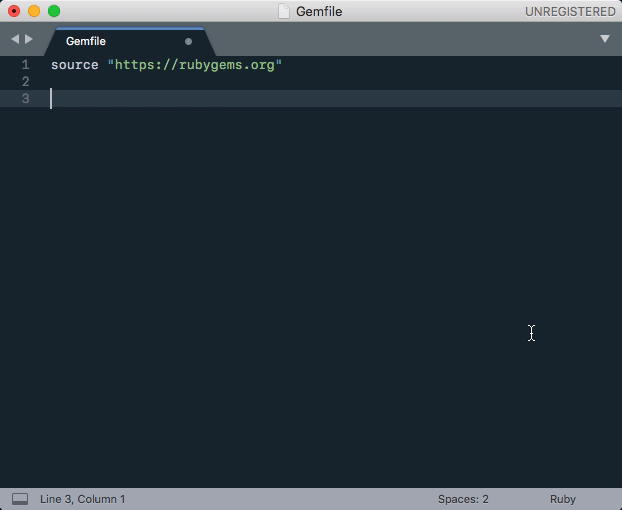
Installation
Installation via Package Control is recommended.
Usage
- Open your
Gemfileand, on a new line, type the name of the gem you want to add - Hit
Cmd+Shift+Pto bring up the command palette, and start typingGemmauntil the Gemma command is highlighted, then hit enter to run it - Gemma will display all the RubyGems matches, along with their latest stable versions. Select the one you want and hit enter.
BOOM! You just went from jquery_rails to gem 'jquery-rails', '~> 4.1.0' in 3 seconds flat.
Contributing
This is literally the first and only thing I've ever written in Python. Please feel welcome to fork & open a Pull Request with any improvements!
