Georgify
UWaterloo SE212 - Sublime plugin for George to test program correctness
Details
Installs
- Total 83
- Win 39
- Mac 33
- Linux 11
| Mar 3 | Mar 2 | Mar 1 | Feb 28 | Feb 27 | Feb 26 | Feb 25 | Feb 24 | Feb 23 | Feb 22 | Feb 21 | Feb 20 | Feb 19 | Feb 18 | Feb 17 | Feb 16 | Feb 15 | Feb 14 | Feb 13 | Feb 12 | Feb 11 | Feb 10 | Feb 9 | Feb 8 | Feb 7 | Feb 6 | Feb 5 | Feb 4 | Feb 3 | Feb 2 | Feb 1 | Jan 31 | Jan 30 | Jan 29 | Jan 28 | Jan 27 | Jan 26 | Jan 25 | Jan 24 | Jan 23 | Jan 22 | Jan 21 | Jan 20 | Jan 19 | Jan 18 | |
|---|---|---|---|---|---|---|---|---|---|---|---|---|---|---|---|---|---|---|---|---|---|---|---|---|---|---|---|---|---|---|---|---|---|---|---|---|---|---|---|---|---|---|---|---|---|
| Windows | 0 | 0 | 0 | 0 | 0 | 0 | 0 | 0 | 0 | 0 | 0 | 0 | 0 | 0 | 0 | 0 | 0 | 0 | 0 | 0 | 0 | 0 | 0 | 0 | 0 | 0 | 0 | 0 | 0 | 0 | 0 | 0 | 0 | 0 | 0 | 0 | 0 | 0 | 0 | 0 | 0 | 0 | 0 | 0 | 0 |
| Mac | 0 | 0 | 0 | 0 | 0 | 0 | 0 | 0 | 0 | 0 | 0 | 0 | 0 | 0 | 0 | 0 | 0 | 0 | 0 | 0 | 0 | 0 | 0 | 0 | 0 | 0 | 0 | 0 | 0 | 0 | 0 | 0 | 0 | 0 | 0 | 0 | 0 | 0 | 0 | 0 | 0 | 0 | 0 | 0 | 0 |
| Linux | 0 | 0 | 0 | 0 | 0 | 0 | 0 | 0 | 0 | 0 | 0 | 0 | 0 | 0 | 0 | 0 | 0 | 0 | 0 | 0 | 0 | 0 | 0 | 0 | 0 | 0 | 0 | 0 | 0 | 0 | 0 | 0 | 0 | 0 | 0 | 0 | 0 | 0 | 0 | 0 | 0 | 0 | 0 | 0 | 0 |
Readme
- Source
- raw.githubusercontent.com
Georgify - SE212
Sublime Text plugin to test proof correctness for the George language used in SE 212.
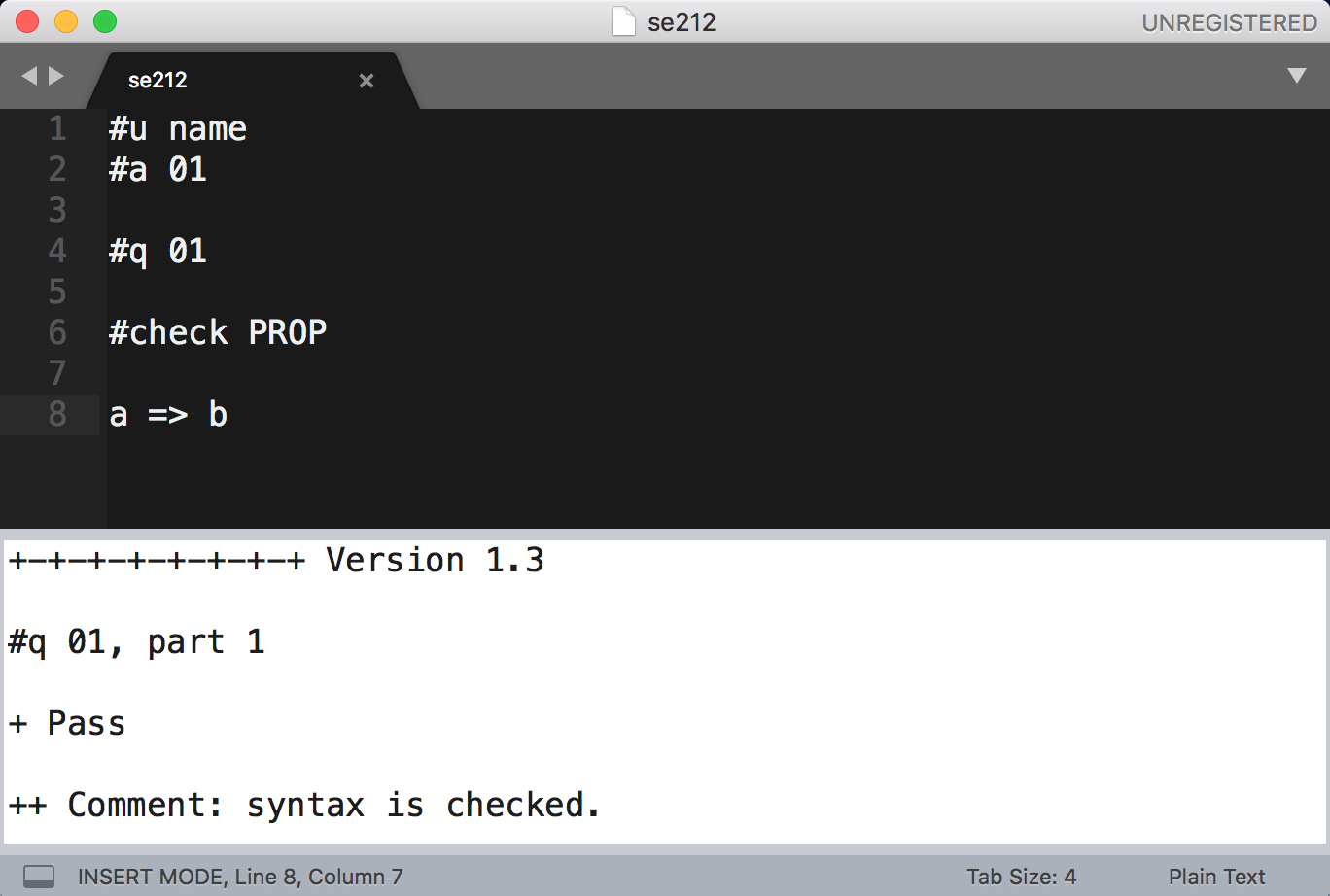
Usage
- Hot Keys
- cmd+ctrl+G (Mac) to test your proof
- windows+ctrl+G (Windows) to test your proof
- Use quick access menu. Find
Georgify
Installation (Recommended)
- Use Sublime's Package Manager to install
Georgify
Installation (Manual)
- Open packages dir with
Sublime Text -> Preferences -> Browse Packages... - Download Georgify ZIP by clicking green button on package's root page
- Save into Sublime's Packages folder
- Unzip file and restart Sublime
Pipeline
- [x] Add to quick access menu
- [x] Add syntax highlighting
Disclaimer
- All the code in the current view is sent to a remote web end-point to be verified
Shout-outs
- Thanks @sahiljain for the syntax highlighting
Support for more editors (SE loves all editors equally :heart:)
- vim users check out @aidenbenner's vim-george
- Atom users check out @ethan-hardy's george-atom
