Glot
glot.io plugin for sublime text
Details
Installs
- Total 46
- Win 30
- Mac 14
- Linux 2
| Feb 19 | Feb 18 | Feb 17 | Feb 16 | Feb 15 | Feb 14 | Feb 13 | Feb 12 | Feb 11 | Feb 10 | Feb 9 | Feb 8 | Feb 7 | Feb 6 | Feb 5 | Feb 4 | Feb 3 | Feb 2 | Feb 1 | Jan 31 | Jan 30 | Jan 29 | Jan 28 | Jan 27 | Jan 26 | Jan 25 | Jan 24 | Jan 23 | Jan 22 | Jan 21 | Jan 20 | Jan 19 | Jan 18 | Jan 17 | Jan 16 | Jan 15 | Jan 14 | Jan 13 | Jan 12 | Jan 11 | Jan 10 | Jan 9 | Jan 8 | Jan 7 | Jan 6 | |
|---|---|---|---|---|---|---|---|---|---|---|---|---|---|---|---|---|---|---|---|---|---|---|---|---|---|---|---|---|---|---|---|---|---|---|---|---|---|---|---|---|---|---|---|---|---|
| Windows | 0 | 0 | 0 | 0 | 0 | 0 | 0 | 0 | 0 | 0 | 0 | 0 | 0 | 0 | 0 | 0 | 0 | 0 | 0 | 0 | 0 | 0 | 0 | 0 | 0 | 0 | 0 | 0 | 0 | 0 | 0 | 0 | 0 | 0 | 0 | 0 | 0 | 0 | 0 | 0 | 0 | 0 | 0 | 0 | 0 |
| Mac | 0 | 0 | 0 | 0 | 0 | 0 | 0 | 0 | 0 | 0 | 0 | 0 | 0 | 0 | 0 | 0 | 0 | 0 | 0 | 0 | 0 | 0 | 0 | 0 | 0 | 0 | 0 | 0 | 0 | 0 | 0 | 0 | 0 | 0 | 0 | 0 | 0 | 0 | 0 | 0 | 0 | 0 | 0 | 0 | 0 |
| Linux | 0 | 0 | 0 | 0 | 0 | 0 | 0 | 0 | 0 | 0 | 0 | 0 | 0 | 0 | 0 | 0 | 0 | 0 | 0 | 0 | 0 | 0 | 0 | 0 | 0 | 0 | 0 | 0 | 0 | 0 | 0 | 0 | 0 | 0 | 0 | 0 | 0 | 0 | 0 | 0 | 0 | 0 | 0 | 0 | 0 |
Readme
- Source
- raw.githubusercontent.com
Glot (sublime plugin)
Put/run your code on https://glot.io.
Requires an api token to work. Get your own token at https://glot.io/account/token and put it in settings.
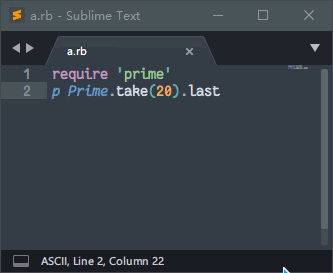
Install
From Package Control
Press Ctrl+Shift+P, Select Package Control: Install Package,
Search for Glot, Return.
From this repo
Press Ctrl+Shift+P, Select Package Control: Add Repository, Input https://github.com/hyrious/Glot, Return.
Or, in your plugins folder, run git clone https://github.com/hyrious/Glot. This way you will not get auto-upgrade provided by Package Control.
Key Bindings
I haven't got any ideas of using what key bindings, you can add your own by
Preference - Key Bindings then add things like:
{ "keys": ["ctrl+k", "ctrl+g"], "command": "glot_run" },
Valid commands are: glot_new_snippet, glot_open_snippet,
glot_update_snippet, glot_delete_snippet, glot_run, glot_advanced_run.
Usage
All messages are displayed at your status bar.
Create Snippet
Ctrl+Shift+P, then select Glot: New Snippet.
If everything ok, it will ask you for a snippet title.
Open Snippet
Ctrl+Shift+P, then select Glot: Open Snippet.
Update Snippet
After open a snippet from previous command, just Ctrl+S or
Ctrl+Shift+P then select Glot: Update Snippet.
Delete Snippet
Ctrl+Shift+P, then select Glot: Delete Snippet.
Run Code
Ctrl+Shift+P, then select Glot: Run or Glot: Advanced Run.
Temporary files should work, but may encounter language specific errors.
e.g. Java requires file name must be the same as class name.
License
MIT.
