GotoRubyGem
Quickly access the code of any installed gem.
Details
Installs
- Total 92
- Win 0
- Mac 53
- Linux 39
| Feb 21 | Feb 20 | Feb 19 | Feb 18 | Feb 17 | Feb 16 | Feb 15 | Feb 14 | Feb 13 | Feb 12 | Feb 11 | Feb 10 | Feb 9 | Feb 8 | Feb 7 | Feb 6 | Feb 5 | Feb 4 | Feb 3 | Feb 2 | Feb 1 | Jan 31 | Jan 30 | Jan 29 | Jan 28 | Jan 27 | Jan 26 | Jan 25 | Jan 24 | Jan 23 | Jan 22 | Jan 21 | Jan 20 | Jan 19 | Jan 18 | Jan 17 | Jan 16 | Jan 15 | Jan 14 | Jan 13 | Jan 12 | Jan 11 | Jan 10 | Jan 9 | Jan 8 | |
|---|---|---|---|---|---|---|---|---|---|---|---|---|---|---|---|---|---|---|---|---|---|---|---|---|---|---|---|---|---|---|---|---|---|---|---|---|---|---|---|---|---|---|---|---|---|
| Windows | 0 | 0 | 0 | 0 | 0 | 0 | 0 | 0 | 0 | 0 | 0 | 0 | 0 | 0 | 0 | 0 | 0 | 0 | 0 | 0 | 0 | 0 | 0 | 0 | 0 | 0 | 0 | 0 | 0 | 0 | 0 | 0 | 0 | 0 | 0 | 0 | 0 | 0 | 0 | 0 | 0 | 0 | 0 | 0 | 0 |
| Mac | 0 | 0 | 0 | 0 | 0 | 0 | 0 | 0 | 0 | 0 | 0 | 0 | 0 | 0 | 0 | 0 | 0 | 0 | 0 | 0 | 0 | 0 | 0 | 0 | 0 | 0 | 0 | 0 | 0 | 0 | 0 | 0 | 0 | 0 | 0 | 0 | 0 | 0 | 0 | 0 | 0 | 0 | 0 | 0 | 1 |
| Linux | 0 | 0 | 0 | 0 | 0 | 0 | 0 | 0 | 0 | 0 | 0 | 0 | 1 | 0 | 0 | 0 | 0 | 0 | 0 | 0 | 0 | 0 | 0 | 0 | 0 | 0 | 0 | 0 | 0 | 0 | 0 | 0 | 0 | 0 | 0 | 0 | 0 | 0 | 0 | 0 | 0 | 0 | 0 | 0 | 0 |
Readme
- Source
- raw.githubusercontent.com
Goto Ruby Gem 0.3.0
This plugin is designed for Ruby projects and allows you to quickly access the code of any installed gem. It opens the gem's source code in a new Sublime Text window for easy inspection.
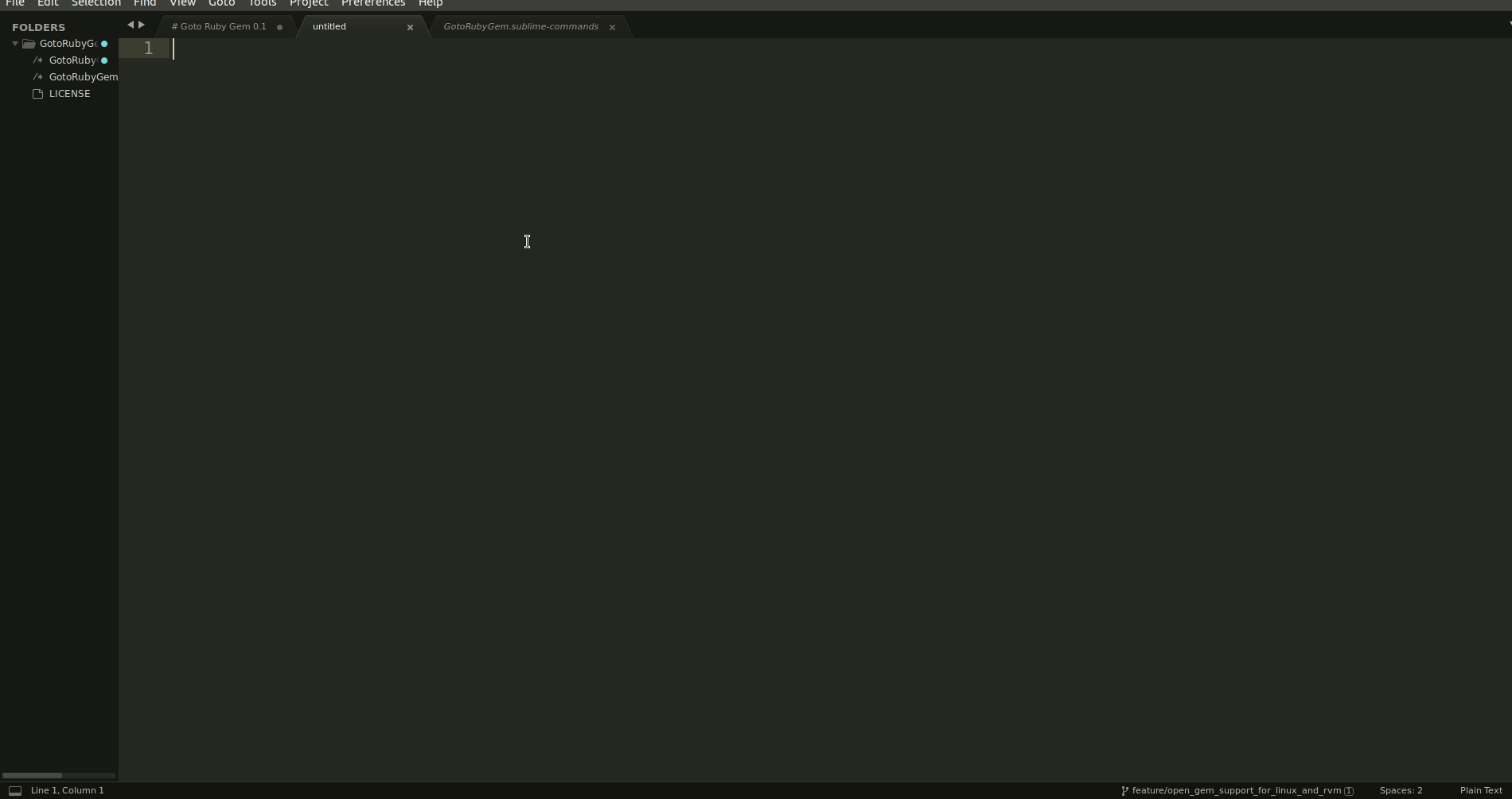
Installation
- Open Sublime Text.
- Press Ctrl + Shift + P (Linux) or Cmd + Shift + P (Mac) to open the Command Palette.
- Type Install Package and press Enter.
- Type “GotoRubyGem” and press Enter to install.
How to Use
- Press
Ctrl + Shift + P(Linux) orCmd + Shift + P(Mac) in Sublime Text. - Type “Goto Ruby Gem” and press enter.
- It will display a list of all installed gems.
- Select a gem from the list, and the plugin will open its source code in a new window.
Specifying Custom Directories (optional)
For specifying custom directories from which gems should be searched:
Store configurations directly in Sublime Text's settings: Open Preferences > Package Settings > GotoRubyGem and refer to Settings - Default for an example. You can customize GotoRubyGem using the following configurations:
- use_custom_gems_directories:
- Controls whether to use custom directories for gem searching.
- Default:
false - Options:
true: Enables searching in custom gem directories specified incustom_gems_directories.false: Uses the default gem directory for searching.
- custom_gems_directories:
- A list of absolute paths where gems should be searched.
- Usage:
- Specify paths only if
use_custom_gems_directoriesis set totrue. - If empty and
use_custom_gems_directoriesistrue, no gems will be searched.
Example Configuration:
Now Gems will only be searched inside /home/vals/.rvm/rubies/ruby-3.1.4/lib/ruby/gems/3.1.0/gems
{
"use_custom_gems_directories": true,
"custom_gems_directories": [
"/home/vals/.rvm/rubies/ruby-3.1.4/lib/ruby/gems/3.1.0/gems"
]
}
limitations
- Experimental support for Sublime Text for Linux/Mac with RVM/rbenv.
Enjoy exploring gem code easily with Goto Ruby Gem!
Feedback
Your feedback and suggestions are valuable! Feel free to open issues or contribute to the project.
