Grunt
A Grunt task runner for Sublime Text
Details
Installs
- Total 46K
- Win 24K
- Mac 16K
- Linux 7K
| Feb 20 | Feb 19 | Feb 18 | Feb 17 | Feb 16 | Feb 15 | Feb 14 | Feb 13 | Feb 12 | Feb 11 | Feb 10 | Feb 9 | Feb 8 | Feb 7 | Feb 6 | Feb 5 | Feb 4 | Feb 3 | Feb 2 | Feb 1 | Jan 31 | Jan 30 | Jan 29 | Jan 28 | Jan 27 | Jan 26 | Jan 25 | Jan 24 | Jan 23 | Jan 22 | Jan 21 | Jan 20 | Jan 19 | Jan 18 | Jan 17 | Jan 16 | Jan 15 | Jan 14 | Jan 13 | Jan 12 | Jan 11 | Jan 10 | Jan 9 | Jan 8 | Jan 7 | |
|---|---|---|---|---|---|---|---|---|---|---|---|---|---|---|---|---|---|---|---|---|---|---|---|---|---|---|---|---|---|---|---|---|---|---|---|---|---|---|---|---|---|---|---|---|---|
| Windows | 0 | 0 | 0 | 0 | 0 | 0 | 0 | 0 | 0 | 0 | 0 | 0 | 0 | 0 | 0 | 0 | 1 | 0 | 0 | 0 | 0 | 0 | 0 | 0 | 0 | 0 | 0 | 0 | 0 | 0 | 0 | 0 | 0 | 0 | 0 | 0 | 0 | 0 | 0 | 0 | 0 | 0 | 0 | 0 | 0 |
| Mac | 0 | 0 | 1 | 0 | 0 | 0 | 0 | 0 | 0 | 0 | 0 | 0 | 0 | 0 | 1 | 0 | 0 | 0 | 0 | 0 | 0 | 0 | 1 | 0 | 0 | 0 | 0 | 0 | 0 | 0 | 0 | 0 | 2 | 0 | 0 | 0 | 0 | 0 | 0 | 0 | 0 | 0 | 0 | 0 | 0 |
| Linux | 0 | 0 | 0 | 0 | 0 | 0 | 0 | 1 | 0 | 0 | 0 | 0 | 0 | 0 | 0 | 0 | 0 | 0 | 0 | 0 | 0 | 0 | 0 | 0 | 1 | 0 | 0 | 0 | 0 | 0 | 0 | 0 | 0 | 0 | 0 | 0 | 0 | 0 | 0 | 0 | 0 | 0 | 0 | 0 | 0 |
Readme
- Source
- raw.githubusercontent.com
Sublime Grunt
A Grunt task runner for Sublime Text.
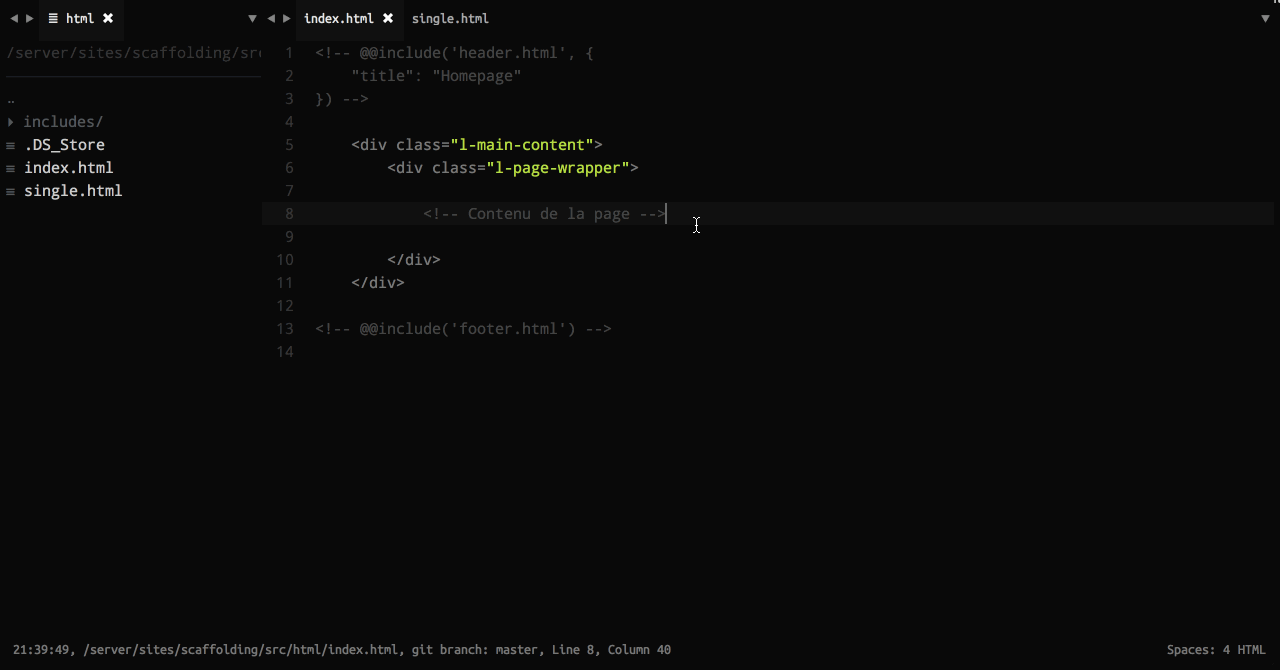
Installation
Package Control
The easiest way to install using Package Control.
Open
Command Paletteusing menu itemTools → Command Palette...Choose
Package Control: Install PackageFind
Gruntand hitEnter
Manually
If you prefer a manual approach, follow the steps below.
Goto into Sublime Text Packages directory, which you can find using the menu item
Preferences -> Browse Packages...Clone this repository.
git clone https://github.com/sptndc/sublime-grunt.git Grunt
Enjoy!
Usage
Open the Command Palette:
- macOS: cmd+shift+P
- Linux/Windows: ctrl+shift+P
Now choose the “Grunt” command.
The plugin expects to find a Gruntfile (Gruntfile.js or
Gruntfile.coffee) in an open folder. It displays a sorted list of
available Grunt tasks out of this Grunt file. If it finds more than
one Gruntfile, it first provides a list for selection.
As of version 0.2, there is also a command to kill running tasks, for
example watch tasks.
Settings
The file Grunt.sublime-settings is used for configuration.
You may override your PATH environment variable as follows:
{
"exec_args": {
"path": "node_modules/.bin:/bin:/usr/bin:/usr/local/bin"
}
}
If your GruntFile is not in the base path of the project, then you can add the path(s) to check as follows:
{
"gruntfile_paths": [
"/path",
"/another/path",
"/one/final/path"
]
}
Alternatively, this could be set per-project in your .sublime-project settings object.
Maintenance
sublime-grunt was created by Tim von Oldenburg, and grunt-sublime-snippets was created by Jason Nickel. is currently maintained by Septian Dwic.
License
This project was released under the MIT License.


