HL7
Syntax highlighting for HL7
Details
Installs
- Total 2K
- Win 1K
- Mac 600
- Linux 130
| Feb 27 | Feb 26 | Feb 25 | Feb 24 | Feb 23 | Feb 22 | Feb 21 | Feb 20 | Feb 19 | Feb 18 | Feb 17 | Feb 16 | Feb 15 | Feb 14 | Feb 13 | Feb 12 | Feb 11 | Feb 10 | Feb 9 | Feb 8 | Feb 7 | Feb 6 | Feb 5 | Feb 4 | Feb 3 | Feb 2 | Feb 1 | Jan 31 | Jan 30 | Jan 29 | Jan 28 | Jan 27 | Jan 26 | Jan 25 | Jan 24 | Jan 23 | Jan 22 | Jan 21 | Jan 20 | Jan 19 | Jan 18 | Jan 17 | Jan 16 | Jan 15 | Jan 14 | |
|---|---|---|---|---|---|---|---|---|---|---|---|---|---|---|---|---|---|---|---|---|---|---|---|---|---|---|---|---|---|---|---|---|---|---|---|---|---|---|---|---|---|---|---|---|---|
| Windows | 0 | 0 | 0 | 0 | 1 | 0 | 0 | 1 | 0 | 1 | 0 | 0 | 0 | 0 | 0 | 0 | 0 | 0 | 1 | 0 | 0 | 0 | 0 | 0 | 1 | 0 | 0 | 0 | 0 | 0 | 1 | 0 | 1 | 0 | 0 | 0 | 0 | 0 | 0 | 0 | 0 | 0 | 0 | 1 | 0 |
| Mac | 0 | 0 | 0 | 0 | 0 | 0 | 0 | 0 | 0 | 0 | 0 | 0 | 0 | 0 | 1 | 0 | 0 | 0 | 0 | 0 | 0 | 0 | 0 | 0 | 0 | 0 | 0 | 0 | 0 | 0 | 1 | 0 | 0 | 0 | 0 | 0 | 0 | 0 | 0 | 0 | 0 | 0 | 0 | 1 | 0 |
| Linux | 0 | 0 | 0 | 0 | 0 | 0 | 1 | 0 | 0 | 0 | 0 | 0 | 0 | 0 | 0 | 0 | 0 | 0 | 0 | 0 | 0 | 0 | 0 | 0 | 0 | 0 | 0 | 0 | 0 | 0 | 0 | 0 | 0 | 0 | 0 | 0 | 0 | 0 | 0 | 0 | 0 | 0 | 0 | 0 | 0 |
Readme
- Source
- raw.githubusercontent.com
sublime-hl7-syntax
Sublime Text syntax highlighting for HL7 content.
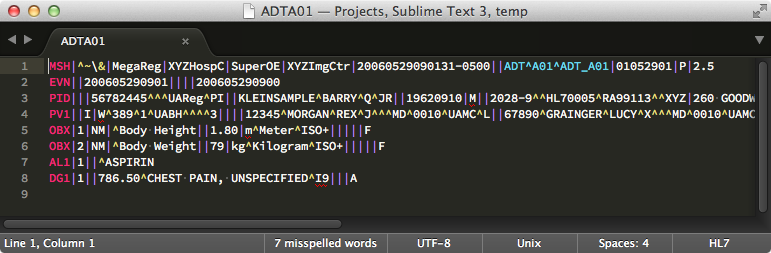
Installation
Manual
Sublime Text 2:
git clone https://github.com/craighurley/sublime-hl7-syntax.git \
~/Library/Application\ Support/Sublime\ Text\ 2/Packages/sublime-hl7-syntax
Sublime Text 3:
git clone https://github.com/craighurley/sublime-hl7-syntax.git \
~/Library/Application\ Support/Sublime\ Text\ 3/Packages/sublime-hl7-syntax
Package Control
First, install the Package Control plugin, instructions here: http://wbond.net/sublime_packages/package_control.
Once you install Package Control, restart Sublime Text and bring up the Command Palette (command+shift+p on OS X, super+shift+p on Linux/Windows).
Select “Package Control: Install Package”, wait while Package Control fetches the latest package list, then select “HL7” when the list appears.
Usage
File types ending in .edi or .hl7 should automatically have syntax highlighting applied, if not use the following commands to set syntax to HL7:
- Linux: super+shift+p, then type ss hl7
- Windows: super+shift+p, then type ss hl7
- OS X: command+shift+p, then type ss hl7
