HTML Page Snippets
Sublime Text HTML Page Snippets
Labels snippets
Details
Installs
- Total 28K
- Win 19K
- Mac 6K
- Linux 3K
| Feb 28 | Feb 27 | Feb 26 | Feb 25 | Feb 24 | Feb 23 | Feb 22 | Feb 21 | Feb 20 | Feb 19 | Feb 18 | Feb 17 | Feb 16 | Feb 15 | Feb 14 | Feb 13 | Feb 12 | Feb 11 | Feb 10 | Feb 9 | Feb 8 | Feb 7 | Feb 6 | Feb 5 | Feb 4 | Feb 3 | Feb 2 | Feb 1 | Jan 31 | Jan 30 | Jan 29 | Jan 28 | Jan 27 | Jan 26 | Jan 25 | Jan 24 | Jan 23 | Jan 22 | Jan 21 | Jan 20 | Jan 19 | Jan 18 | Jan 17 | Jan 16 | Jan 15 | |
|---|---|---|---|---|---|---|---|---|---|---|---|---|---|---|---|---|---|---|---|---|---|---|---|---|---|---|---|---|---|---|---|---|---|---|---|---|---|---|---|---|---|---|---|---|---|
| Windows | 0 | 0 | 1 | 0 | 0 | 0 | 0 | 0 | 0 | 0 | 0 | 0 | 0 | 0 | 0 | 0 | 0 | 0 | 0 | 0 | 0 | 0 | 0 | 1 | 0 | 1 | 0 | 0 | 0 | 0 | 0 | 0 | 1 | 1 | 0 | 0 | 0 | 1 | 1 | 0 | 0 | 0 | 1 | 0 | 0 |
| Mac | 0 | 0 | 0 | 1 | 0 | 0 | 0 | 0 | 0 | 0 | 0 | 0 | 0 | 0 | 0 | 0 | 0 | 0 | 0 | 0 | 0 | 0 | 0 | 0 | 0 | 0 | 0 | 0 | 0 | 0 | 0 | 0 | 0 | 0 | 0 | 0 | 0 | 0 | 0 | 0 | 0 | 0 | 0 | 0 | 0 |
| Linux | 0 | 0 | 0 | 0 | 0 | 0 | 0 | 0 | 0 | 0 | 0 | 0 | 0 | 0 | 0 | 0 | 0 | 0 | 0 | 0 | 0 | 0 | 0 | 0 | 0 | 0 | 0 | 0 | 0 | 0 | 0 | 0 | 1 | 0 | 0 | 0 | 0 | 0 | 0 | 0 | 0 | 0 | 0 | 0 | 1 |
Readme
- Source
- raw.githubusercontent.com
Sublime Text HTML Page Snippets
Sublime Text snippets to generate the HTML5 page templates.
Install
Available at Package Manager! Just search for HTML Page Snippets.
or
Copy the files to your Packages directory.
Usage
With a blank file open, type “docu” and press TAB.
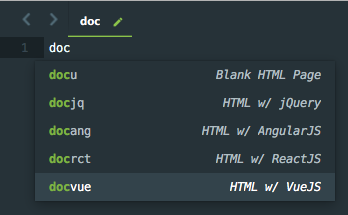
Blank HTML Page
tabTrigger
docu
That generates:
<!DOCTYPE html>
<html>
<head>
<title>Demo</title>
<meta charset="utf-8">
<meta http-equiv="X-UA-Compatible" content="IE=edge,chrome=1">
<meta name="description" content="Demo Project">
<meta name="viewport" content="width=device-width, initial-scale=1">
<link rel="stylesheet" href="https://maxcdn.bootstrapcdn.com/bootstrap/3.3.7/css/bootstrap.min.css">
<style type="text/css"></style>
</head>
<body>
<p>Let the game begin!</p>
<script type="text/javascript"></script>
</body>
</html>
HTML Page with jQuery
tabTrigger
docjq
That generates:
<!DOCTYPE html>
<html>
<head>
<title>Demo with jQuery</title>
<meta charset="utf-8">
<meta http-equiv="X-UA-Compatible" content="IE=edge,chrome=1">
<meta name="description" content="Demo project with jQuery">
<meta name="viewport" content="width=device-width, initial-scale=1">
<link rel="stylesheet" href="https://maxcdn.bootstrapcdn.com/bootstrap/3.3.7/css/bootstrap.min.css">
<style type="text/css"></style>
</head>
<body>
<p>Let the game begin!</p>
</body>
<script src="http://code.jquery.com/jquery-latest.min.js"></script>
<script type="text/javascript">
jQuery(function(){
});
</script>
</html>
HTML Page with AngularJS
tabTrigger
docang
That generates:
<!DOCTYPE html>
<html>
<head>
<title>Demo</title>
<meta charset="utf-8">
<meta http-equiv="X-UA-Compatible" content="IE=edge,chrome=1">
<meta name="description" content="Demo project">
<meta name="viewport" content="width=device-width, initial-scale=1">
<script src="http://ajax.googleapis.com/ajax/libs/angularjs/1.2.6/angular.min.js"></script>
<link rel="stylesheet" href="https://maxcdn.bootstrapcdn.com/bootstrap/3.3.7/css/bootstrap.min.css">
<style type="text/css"></style>
</head>
<body ng-app>
<p>Let the game begin!</p>
<script type="text/javascript"></script>
</body>
</html>
HTML Page with ReactJS
tabTrigger
docrct
That generates:
<!DOCTYPE html>
<html>
<head>
<title>Demo</title>
<meta charset="utf-8">
<meta http-equiv="X-UA-Compatible" content="IE=edge,chrome=1">
<meta name="description" content="Demo project">
<meta name="viewport" content="width=device-width, initial-scale=1">
<script src="https://unpkg.com/react@15/dist/react.min.js"></script>
<script src="https://unpkg.com/react-dom@15/dist/react-dom.min.js"></script>
<link rel="stylesheet" href="https://maxcdn.bootstrapcdn.com/bootstrap/3.3.7/css/bootstrap.min.css">
<style type="text/css"></style>
</head>
<body>
<app></app>
<script type="text/javascript">
var demoApp = React.createClass({
render: function() {
return React.createElement("h1", null, "Let the game begin!");
},
});
var mainApp = document.querySelector("app");
ReactDOM.render(React.createElement(demoApp), mainApp);
</script>
</body>
</html>
HTML Page with VueJS
tabTrigger
docvue
That generates:
<!DOCTYPE html>
<html>
<head>
<title>Demo</title>
<meta charset="utf-8">
<meta http-equiv="X-UA-Compatible" content="IE=edge,chrome=1">
<meta name="description" content="Demo project">
<meta name="viewport" content="width=device-width, initial-scale=1">
<script src="https://unpkg.com/vue"></script>
<link rel="stylesheet" href="https://maxcdn.bootstrapcdn.com/bootstrap/3.3.7/css/bootstrap.min.css" integrity="sha384-BVYiiSIFeK1dGmJRAkycuHAHRg32OmUcww7on3RYdg4Va+PmSTsz/K68vbdEjh4u" crossorigin="anonymous">
<style type="text/css"></style>
</head>
<body>
<div id="app"> {{ message }} </div>
<script type="text/javascript">
var app = new Vue({
el: '#app',
data: {
message: 'Let the game begin!'
}
})
</script>
</body>
</html>
