IcedCoffeeScript
A TextMate Bundle for IcedCoffeeScript
Details
Installs
- Total 9K
- Win 3K
- Mac 4K
- Linux 2K
| Feb 14 | Feb 13 | Feb 12 | Feb 11 | Feb 10 | Feb 9 | Feb 8 | Feb 7 | Feb 6 | Feb 5 | Feb 4 | Feb 3 | Feb 2 | Feb 1 | Jan 31 | Jan 30 | Jan 29 | Jan 28 | Jan 27 | Jan 26 | Jan 25 | Jan 24 | Jan 23 | Jan 22 | Jan 21 | Jan 20 | Jan 19 | Jan 18 | Jan 17 | Jan 16 | Jan 15 | Jan 14 | Jan 13 | Jan 12 | Jan 11 | Jan 10 | Jan 9 | Jan 8 | Jan 7 | Jan 6 | Jan 5 | Jan 4 | Jan 3 | Jan 2 | Jan 1 | |
|---|---|---|---|---|---|---|---|---|---|---|---|---|---|---|---|---|---|---|---|---|---|---|---|---|---|---|---|---|---|---|---|---|---|---|---|---|---|---|---|---|---|---|---|---|---|
| Windows | 0 | 0 | 0 | 0 | 0 | 0 | 0 | 0 | 0 | 0 | 0 | 0 | 0 | 0 | 0 | 0 | 0 | 0 | 0 | 0 | 0 | 0 | 0 | 0 | 0 | 0 | 0 | 1 | 0 | 0 | 0 | 0 | 0 | 0 | 0 | 0 | 0 | 0 | 0 | 0 | 0 | 0 | 0 | 0 | 0 |
| Mac | 0 | 0 | 0 | 0 | 0 | 0 | 0 | 0 | 0 | 0 | 0 | 0 | 0 | 0 | 0 | 0 | 0 | 0 | 0 | 0 | 0 | 0 | 0 | 0 | 0 | 0 | 0 | 0 | 0 | 0 | 0 | 0 | 0 | 0 | 0 | 0 | 0 | 0 | 0 | 0 | 0 | 0 | 0 | 0 | 0 |
| Linux | 0 | 0 | 0 | 0 | 0 | 0 | 0 | 0 | 0 | 0 | 0 | 0 | 0 | 0 | 0 | 0 | 0 | 0 | 0 | 0 | 0 | 0 | 0 | 0 | 0 | 0 | 0 | 0 | 0 | 0 | 0 | 0 | 0 | 0 | 0 | 0 | 0 | 0 | 0 | 0 | 0 | 0 | 0 | 0 | 0 |
Readme
- Source
- raw.githubusercontent.com
IcedCoffeeScript.tmbundle
A TextMate Bundle / Sublime Text 2 Package for the CoffeeScript programming language.
Forked to highlight await and defer keywords used by IcedCoffeeScript.
Installation in Sublime Text 2
Simply install the IcedCoffeeScript package via Package Manager.
Manual installation in Sublime Text 2
To replace your existing CoffeeScript package, use Package Control: Remove Package to remove your old CoffeeScript Package first. This step is optional, you can of course use both packages, but you'll have to manually select Iced Coffee for files containing the additional keywords.
To install the Iced Coffee Package, simply clone this repository package directory:
cd ~/Library/Application\ Support/Sublime\ Text\ 2/Packages
git clone git://github.com/dhoelzgen/iced-coffee-script-tmbundle.git Iced
Sublime should automatically detect and reload the package.
Installation in Textmate
cd ~/Library/Application\ Support/TextMate/Bundles (Textmate 1)
cd /Applications/TextMate.app/Contents/SharedSupport/Bundles (Textmate 2)
git clone git://github.com/dhoelzgen/iced-coffee-script-tmbundle.git IcedCoffeeScriptBundle.tmbundle
The bundle includes syntax highlighting, the ability to compile or evaluate CoffeeScript inline, convenient symbol listing for functions, and a number of expando snippets.
Patches for additions are always welcome.
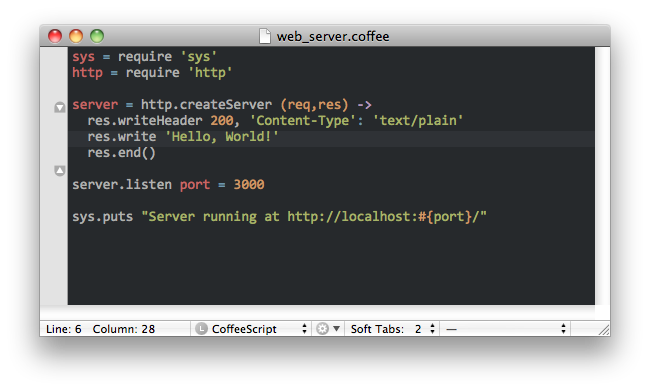
If your TextMate.app is having trouble finding the coffee command, remember that TextMate doesn't inherit your regular PATH.
