ImagePreview
The Sublime Text image previewing plugin
Details
Installs
- Total 17K
- Win 11K
- Mac 4K
- Linux 2K
| Feb 25 | Feb 24 | Feb 23 | Feb 22 | Feb 21 | Feb 20 | Feb 19 | Feb 18 | Feb 17 | Feb 16 | Feb 15 | Feb 14 | Feb 13 | Feb 12 | Feb 11 | Feb 10 | Feb 9 | Feb 8 | Feb 7 | Feb 6 | Feb 5 | Feb 4 | Feb 3 | Feb 2 | Feb 1 | Jan 31 | Jan 30 | Jan 29 | Jan 28 | Jan 27 | Jan 26 | Jan 25 | Jan 24 | Jan 23 | Jan 22 | Jan 21 | Jan 20 | Jan 19 | Jan 18 | Jan 17 | Jan 16 | Jan 15 | Jan 14 | Jan 13 | Jan 12 | Jan 11 | |
|---|---|---|---|---|---|---|---|---|---|---|---|---|---|---|---|---|---|---|---|---|---|---|---|---|---|---|---|---|---|---|---|---|---|---|---|---|---|---|---|---|---|---|---|---|---|---|
| Windows | 3 | 3 | 1 | 2 | 1 | 0 | 2 | 0 | 0 | 1 | 1 | 1 | 5 | 0 | 3 | 0 | 2 | 0 | 1 | 1 | 1 | 1 | 4 | 2 | 0 | 2 | 2 | 1 | 3 | 2 | 0 | 2 | 1 | 2 | 2 | 0 | 2 | 3 | 0 | 1 | 2 | 0 | 3 | 1 | 0 | 1 |
| Mac | 0 | 1 | 0 | 1 | 0 | 0 | 0 | 0 | 0 | 1 | 0 | 0 | 1 | 0 | 2 | 0 | 0 | 2 | 0 | 1 | 0 | 0 | 1 | 0 | 3 | 0 | 1 | 0 | 0 | 0 | 0 | 0 | 0 | 0 | 2 | 1 | 1 | 2 | 0 | 3 | 0 | 1 | 0 | 1 | 0 | 0 |
| Linux | 1 | 0 | 0 | 0 | 0 | 0 | 0 | 0 | 0 | 2 | 0 | 1 | 0 | 1 | 1 | 1 | 0 | 0 | 1 | 2 | 0 | 0 | 0 | 0 | 1 | 0 | 3 | 0 | 0 | 2 | 0 | 1 | 0 | 0 | 0 | 0 | 1 | 0 | 0 | 2 | 1 | 0 | 0 | 0 | 0 | 0 |
Readme
- Source
- raw.githubusercontent.com
ImagePreview
The Sublime Text image previewing plugin
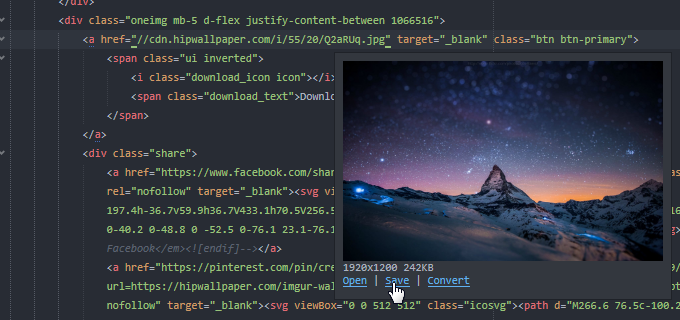
Usage
- hover over an image filename (full, relative or just the name), a url or a data-url
- open the context menu and click on
Preview Image(it's only visible when on an image identifier) - you can bind the “preview_image” command to a key or a mouse gesture (it is not bound by default)
Installation
Package Control
Search for “ImagePreview” and install.
Manual
macOS
cd ~/Library/Application\ Support/Sublime\ Text\ 3/Packages
git clone --depth=1 https://github.com/alvesjtiago/sublime-image-preview.git
Ubuntu
cd ~/.config/sublime-text-3/Packages
git clone --depth=1 https://github.com/alvesjtiago/sublime-image-preview.git
Windows
cd "%APPDATA%\Sublime Text 3\Packages"
git clone --depth=1 https://github.com/alvesjtiago/sublime-image-preview.git
Or manually create a folder named “ImagePreview” on your Packages folder and copy the content of this repo to it.
Requirements
- to preview images that need conversion the plugin requires Imagemagick and that
magickcommand is in your path.
Contribute
ImagePreview is a small utility created by Tiago Alves. Any help on this project is more than welcome. Or if you find any problems, please comment or open an issue with as much information as you can provide.
