JamfLog
JamfLog is a Sublime Text syntax highlighter for Jamf Pro server logs.
Details
Installs
- Total 373
- Win 108
- Mac 232
- Linux 33
| Feb 3 | Feb 2 | Feb 1 | Jan 31 | Jan 30 | Jan 29 | Jan 28 | Jan 27 | Jan 26 | Jan 25 | Jan 24 | Jan 23 | Jan 22 | Jan 21 | Jan 20 | Jan 19 | Jan 18 | Jan 17 | Jan 16 | Jan 15 | Jan 14 | Jan 13 | Jan 12 | Jan 11 | Jan 10 | Jan 9 | Jan 8 | Jan 7 | Jan 6 | Jan 5 | Jan 4 | Jan 3 | Jan 2 | Jan 1 | Dec 31 | Dec 30 | Dec 29 | Dec 28 | Dec 27 | Dec 26 | Dec 25 | Dec 24 | Dec 23 | Dec 22 | Dec 21 | |
|---|---|---|---|---|---|---|---|---|---|---|---|---|---|---|---|---|---|---|---|---|---|---|---|---|---|---|---|---|---|---|---|---|---|---|---|---|---|---|---|---|---|---|---|---|---|
| Windows | 0 | 0 | 0 | 0 | 2 | 0 | 0 | 0 | 0 | 0 | 0 | 0 | 0 | 0 | 0 | 0 | 0 | 0 | 0 | 0 | 0 | 0 | 0 | 0 | 0 | 0 | 0 | 0 | 0 | 0 | 0 | 0 | 0 | 0 | 0 | 0 | 0 | 0 | 0 | 0 | 0 | 0 | 0 | 0 | 0 |
| Mac | 0 | 0 | 0 | 0 | 0 | 0 | 0 | 0 | 1 | 0 | 0 | 0 | 0 | 0 | 0 | 0 | 0 | 0 | 0 | 0 | 0 | 0 | 0 | 0 | 0 | 0 | 0 | 0 | 0 | 0 | 0 | 1 | 0 | 0 | 0 | 0 | 0 | 0 | 0 | 0 | 0 | 0 | 0 | 0 | 0 |
| Linux | 0 | 0 | 0 | 0 | 0 | 0 | 0 | 0 | 0 | 0 | 0 | 0 | 0 | 0 | 0 | 0 | 0 | 0 | 0 | 0 | 0 | 0 | 0 | 0 | 0 | 0 | 0 | 0 | 0 | 0 | 0 | 0 | 0 | 0 | 0 | 0 | 0 | 0 | 0 | 0 | 0 | 0 | 0 | 0 | 0 |
Readme
- Source
- raw.githubusercontent.com
JamfLog for Sublime Text

Jamf Log is a Sublime Text syntax highlighter for Jamf Pro server logs.
The plugin makes log files downloaded from a Jamf Pro server easier for humans to read!
Installation Via Package Control
The recommended way to install and update this package is using Package Control.
- Open the Tools > Command Palette and search
Package Control: Install Package - Search for
JamfLogand install the latest version.
⚠️ ONE TIME SETUP REQUIRED ⚠️
- Open the Tools > Command Palette.. and search
Preferences: JamfLog Settings - The prefilled default settings file will open - SAVE THIS FILE - Done!
If you have never used package control, open the Tools > Command Palette and search Install Package Control
📺 Watch JamfLog for Sublime Text - Install Instructions and Usage on YouTube 📺
Usage Tips
Sublime Text's Command Palette is your best friend - familiarise yourself with the keyboard shortcut:
- Mac:
Cmd+Shift+P - Win:
Ctrl+Shift+P
Open a .log file and use the Command Palette to:
Set Syntax: JamfLogWord Wrap: ToggleCode Folding: Fold/Unfold All(hides all the stack traces)
License
sublime-jamflog (JamfLog) is licensed under the MIT license. LICENSE
Screenshots
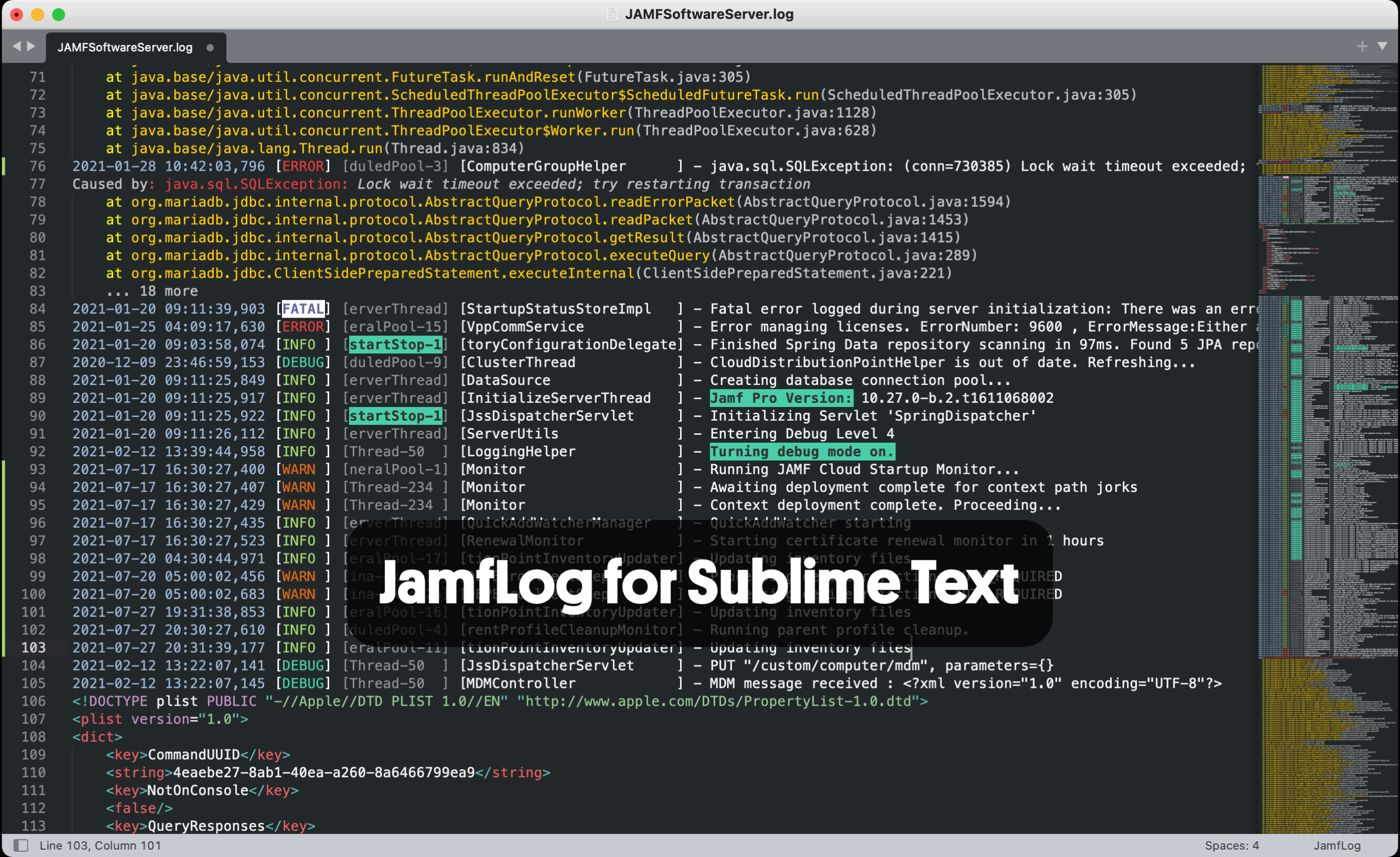
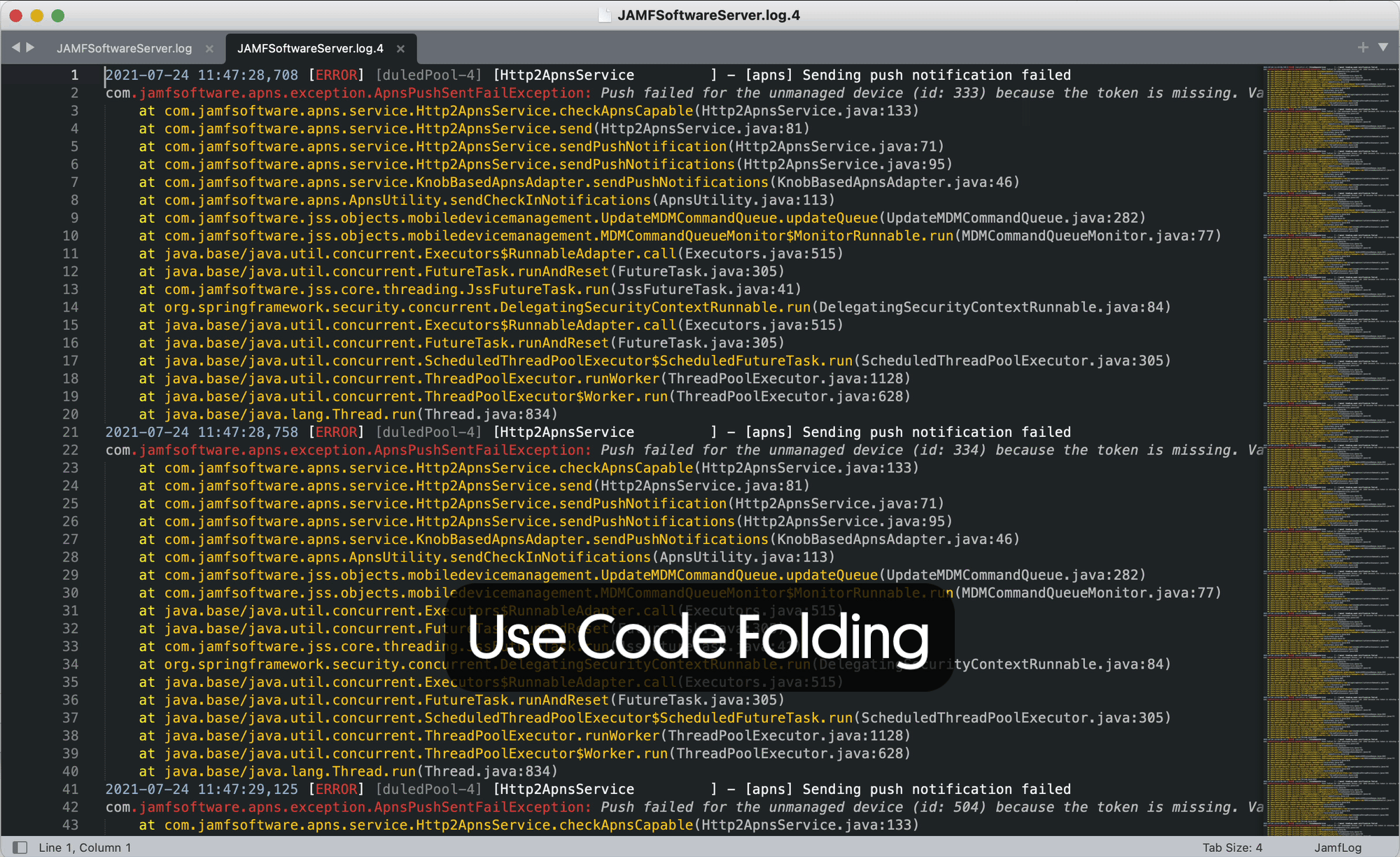
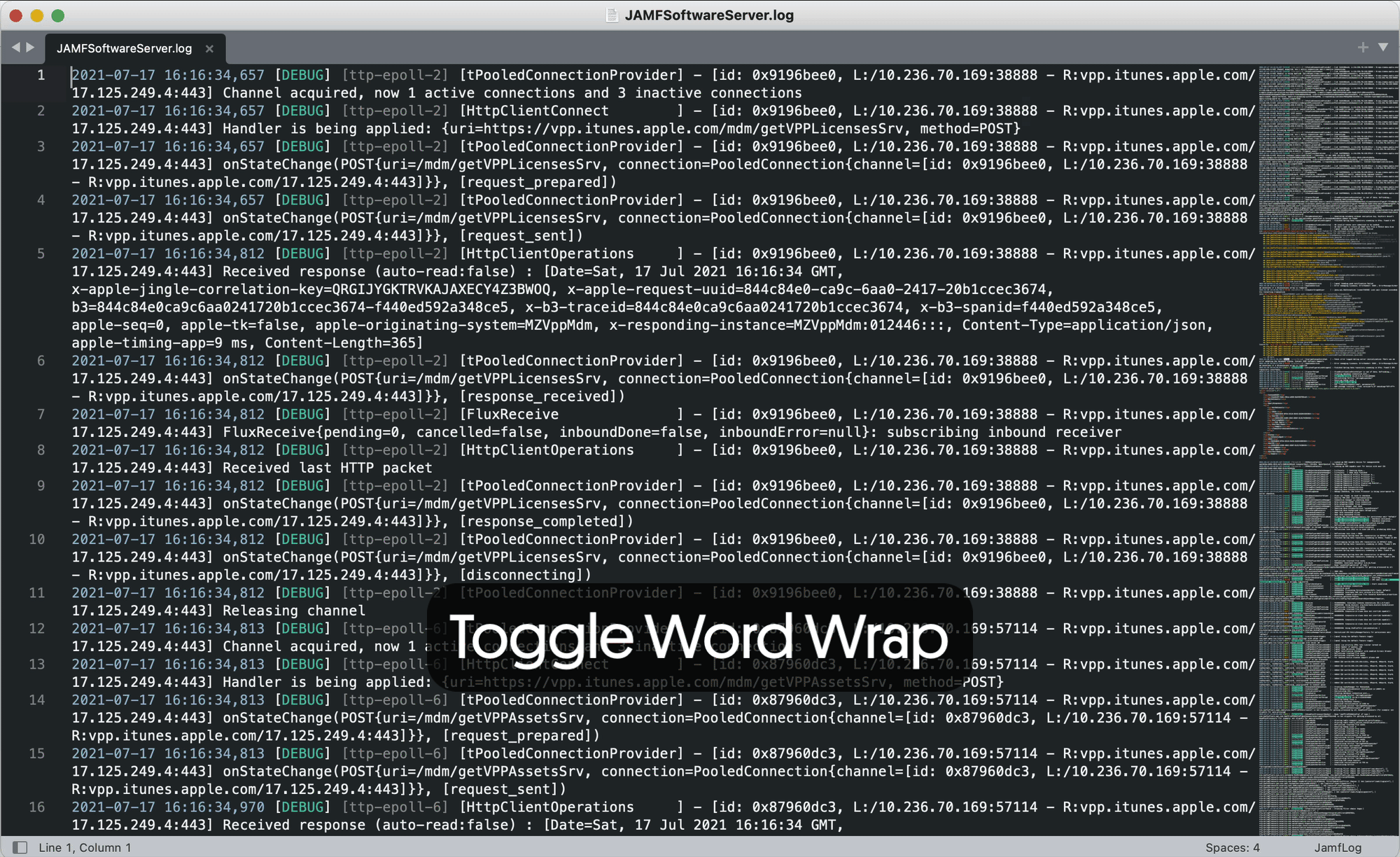
Compatibility: JamfLog works with Sublime Text 3 & 4 for macOS, Windows and Linux with 99% of testing performed on macOS.




