Jasmine Overview
A Sublime Text 3 plugin to give an overview of Jasmine functions
Details
Installs
- Total 1K
- Win 669
- Mac 335
- Linux 152
| Feb 9 | Feb 8 | Feb 7 | Feb 6 | Feb 5 | Feb 4 | Feb 3 | Feb 2 | Feb 1 | Jan 31 | Jan 30 | Jan 29 | Jan 28 | Jan 27 | Jan 26 | Jan 25 | Jan 24 | Jan 23 | Jan 22 | Jan 21 | Jan 20 | Jan 19 | Jan 18 | Jan 17 | Jan 16 | Jan 15 | Jan 14 | Jan 13 | Jan 12 | Jan 11 | Jan 10 | Jan 9 | Jan 8 | Jan 7 | Jan 6 | Jan 5 | Jan 4 | Jan 3 | Jan 2 | Jan 1 | Dec 31 | Dec 30 | Dec 29 | Dec 28 | Dec 27 | |
|---|---|---|---|---|---|---|---|---|---|---|---|---|---|---|---|---|---|---|---|---|---|---|---|---|---|---|---|---|---|---|---|---|---|---|---|---|---|---|---|---|---|---|---|---|---|
| Windows | 0 | 0 | 0 | 0 | 0 | 0 | 0 | 0 | 0 | 0 | 0 | 0 | 0 | 0 | 0 | 0 | 0 | 0 | 0 | 0 | 0 | 0 | 0 | 0 | 0 | 0 | 0 | 0 | 0 | 0 | 0 | 0 | 0 | 0 | 0 | 0 | 0 | 0 | 0 | 0 | 0 | 0 | 0 | 0 | 0 |
| Mac | 0 | 0 | 0 | 0 | 0 | 0 | 0 | 0 | 0 | 0 | 0 | 0 | 0 | 0 | 0 | 0 | 0 | 0 | 0 | 0 | 0 | 0 | 0 | 0 | 0 | 0 | 0 | 0 | 0 | 0 | 0 | 0 | 0 | 0 | 0 | 0 | 0 | 0 | 0 | 0 | 0 | 0 | 0 | 0 | 0 |
| Linux | 0 | 0 | 0 | 0 | 0 | 0 | 0 | 0 | 0 | 0 | 0 | 0 | 0 | 0 | 0 | 0 | 0 | 0 | 0 | 0 | 0 | 0 | 0 | 0 | 0 | 0 | 0 | 0 | 0 | 0 | 0 | 0 | 0 | 0 | 0 | 0 | 0 | 0 | 0 | 0 | 0 | 0 | 0 | 0 | 0 |
Readme
- Source
- raw.githubusercontent.com
Sublime Jasmine Overview
A Sublime Text plugin to give an overview of Jasmine functions & their descriptions
Usage
The only default shortcut is ctrl+k, ctrl+j to show the Jasmine Overview quick panel (ignoring beforeEach/afterEach):
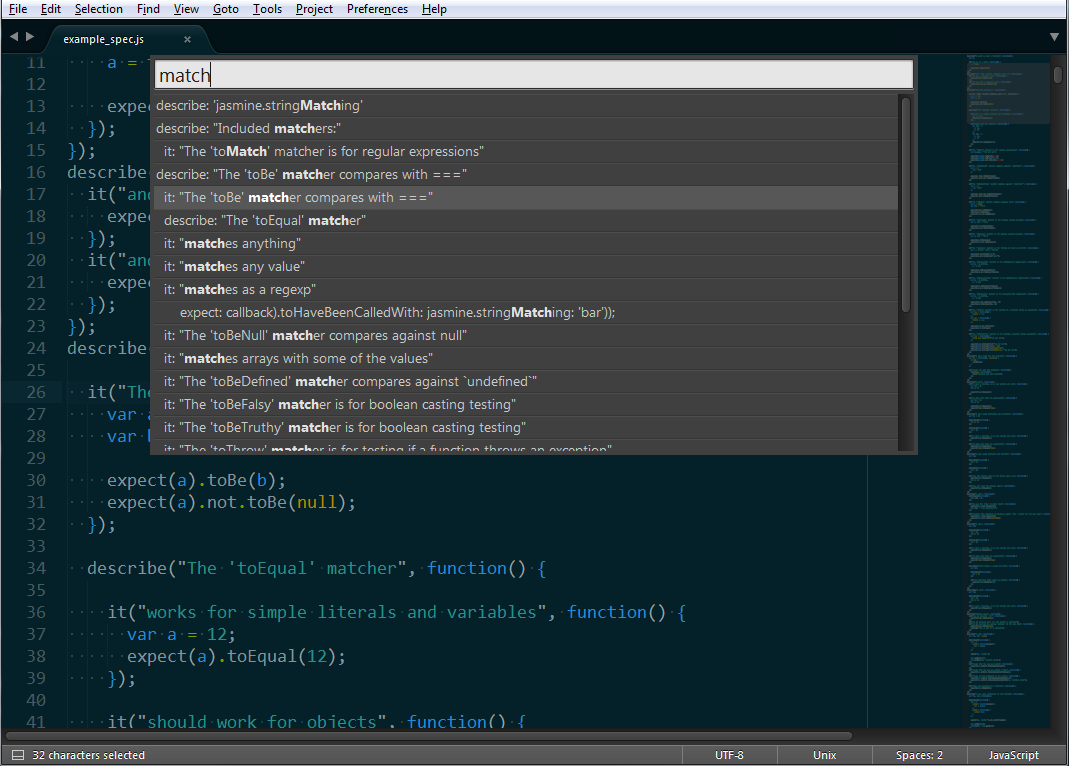
If you want to include beforeEach/afterEach, you can add a shortcut like this:
{ "keys": ["ctrl+k", "ctrl+j"], "command": "jasmine_overview", "args": {"include_before_after": true} }
You can also open the Jasmine Overview quick panel through the menu at Tools > Jasmine Overview.
Installing
Using Sublime Package Control
If you are using Sublime Package Control, you can easily install Jasmine Overview via the Package Control: Install Package menu item.
- Press
CTRL+SHIFT+p - Type “Install Package”
- Find
Jasmine Overview - Done!
Download Manually
You're going to have to work this out on your own (or, you know, just use package control…).
Developing
Running tests
To run the tests, execute:
pip install pytest
py.test
Changelog
- v0.1.0
- First release
- v0.2.0
- Moved menu to
Tools > Jasmine Overview - Added tests for regex searching & string manipulation
- Jump back to original cursor location if quick panel is cancelled
- Moved menu to
Todo
- Allow exact list of keywords to be specified
- Update tests
- Add CI
