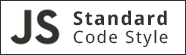JavaScript Snippets
Snippets for JavaScript / JS Programming in Sublime Text 2 & 3
Labels snippets
Details
Installs
- Total 208K
- Win 138K
- Mac 40K
- Linux 30K
| Feb 23 | Feb 22 | Feb 21 | Feb 20 | Feb 19 | Feb 18 | Feb 17 | Feb 16 | Feb 15 | Feb 14 | Feb 13 | Feb 12 | Feb 11 | Feb 10 | Feb 9 | Feb 8 | Feb 7 | Feb 6 | Feb 5 | Feb 4 | Feb 3 | Feb 2 | Feb 1 | Jan 31 | Jan 30 | Jan 29 | Jan 28 | Jan 27 | Jan 26 | Jan 25 | Jan 24 | Jan 23 | Jan 22 | Jan 21 | Jan 20 | Jan 19 | Jan 18 | Jan 17 | Jan 16 | Jan 15 | Jan 14 | Jan 13 | Jan 12 | Jan 11 | Jan 10 | Jan 9 | |
|---|---|---|---|---|---|---|---|---|---|---|---|---|---|---|---|---|---|---|---|---|---|---|---|---|---|---|---|---|---|---|---|---|---|---|---|---|---|---|---|---|---|---|---|---|---|---|
| Windows | 0 | 2 | 1 | 1 | 0 | 1 | 1 | 2 | 1 | 2 | 0 | 0 | 3 | 0 | 0 | 0 | 2 | 0 | 3 | 0 | 4 | 1 | 0 | 2 | 1 | 2 | 2 | 1 | 1 | 0 | 0 | 0 | 0 | 1 | 1 | 1 | 2 | 1 | 1 | 0 | 1 | 2 | 2 | 0 | 0 | 4 |
| Mac | 0 | 0 | 0 | 0 | 0 | 1 | 0 | 1 | 0 | 0 | 0 | 0 | 0 | 1 | 0 | 0 | 0 | 2 | 0 | 0 | 0 | 0 | 0 | 0 | 0 | 2 | 0 | 0 | 0 | 0 | 0 | 0 | 0 | 0 | 0 | 1 | 0 | 1 | 1 | 0 | 0 | 0 | 0 | 0 | 0 | 1 |
| Linux | 0 | 0 | 1 | 1 | 0 | 0 | 1 | 0 | 0 | 0 | 2 | 1 | 0 | 0 | 0 | 1 | 0 | 0 | 0 | 1 | 0 | 0 | 0 | 1 | 1 | 0 | 0 | 2 | 0 | 0 | 0 | 0 | 0 | 1 | 1 | 0 | 0 | 0 | 1 | 0 | 0 | 0 | 0 | 0 | 0 | 0 |
Readme
- Source
- raw.githubusercontent.com
Sublime Text Editor 2 / 3 - JavaScript Snippets
JavaScript / JS snippets for your Sublime Text 2 / 3 Fu.
Install
Sublime Text 2 / 3 - Package Control
Install via package control: http://wbond.net/sublime_packages/community Search for JavaScript Snippets or typically the keywords js or javascript are suitable. You can install manually be cloning into your Sublime package directory.
Vanilla Snippets
[afn] anonymous function
function (${1:arguments}) {
${0:// body...}
}
[cd] console.dir
console.dir(${1:obj})${0}
[ce] console.error
console.error(${1:error})${0}
[ci] console.info
console.info(${1:msg})${0}
[cl] console.log
console.log(${1:msg})${0}
[cli] console.log with util.inspect
console.log(require('util').inspect(${1:obj}, true, ${2:10}, true))${0}
[ct] console.trace
console.trace(${1:msg})${0}
[cw] console.warn
console.warn(${1:msg})${0}
[fn] function
function ${1:methodName} (${2:arguments}) {
${0:// body...}
}
[ii] Immediately-invoked function expression
(function () {
${0:// body...}
})();
[me] module.exports
module.exports = ${1}
[okfe] Objects.keys and forEach
Object.keys(${1:obj}).forEach(function (key) {
${0:// body...}
})
[pe] process.exit
process.exit()
[proto] prototype
${1:ClassName}.prototype.${2:methodName} = function (${3:arguments}) {
${0:// body...}
}
[req] require
require('${1:package}')${0}
[sto] setTimeout
setTimeout(function () {
${2:// body...}
}, ${1:millis})
[sti] setInterval
setInterval(function () {
${2:// body...}
}, ${1:millis})
[us] use strict
'use strict'
Behaviorial Driven Development
[desc] describe
describe('${1:description}', function () {
${0:// body...}
})
[ita] asychronous it
it('${1:description}', function (done) {
${0:// body...}
})
[its] synchronous it
it('${1:description}', function () {
${0:// body...}
})
JavaScript Style
Uses JavaScript Standard Code Style. Read the rules here.
License
Copyright 2012-2015, JP Richardson jprichardson@gmail.com
MIT