Jedi Syntax
A Jedi syntax highlight plugin for Sublime Text 3.
Details
Installs
- Total 11K
- Win 7K
- Mac 2K
- Linux 3K
| Feb 20 | Feb 19 | Feb 18 | Feb 17 | Feb 16 | Feb 15 | Feb 14 | Feb 13 | Feb 12 | Feb 11 | Feb 10 | Feb 9 | Feb 8 | Feb 7 | Feb 6 | Feb 5 | Feb 4 | Feb 3 | Feb 2 | Feb 1 | Jan 31 | Jan 30 | Jan 29 | Jan 28 | Jan 27 | Jan 26 | Jan 25 | Jan 24 | Jan 23 | Jan 22 | Jan 21 | Jan 20 | Jan 19 | Jan 18 | Jan 17 | Jan 16 | Jan 15 | Jan 14 | Jan 13 | Jan 12 | Jan 11 | Jan 10 | Jan 9 | Jan 8 | Jan 7 | Jan 6 | |
|---|---|---|---|---|---|---|---|---|---|---|---|---|---|---|---|---|---|---|---|---|---|---|---|---|---|---|---|---|---|---|---|---|---|---|---|---|---|---|---|---|---|---|---|---|---|---|
| Windows | 0 | 0 | 0 | 0 | 0 | 0 | 0 | 0 | 0 | 0 | 0 | 0 | 0 | 0 | 0 | 0 | 0 | 1 | 0 | 0 | 0 | 0 | 0 | 0 | 0 | 0 | 0 | 0 | 0 | 0 | 0 | 0 | 1 | 0 | 0 | 0 | 0 | 0 | 0 | 0 | 1 | 0 | 0 | 0 | 0 | 1 |
| Mac | 0 | 0 | 0 | 0 | 0 | 0 | 0 | 0 | 0 | 0 | 0 | 0 | 0 | 0 | 0 | 0 | 0 | 0 | 1 | 0 | 0 | 0 | 0 | 0 | 0 | 0 | 0 | 0 | 1 | 0 | 0 | 0 | 0 | 0 | 0 | 0 | 1 | 0 | 0 | 0 | 0 | 0 | 0 | 1 | 1 | 0 |
| Linux | 0 | 0 | 0 | 0 | 0 | 0 | 1 | 0 | 0 | 0 | 0 | 1 | 0 | 0 | 0 | 0 | 0 | 0 | 0 | 1 | 0 | 0 | 0 | 0 | 0 | 0 | 0 | 1 | 0 | 0 | 0 | 0 | 0 | 0 | 0 | 0 | 1 | 0 | 0 | 0 | 0 | 0 | 0 | 0 | 0 | 0 |
Readme
- Source
- raw.githubusercontent.com
Sublime-Jedi
A Jedi syntax highlight plugin for Sublime Text 3.
Sublime Text 3 的 Jedi 语法高亮插件。
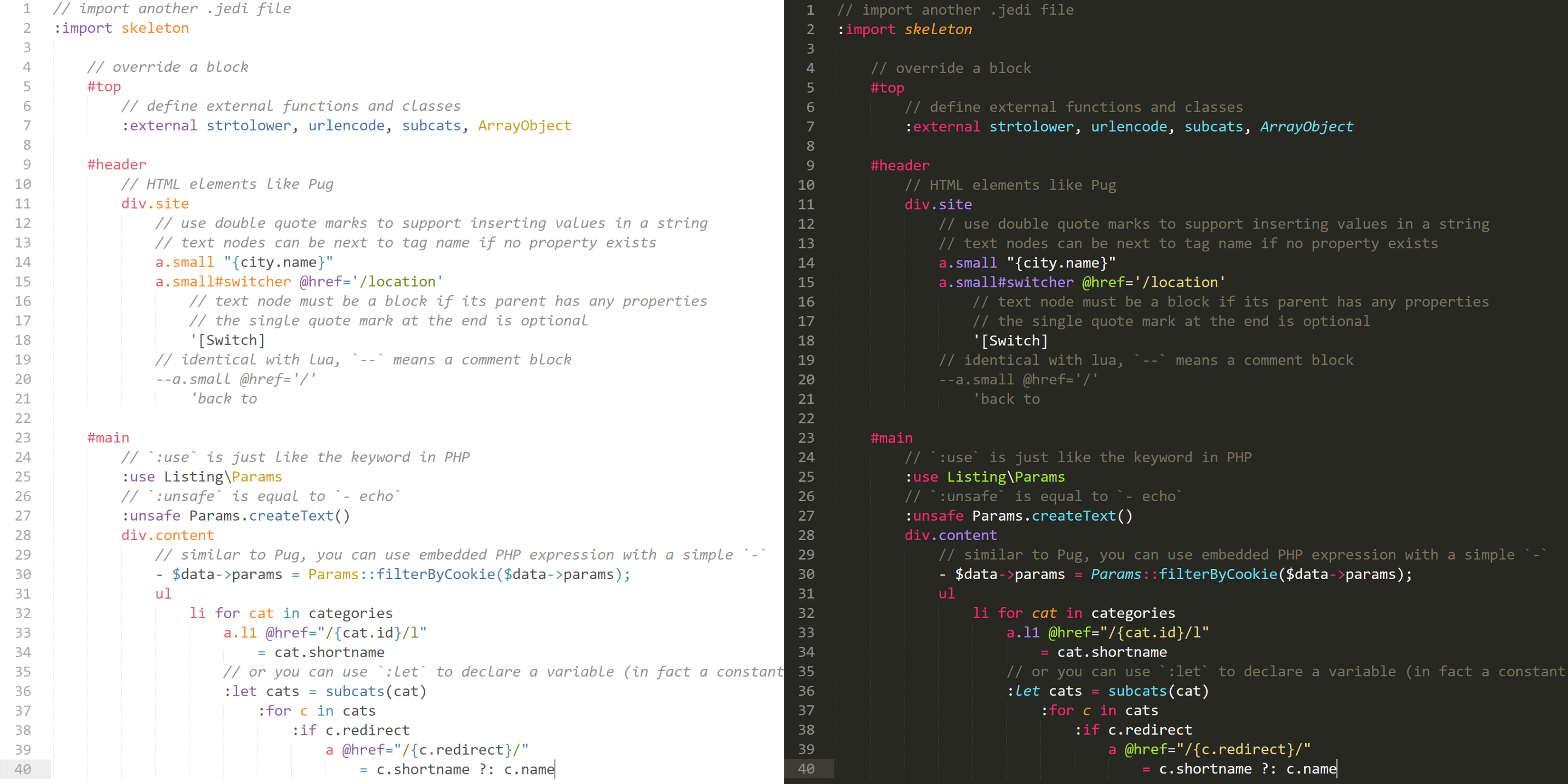
(Color Scheme: Boxy Yesterday and Solarized Dark)
Notice: Sublime-Jedi has two versions now. New sublime-syntax definition is supported in the latest version of Sublime Text 3, so Sublime-Jedi's major release will not support Sublime Text 2 or TextMate in future. You can find the old package at Sublime-Jedi-Legacy. The new definition has many exciting feature, e.g. inline PHP syntax, so the major release is recommended.
请注意: Sublime-Jedi 现在有两个版本。Sublime Text 3 的最新版本支持新的 sublime-syntax 语法,因此 Sublime-Jedi 的主要版本未来将不会支持 Sublime Text 2 以及 TextMate。你可以在 Sublime-Jedi-Legacy 找到旧版本的插件包。新的语法有非常多一颗赛艇的特性,例如行内PHP语法等,因此强烈推荐使用新版。
What's Jedi?
Jedi is a template language we use in production.
Jedi 是一种用于生产环境的模板语言。
Sublime-Jedi
This plugin is created for Sublime Text 3. You can use either major release or legacy version in Sublime Text 3. Since it use .tmLanguage, the legacy version may support TextMate or legacy versions of Sublime Text.
Notice: There is no guarantee that the legacy will work in future.
本插件是为 Sublime Text 3 撰写的。在 Sublime Text 3 中,你可以使用新版或旧版任何一种。 由于旧版使用了 .tmLanguage 语法,因此理论上来说也支持 TextMate 和旧版本的 Sublime Text。
注:旧版不会保证未来依然可用。
Install (in Sublime Text)
- Make sure you have installed Package Control Plugin
- Click 'Preference' -> 'Package Control' -> 'Install Package'
- Search 'Jedi Syntax' and install the plugin
- Restart Sublime Text after the process finishing
- 确保已经安装了 Package Control 插件
- 依次选择 'Preference' -> 'Package Control' -> 'Install Package'
- 搜索并安装 'Jedi Syntax'
- 在后台任务结束后重启 Sublime Text
Can I Modify It?
Of Course! And welcome any issues or pull requests.
当然!欢迎各位提Issue或者PR。
