JsRun
Run JavaScript in the browser - Sublime plugin (macOS)
Details
Installs
- Total 2K
- Win 4
- Mac 2K
- Linux 0
| Feb 21 | Feb 20 | Feb 19 | Feb 18 | Feb 17 | Feb 16 | Feb 15 | Feb 14 | Feb 13 | Feb 12 | Feb 11 | Feb 10 | Feb 9 | Feb 8 | Feb 7 | Feb 6 | Feb 5 | Feb 4 | Feb 3 | Feb 2 | Feb 1 | Jan 31 | Jan 30 | Jan 29 | Jan 28 | Jan 27 | Jan 26 | Jan 25 | Jan 24 | Jan 23 | Jan 22 | Jan 21 | Jan 20 | Jan 19 | Jan 18 | Jan 17 | Jan 16 | Jan 15 | Jan 14 | Jan 13 | Jan 12 | Jan 11 | Jan 10 | Jan 9 | Jan 8 | |
|---|---|---|---|---|---|---|---|---|---|---|---|---|---|---|---|---|---|---|---|---|---|---|---|---|---|---|---|---|---|---|---|---|---|---|---|---|---|---|---|---|---|---|---|---|---|
| Windows | 0 | 0 | 0 | 0 | 0 | 0 | 0 | 0 | 0 | 0 | 0 | 0 | 0 | 0 | 0 | 0 | 0 | 0 | 0 | 0 | 0 | 0 | 0 | 0 | 0 | 0 | 0 | 0 | 0 | 0 | 0 | 0 | 0 | 0 | 0 | 0 | 0 | 0 | 0 | 0 | 0 | 0 | 0 | 0 | 0 |
| Mac | 0 | 0 | 0 | 0 | 0 | 0 | 0 | 0 | 0 | 0 | 0 | 0 | 0 | 0 | 0 | 1 | 0 | 0 | 0 | 0 | 0 | 0 | 0 | 0 | 0 | 0 | 0 | 0 | 0 | 0 | 0 | 0 | 1 | 0 | 0 | 0 | 0 | 0 | 0 | 1 | 0 | 0 | 0 | 0 | 0 |
| Linux | 0 | 0 | 0 | 0 | 0 | 0 | 0 | 0 | 0 | 0 | 0 | 0 | 0 | 0 | 0 | 0 | 0 | 0 | 0 | 0 | 0 | 0 | 0 | 0 | 0 | 0 | 0 | 0 | 0 | 0 | 0 | 0 | 0 | 0 | 0 | 0 | 0 | 0 | 0 | 0 | 0 | 0 | 0 | 0 | 0 |
Readme
- Source
- raw.githubusercontent.com
JsRun
Sublime plugin to run JavaScript in the browser
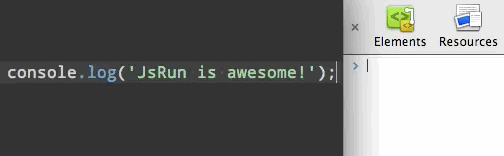
Lets you quickly run code from Sublime directly in the browser. You can use it to experiment with manipulating websites, overriding existing code, or any other crazy things you come up with. Let me know if you use it for anything interesting.
Install
Install JsRun with Package Control and restart Sublime.
Getting started
Select some code or just highlight a line and choose Run JavaScript in the browser in the Command Palette (Cmd+Shift+P). This will then run the command in the active tab in the frontmost browser window. Switch to the browser window to see the result or have them in split-window to see the result instantly.
Remember to open the Console in Dev Tools to see console.log output.
Options
Set your preferred browser in the settings: chrome (default), chrome_canary, safari, opera
(Settings > Package Settings > JsRun)
Example:
{
"browser": "chrome_canary"
}
Keyboard shortcut
You can also set up a keyboard shortcut to run the command by opening up “Settings > Key Bindings - User” and adding your shortcut with the js_run command.
Example:
[
{
"keys": ["alt+super+j"],
"command": "js_run"
}
]
Supported browsers
Currently supports Chrome, Chrome Canary, Safari and Opera on OS X. Firefox doesn't expose JS to AppleScript.
