KeybindingHelper
A Sublime Text package to simplify the creation and look-up of key-bindings
Details
Installs
- Total 5K
- Win 3K
- Mac 1K
- Linux 852
| Feb 14 | Feb 13 | Feb 12 | Feb 11 | Feb 10 | Feb 9 | Feb 8 | Feb 7 | Feb 6 | Feb 5 | Feb 4 | Feb 3 | Feb 2 | Feb 1 | Jan 31 | Jan 30 | Jan 29 | Jan 28 | Jan 27 | Jan 26 | Jan 25 | Jan 24 | Jan 23 | Jan 22 | Jan 21 | Jan 20 | Jan 19 | Jan 18 | Jan 17 | Jan 16 | Jan 15 | Jan 14 | Jan 13 | Jan 12 | Jan 11 | Jan 10 | Jan 9 | Jan 8 | Jan 7 | Jan 6 | Jan 5 | Jan 4 | Jan 3 | Jan 2 | Jan 1 | |
|---|---|---|---|---|---|---|---|---|---|---|---|---|---|---|---|---|---|---|---|---|---|---|---|---|---|---|---|---|---|---|---|---|---|---|---|---|---|---|---|---|---|---|---|---|---|
| Windows | 0 | 0 | 2 | 0 | 0 | 0 | 0 | 0 | 1 | 0 | 0 | 0 | 0 | 0 | 0 | 0 | 0 | 0 | 0 | 0 | 0 | 0 | 0 | 1 | 1 | 0 | 0 | 0 | 0 | 0 | 0 | 0 | 0 | 0 | 0 | 0 | 0 | 0 | 0 | 0 | 0 | 0 | 0 | 0 | 0 |
| Mac | 0 | 1 | 0 | 0 | 0 | 0 | 0 | 0 | 0 | 0 | 0 | 0 | 0 | 0 | 0 | 0 | 0 | 0 | 0 | 0 | 1 | 0 | 1 | 0 | 0 | 0 | 0 | 0 | 0 | 0 | 0 | 0 | 0 | 1 | 0 | 0 | 0 | 0 | 0 | 0 | 0 | 0 | 0 | 0 | 0 |
| Linux | 0 | 0 | 0 | 0 | 0 | 0 | 0 | 0 | 0 | 0 | 0 | 0 | 0 | 0 | 0 | 0 | 2 | 0 | 0 | 0 | 0 | 0 | 0 | 0 | 1 | 0 | 1 | 0 | 0 | 0 | 0 | 0 | 0 | 0 | 0 | 0 | 0 | 0 | 0 | 0 | 0 | 0 | 0 | 0 | 0 |
Readme
- Source
- raw.githubusercontent.com
Keybinding Helper
A plugin with the purpose to show keybindings and simplify the creation of new keybindings.
New in version 2.1.0:
- support of the Suricate package
- support of pasting into python
run_commandcalls
Command Assistant (ST3 only)
The command assistant shows the executed commands in an output panel and adds a [COPY]-button to copy the command. Afterwards it can be pasted into a keymap via Paste keybindings to create a keybinding. Press alt+` or ctrl+shift+p and write KeybindingHelper: Show Command Assistant to show the Command Assistant. If you click on [COPY] it will copy the command in your clipboard. Afterwards you can paste it via ctrl+v into a keymap to create a keybinding. Use the [CLOSE]-button or press escape to close the panel.
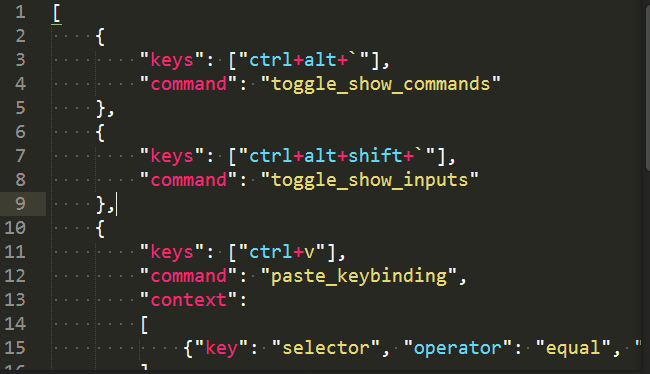
Show used keybindings
Use ctrl+alt+` (KeybindingHelper: Toggle show commands) to show the used commands (keybindings) and ctrl+alt+shift+` (KeybindingHelper: Toggle show inputs) to show the keys (key events). This will just open the console and call sublime.log_commands or sublime.log_input.
Copy a line from the console (Hint: Click on the line above) and paste it into a keymap to create a keybinding.
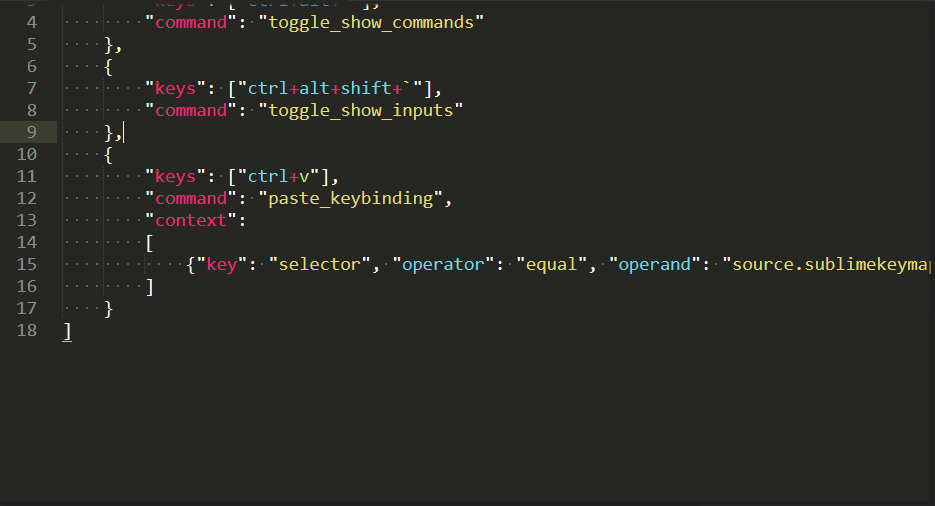
Paste keybindings
Because the keybinding is bound to a scope, it requires the PackageDev package to be installed.
Select and copy a command from the console and paste it into a keymap.
E.g. you could select command: paste_keybinding and paste it into a keymap. This will create a snippet, which transforms it into a valid keybinding and will insert the following:
{
"keys": ["ctrl+alt+shift+a"],
"command": "paste_keybinding",|
},
This does also work if you write a TextCommand plugin and copy the name, e.g. PasteKeybindingCommand. If it ends with Command it will automatically converted into a keybinding.
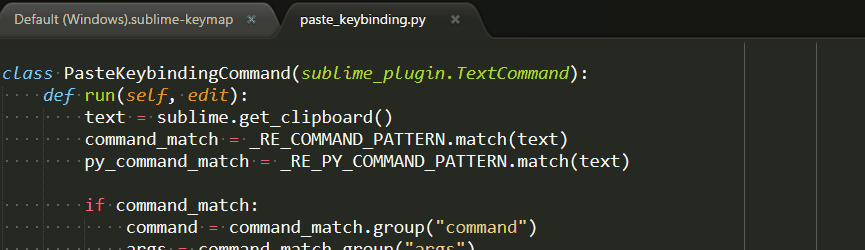
This does also work in profile files of the Suricate package or paste inside a python run_command call.
