LFE
LFE Support in Sublime Text
Labels language syntax
Details
Installs
- Total 296
- Win 69
- Mac 143
- Linux 84
| Feb 13 | Feb 12 | Feb 11 | Feb 10 | Feb 9 | Feb 8 | Feb 7 | Feb 6 | Feb 5 | Feb 4 | Feb 3 | Feb 2 | Feb 1 | Jan 31 | Jan 30 | Jan 29 | Jan 28 | Jan 27 | Jan 26 | Jan 25 | Jan 24 | Jan 23 | Jan 22 | Jan 21 | Jan 20 | Jan 19 | Jan 18 | Jan 17 | Jan 16 | Jan 15 | Jan 14 | Jan 13 | Jan 12 | Jan 11 | Jan 10 | Jan 9 | Jan 8 | Jan 7 | Jan 6 | Jan 5 | Jan 4 | Jan 3 | Jan 2 | Jan 1 | Dec 31 | |
|---|---|---|---|---|---|---|---|---|---|---|---|---|---|---|---|---|---|---|---|---|---|---|---|---|---|---|---|---|---|---|---|---|---|---|---|---|---|---|---|---|---|---|---|---|---|
| Windows | 0 | 0 | 0 | 0 | 0 | 0 | 0 | 0 | 0 | 0 | 0 | 0 | 0 | 0 | 0 | 0 | 0 | 0 | 0 | 0 | 0 | 0 | 0 | 0 | 0 | 0 | 0 | 0 | 0 | 0 | 0 | 0 | 0 | 0 | 0 | 0 | 0 | 0 | 0 | 0 | 0 | 0 | 0 | 0 | 0 |
| Mac | 0 | 0 | 0 | 0 | 0 | 0 | 0 | 0 | 0 | 0 | 0 | 0 | 0 | 0 | 0 | 0 | 0 | 0 | 0 | 0 | 0 | 0 | 0 | 0 | 0 | 0 | 0 | 0 | 0 | 0 | 0 | 0 | 0 | 0 | 0 | 0 | 0 | 0 | 0 | 0 | 0 | 0 | 0 | 0 | 0 |
| Linux | 0 | 0 | 0 | 0 | 0 | 0 | 0 | 0 | 0 | 0 | 0 | 0 | 0 | 0 | 0 | 0 | 0 | 0 | 0 | 0 | 0 | 0 | 0 | 0 | 0 | 0 | 0 | 0 | 0 | 0 | 0 | 0 | 0 | 0 | 0 | 0 | 0 | 0 | 0 | 0 | 0 | 0 | 0 | 0 | 0 |
Readme
- Source
- raw.githubusercontent.com
Sublime Text Plugin for LFE (Lisp Flavored Erlang)
This Sublime Text package provides support for syntax highlighting of LFE and is intended to be installed via Package Control.
If you would like to use the stand-alone package and install it manually, visit the other project home.
Installation
In a terminal:
$ mkdir -p ~/lab/SublimeText $ cd ~/lab/SublimeText $ git clone https://github.com/lfex/sublime-lfe.git $ cd ~/Library/Application\ Support/Sublime\ Text\ 2/Packages/ $ ln -s ~/lab/SublimeText/sublime-lfe/LFE .
Configuration
If you would like to dim the parenthesis down visually, you can use the VimBlackboard Sublime Text package. This will give you a look such as this:
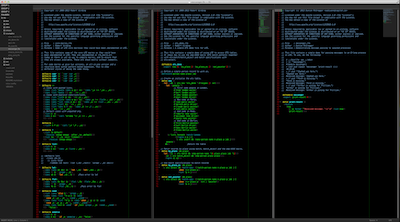
If you'd just like to continue using your own theme, you can update it to use dimmed parens with the following snippet:
<dict> <key>name</key> <string>Lisp Parens</string> <key>scope</key> <string>source.parens.lfe</string> <key>settings</key> <dict> <key>foreground</key> <string>#666666</string> </dict> </dict>
