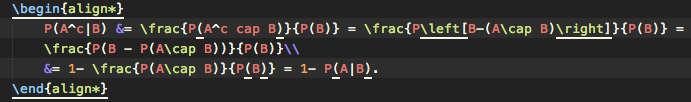LaTeXYZ
Better LaTeX experience with Sublime Text
Details
Installs
- Total 20K
- Win 11K
- Mac 5K
- Linux 4K
| Feb 6 | Feb 5 | Feb 4 | Feb 3 | Feb 2 | Feb 1 | Jan 31 | Jan 30 | Jan 29 | Jan 28 | Jan 27 | Jan 26 | Jan 25 | Jan 24 | Jan 23 | Jan 22 | Jan 21 | Jan 20 | Jan 19 | Jan 18 | Jan 17 | Jan 16 | Jan 15 | Jan 14 | Jan 13 | Jan 12 | Jan 11 | Jan 10 | Jan 9 | Jan 8 | Jan 7 | Jan 6 | Jan 5 | Jan 4 | Jan 3 | Jan 2 | Jan 1 | Dec 31 | Dec 30 | Dec 29 | Dec 28 | Dec 27 | Dec 26 | Dec 25 | Dec 24 | |
|---|---|---|---|---|---|---|---|---|---|---|---|---|---|---|---|---|---|---|---|---|---|---|---|---|---|---|---|---|---|---|---|---|---|---|---|---|---|---|---|---|---|---|---|---|---|
| Windows | 0 | 0 | 0 | 2 | 0 | 0 | 0 | 0 | 1 | 0 | 0 | 0 | 0 | 0 | 0 | 2 | 0 | 0 | 0 | 0 | 0 | 1 | 1 | 1 | 0 | 1 | 0 | 0 | 0 | 0 | 1 | 1 | 1 | 0 | 0 | 1 | 0 | 1 | 0 | 0 | 0 | 2 | 0 | 0 | 0 |
| Mac | 0 | 0 | 0 | 2 | 1 | 0 | 0 | 1 | 0 | 0 | 0 | 1 | 0 | 0 | 0 | 0 | 0 | 0 | 0 | 0 | 0 | 0 | 1 | 0 | 0 | 0 | 0 | 0 | 1 | 0 | 0 | 0 | 0 | 0 | 0 | 0 | 0 | 0 | 1 | 0 | 0 | 1 | 0 | 1 | 0 |
| Linux | 0 | 0 | 0 | 0 | 0 | 1 | 0 | 0 | 0 | 0 | 0 | 0 | 0 | 1 | 0 | 0 | 0 | 0 | 0 | 1 | 1 | 0 | 0 | 1 | 0 | 1 | 0 | 0 | 0 | 0 | 1 | 0 | 1 | 1 | 0 | 0 | 1 | 0 | 0 | 0 | 0 | 0 | 0 | 0 | 0 |
Readme
- Source
- raw.githubusercontent.com
LaTeXYZ
This package is NOT a replacement of any LaTeX package. It is meant to be used together with LaTeXTools (or similar package) and to improve the typing experience with Sublime Text by providing a bunch of keybinds and helper functions.
Installation
Package Control.
Auto match pairs
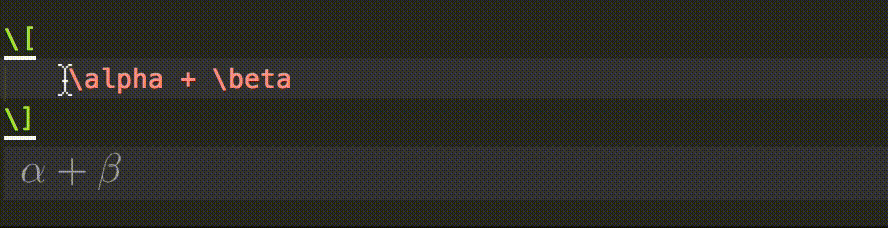
The following auto paring is activated when auto_match_enabled is true.
When auto_create_fields is set true, these commands will create fields. The cursor will move to next field when pressing tab.
If there is any selected text, auto matching pair wraps the selection.
- Auto pairing
\(\),\[\]and\{\}. Single and double quotation marks are replaced by the LaTeX quotation pairs, e.g.,
'foo'becomes`foo'and"foo"becomes``foo''. (Disabled by settinguse_latex_quotestofalse)In math environment,
| Keys | Mappings |
|---|---|
| (,( | \left(\right) |
| [,[ | \left[\right] |
| \,{,{ | \left\{\right\} |
| \,| | \ |
| \,|,| | \left\ |
| \,< | \langle \rangle |
| \,<,< | \left\langle \right\rangle |
Since LaTeXYZ uses the blacktick ` in various keybindings
- The
`to`'auto completion in LaTeXTools is disabled by default.
Auto complete math commands
Math commands are only valid in math environment, eg, $$, \[\] or \begin{equation}, \end{equation}.
These Math keybinds are similar to Emacs's Auc-Tex and Vim's vim-latex-suite (not exactly the same).
When auto_create_fields is set true, these commands will create fields. The cursor will move to next field when pressing tab.
Math symbols
| Keys | Mappings |
|---|---|
| , | _{} |
| , | ^{} |
| `,_ | \bar{} |
| _ (with text highlighted) | \bar{SELECTION} |
| , (with text highlighted) | \overline{SELECTION} |
| `, | \hat{} |
| (with text highlighted) | \hat{SELECTION} |
| , (with text highlighted) | \widehat{SELECTION} |
| .,.,. | \ldots |
| `,, | \nonumber |
| `,/ | \frac{}{} |
| / (with text highlighted) | \frac{SELECTION}{} |
| `,0 | \varnothing |
| `,2 | \sqrt{} |
| `,6 | \partial |
| `,8 | \infity |
| Keys | Mappings |
|---|---|
| <,-,tab | \leftarrow |
| <,-,-,tab | \longleftarrow |
| <,=,tab | \Leftarrow |
| <,=,=,tab | \Longleftarrow |
| -,>,tab | \rightarrow |
| -,-,>,tab | \longrightarrow |
| =,>,tab | \Rightarrow |
| =,=,>,tab | \Longrightarrow |
| <,-,>,tab | \leftrightarrow |
| <,-,-,>,tab | \longleftrightarrow |
| <,=,>,tab | \Leftrightarrow |
| <,=,=,>,tab | \Longleftrightarrow |
Greek letters
| Keys | Mappings | Keys | Mappings | Keys | Mappings |
|---|---|---|---|---|---|
| `,a | \alpha |
`,i | \iota |
`,s | \sigma |
| `,b | \beta |
`,k | \kappa |
`,t | \tau |
| `,g | \gamma |
`,l | \lambda |
`,u | \upsilon |
| `,d | \delta |
`,m | \mu |
`,f | \varphi |
| `,e | \varepsilon |
`,n | \nu |
`,c | \chi |
| `,z | \zeta |
`,x | \xi |
`,y | \psi |
| `,h | \eta |
`,p | \pi |
`,w | \omega |
| `,q | \theta |
`,r | \rho |
| Keys | Mappings |
|---|---|
| `,G | \Gamma |
| `,D | \Delta |
| `,Q | \Theta |
| `,L | \Lambda |
| `,X | \Xi |
| `,P | \Pi |
| `,S | \Sigma |
| `,U | \Upsilon |
| `,F | \Phi |
| `,Y | \Psi |
| `,W | \Omega |
More symbols will be defined in further versions
Backslash triggered completions
It provides a list of commands to auto complete when \ is triggered.
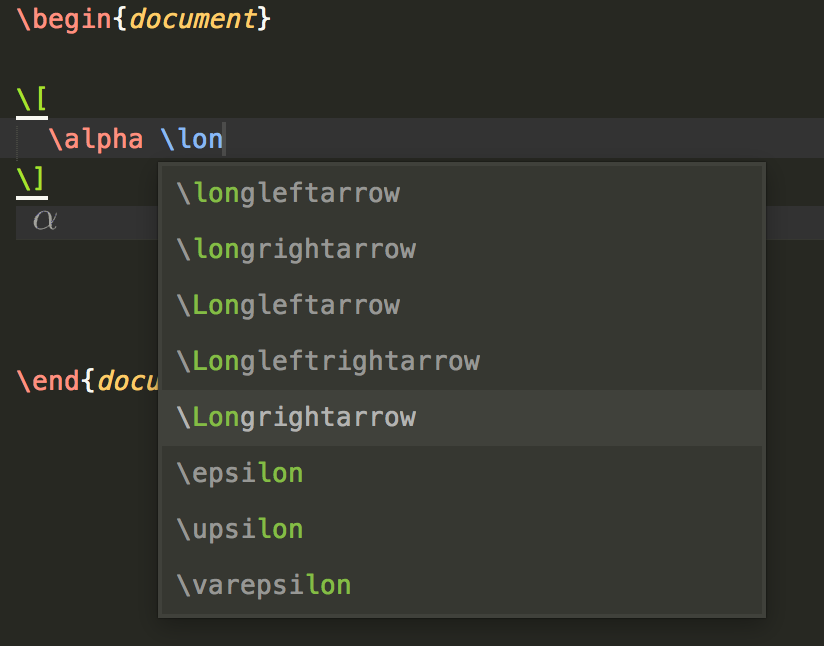
However, it is now recommended to turn this off and use cwl support of LaTeXTools.
Others
LaTeXYZ: Install Jump to Pdf Mousebinding(LaTeXTools)- C+Shift+Click - jump to and forward sync with the pdf file
LaTeXYZ: Toggle Auto Set Preview Math Template Preamble(LaTeXTools)- When set
True,\newcommandcommands in the current file are included when previewing math.
- When set
LaTeXYZ: Install BracketHighlighter Settings(BracketHighlighter)
Deprecations
The wraping commands C+l, e and C+l, c are deprecated. Users can add the following to their user settings.
// Wrap selected text in environment
{ "keys": ["ctrl+l","e"], "command": "insert_snippet", "args": {"contents": "\\begin{${1:env}}\n$SELECTION$0\n\\end{$1}"}, "context":
[
{"key": "selector", "operator": "equal", "operand": "text.tex.latex"}
]
},
// Wrap selected text in command
{ "keys": ["ctrl+l","c"], "command": "insert_snippet", "args": {"contents": "\\\\${0:cmd}{$SELECTION}"}, "context":
[
{"key": "selector", "operator": "equal", "operand": "text.tex.latex"}
]
}
Why LaTeXYZ?
Just to make sure that it is loaded after LaTeXTools.