Laravel Forms Bootstrap Snippets
Handy Sublime Text snippets to create forms inputs for Laravel Collective Forms with Twitter Bootstrap 3.
Labels snippets
Details
Installs
- Total 34K
- Win 24K
- Mac 4K
- Linux 6K
| Feb 4 | Feb 3 | Feb 2 | Feb 1 | Jan 31 | Jan 30 | Jan 29 | Jan 28 | Jan 27 | Jan 26 | Jan 25 | Jan 24 | Jan 23 | Jan 22 | Jan 21 | Jan 20 | Jan 19 | Jan 18 | Jan 17 | Jan 16 | Jan 15 | Jan 14 | Jan 13 | Jan 12 | Jan 11 | Jan 10 | Jan 9 | Jan 8 | Jan 7 | Jan 6 | Jan 5 | Jan 4 | Jan 3 | Jan 2 | Jan 1 | Dec 31 | Dec 30 | Dec 29 | Dec 28 | Dec 27 | Dec 26 | Dec 25 | Dec 24 | Dec 23 | Dec 22 | Dec 21 | |
|---|---|---|---|---|---|---|---|---|---|---|---|---|---|---|---|---|---|---|---|---|---|---|---|---|---|---|---|---|---|---|---|---|---|---|---|---|---|---|---|---|---|---|---|---|---|---|
| Windows | 0 | 0 | 0 | 0 | 0 | 1 | 0 | 1 | 0 | 0 | 0 | 0 | 0 | 0 | 0 | 1 | 0 | 0 | 0 | 0 | 0 | 0 | 0 | 0 | 0 | 0 | 0 | 0 | 0 | 0 | 0 | 0 | 1 | 0 | 0 | 0 | 0 | 0 | 0 | 0 | 0 | 0 | 0 | 0 | 1 | 1 |
| Mac | 0 | 0 | 0 | 0 | 0 | 0 | 0 | 0 | 0 | 0 | 0 | 0 | 0 | 0 | 0 | 0 | 0 | 0 | 0 | 0 | 0 | 0 | 0 | 0 | 0 | 0 | 0 | 0 | 0 | 0 | 0 | 0 | 0 | 0 | 0 | 0 | 0 | 0 | 0 | 0 | 0 | 0 | 0 | 0 | 0 | 0 |
| Linux | 0 | 0 | 0 | 0 | 0 | 0 | 0 | 0 | 0 | 0 | 0 | 0 | 0 | 0 | 0 | 0 | 1 | 0 | 0 | 0 | 0 | 0 | 1 | 0 | 0 | 0 | 0 | 0 | 0 | 0 | 0 | 0 | 0 | 0 | 0 | 0 | 0 | 0 | 0 | 0 | 0 | 0 | 0 | 0 | 0 | 0 |
Readme
- Source
- raw.githubusercontent.com
Laravel Collective Forms + Bootstrap Snippets for Sublime Text
Handy Sublime Text snippets to create Laravel Collective Forms inputs preformated for Twitter’s Bootstrap 3.
Installation
First you need to get the syntax package laravel-blade installed, then install this one using one of the following options:
Via Package Control: search for
Laravel Forms Bootstrap Snippets.Via Git, clone this repository into your Packages folder:
git clone https://github.com/redgluten/laravel_forms_boostrap_snippets.git
- Or download the snippets zip file and unzip it into your Packages folder (Windows & Linux:
Preferences > Browse Packages..., Mac:Sublime Text > Preferences > Browse Packages...).
Usage
When you're editing your view in Sublime Text, type the snippet shortcut followed by the tab key.
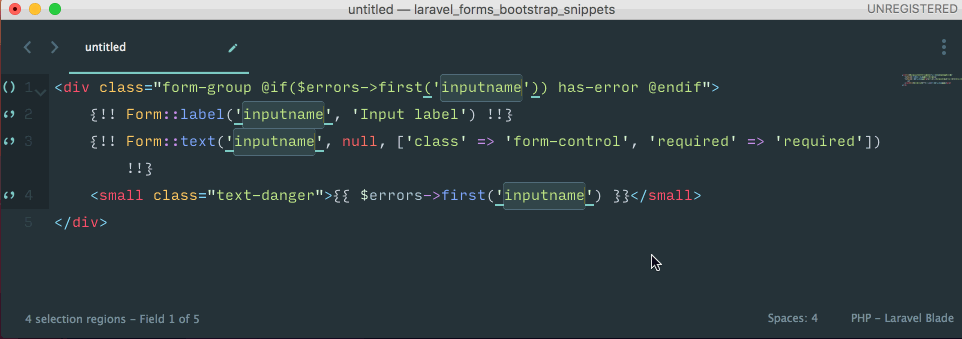
Available snippets
General
| Input | Shortcut |
|---|---|
| Form | bootform |
| Form model | bootformmodel |
Inputs
| Input | Shortcut |
|---|---|
| Button | bootbutton |
| Checkbox | bootcheckbox |
| Date | bootdate |
bootemail |
|
| File | bootfile |
| Hidden | boothidden |
| Number | bootnumber |
| Password | bootpassword |
| Radio | bootradio |
| Select | bootselect |
| SelectMonth | bootselectmonth |
| SelectYear | bootselectyear |
| SelectRange | bootselectrange |
| Text | boottext |
| Textarea | boottextarea |
Horizontal inputs
| Input | Shortcut |
|---|---|
| Checkbox | bootcheckboxh |
| Date | bootdateh |
bootemailh |
|
| File | bootfileh |
| Number | bootnumberh |
| Password | bootpasswordh |
| Radio | bootradioh |
| Select | bootselecth |
| SelectMonth | bootselectmonthh |
| SelectYear | bootselectyearh |
| SelectRange | bootselectrangeh |
| Text | boottexth |
| Textarea | boottextareah |
