Laravel Goto
Goto various Laravel files by Alt+Left-Click
Details
Installs
- Total 15K
- Win 10K
- Mac 2K
- Linux 3K
| Feb 8 | Feb 7 | Feb 6 | Feb 5 | Feb 4 | Feb 3 | Feb 2 | Feb 1 | Jan 31 | Jan 30 | Jan 29 | Jan 28 | Jan 27 | Jan 26 | Jan 25 | Jan 24 | Jan 23 | Jan 22 | Jan 21 | Jan 20 | Jan 19 | Jan 18 | Jan 17 | Jan 16 | Jan 15 | Jan 14 | Jan 13 | Jan 12 | Jan 11 | Jan 10 | Jan 9 | Jan 8 | Jan 7 | Jan 6 | Jan 5 | Jan 4 | Jan 3 | Jan 2 | Jan 1 | Dec 31 | Dec 30 | Dec 29 | Dec 28 | Dec 27 | Dec 26 | Dec 25 | |
|---|---|---|---|---|---|---|---|---|---|---|---|---|---|---|---|---|---|---|---|---|---|---|---|---|---|---|---|---|---|---|---|---|---|---|---|---|---|---|---|---|---|---|---|---|---|---|
| Windows | 0 | 0 | 1 | 2 | 4 | 2 | 1 | 1 | 1 | 1 | 0 | 1 | 2 | 0 | 0 | 2 | 4 | 0 | 0 | 1 | 2 | 0 | 1 | 1 | 0 | 2 | 2 | 1 | 0 | 0 | 2 | 3 | 0 | 0 | 1 | 0 | 1 | 0 | 1 | 2 | 1 | 0 | 3 | 1 | 0 | 0 |
| Mac | 0 | 0 | 0 | 0 | 0 | 0 | 0 | 0 | 0 | 0 | 0 | 0 | 3 | 1 | 0 | 0 | 1 | 1 | 0 | 0 | 1 | 0 | 1 | 0 | 0 | 0 | 0 | 0 | 0 | 0 | 1 | 1 | 1 | 1 | 0 | 2 | 0 | 0 | 0 | 0 | 0 | 0 | 0 | 0 | 0 | 0 |
| Linux | 1 | 0 | 1 | 2 | 0 | 1 | 1 | 0 | 0 | 1 | 0 | 1 | 3 | 2 | 0 | 1 | 0 | 1 | 1 | 2 | 3 | 1 | 1 | 0 | 3 | 0 | 0 | 1 | 1 | 0 | 1 | 2 | 1 | 0 | 0 | 1 | 0 | 0 | 0 | 0 | 0 | 1 | 1 | 0 | 2 | 1 |
Readme
- Source
- raw.githubusercontent.com
Laravel Goto
Goto various Laravel files
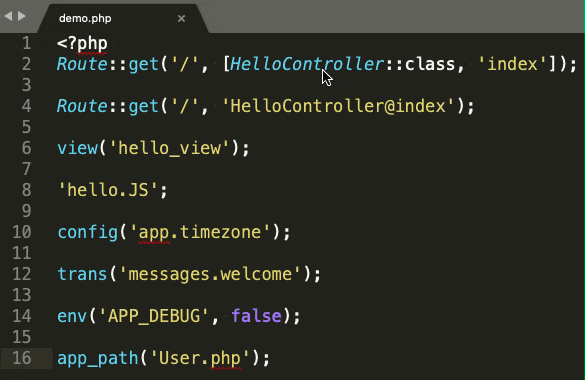
Features
Go to Blade
Go to blade template files.
view('hello_view', ['name' => 'James']);
Route::view('/', 'pages.public.index');
@includeIf('view.name', ['status' => 'complete'])
@each('view.name', $jobs, 'job', 'view.empty')
@extends('layouts.app')
Go to blade Component files.
<x-alert:hello />
Go to Controller
Go to controllers and highlight method.
Route::get('/', 'HelloController@index');
Route::resource('photo', 'HelloController', ['only' => [
'index', 'show'
]]);
Go to Controller via Uris
Go to the controller via the “Laravel Goto: Go to Controller via Uris” command.
Go to Controller from route helper
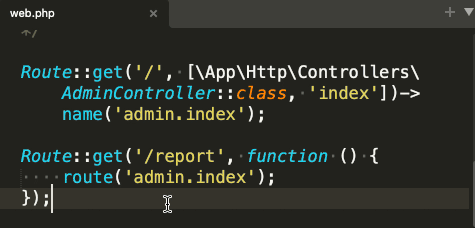
Go to Middleware
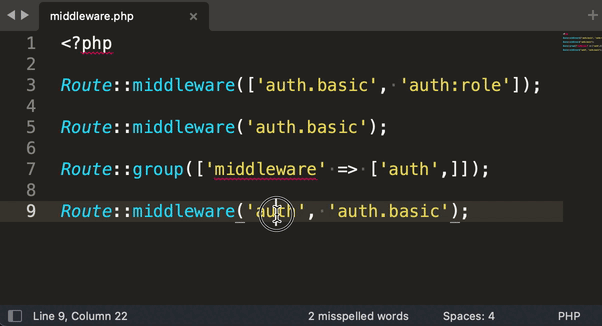
Go to Config
Go to config files and highlight option.
Config::get('app.timezone');
Config::set('app.timezone', 'UTC');
Go to Filesystem config
Go to filesystem config file and highlight option.
Storage::disk('local')->put('example.txt', 'Contents');
Go to Language
Go to single language file or open all and highlight option.
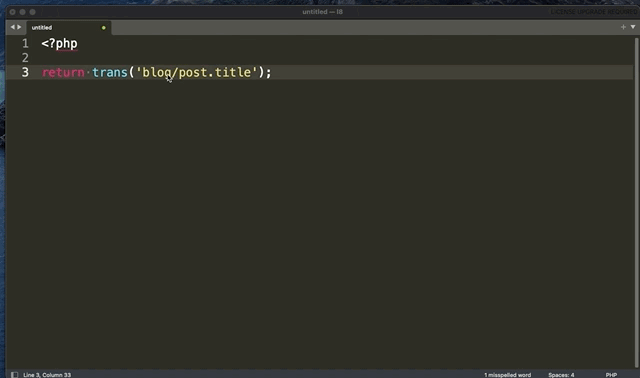
Go to .env
env('APP_DEBUG', false);
Go to Command
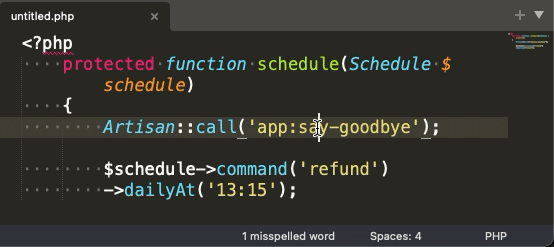
Go to Inertia.js
Route::inertia('/about', 'About/AboutComponent');
Inertia::render('MyComponent');
inertia('About/AboutComponent');
Go to Livewire
@livewire('nav.show-post')
<livewire:nav.show-post />
Go to path helper
app_path('User.php');
base_path('vendor');
config_path('app.php');
database_path('UserFactory.php');
public_path('css/app.css');
resource_path('sass/app.scss');
storage_path('logs/laravel.log');
Go to Static files
$file = 'js/hello.js';
Default supported static file extensions:
- js
- ts
- jsx
- vue
- css
- scss
- sass
- less
- styl
- htm
- html
- xhtml
- xml
- log
Installation
Package Control
Ctrl+Shift+Pthen selectPackage Control: Install Package- Type
Laravel Goto
Manually
- MacOS
git clone https://github.com/absszero/LaravelGoto.git ~/Library/Application\ Support/Sublime\ Text\ 3/Packages/LaravelGoto
- Linux
git clone https://github.com/absszero/LaravelGoto.git ~/.config/sublime-text-3/Packages/LaravelGoto
- Windows
git clone https://github.com/absszero/LaravelGoto.git %APPDATA%\Sublime Text 3\Packages\LaravelGoto
Usage
- Select a text,
Right-Clickto open content menu, PressLaravel Gotoor use Alt + ;.
Settings
PHP bin
"php_bin": "c:\\php\\php.exe"
Show hover phantom if available
"show_hover": true
Extend static file extensions
You can add other file extensions throught Preferences > Package Settings > LaravelGoto > Settings, and add this option static_extensions
"static_extensions": [
"your_extension_here"
]


