LinkedData
Complete high-res syntaxes for SPARQL 1.1, Turtle, TriG, N-Triples, N-Quads, Notation3 and ShExC
Details
Installs
- Total 711
- Win 282
- Mac 258
- Linux 171
| Feb 13 | Feb 12 | Feb 11 | Feb 10 | Feb 9 | Feb 8 | Feb 7 | Feb 6 | Feb 5 | Feb 4 | Feb 3 | Feb 2 | Feb 1 | Jan 31 | Jan 30 | Jan 29 | Jan 28 | Jan 27 | Jan 26 | Jan 25 | Jan 24 | Jan 23 | Jan 22 | Jan 21 | Jan 20 | Jan 19 | Jan 18 | Jan 17 | Jan 16 | Jan 15 | Jan 14 | Jan 13 | Jan 12 | Jan 11 | Jan 10 | Jan 9 | Jan 8 | Jan 7 | Jan 6 | Jan 5 | Jan 4 | Jan 3 | Jan 2 | Jan 1 | Dec 31 | |
|---|---|---|---|---|---|---|---|---|---|---|---|---|---|---|---|---|---|---|---|---|---|---|---|---|---|---|---|---|---|---|---|---|---|---|---|---|---|---|---|---|---|---|---|---|---|
| Windows | 0 | 0 | 0 | 0 | 0 | 0 | 0 | 0 | 0 | 0 | 0 | 0 | 0 | 0 | 0 | 1 | 0 | 0 | 0 | 0 | 0 | 0 | 0 | 0 | 0 | 0 | 0 | 0 | 0 | 0 | 0 | 0 | 0 | 0 | 0 | 0 | 0 | 0 | 0 | 0 | 0 | 0 | 0 | 0 | 0 |
| Mac | 0 | 0 | 0 | 1 | 0 | 0 | 0 | 0 | 0 | 0 | 1 | 0 | 0 | 0 | 0 | 0 | 0 | 0 | 0 | 0 | 0 | 0 | 0 | 0 | 0 | 0 | 0 | 0 | 0 | 0 | 0 | 0 | 0 | 0 | 0 | 0 | 1 | 0 | 0 | 0 | 0 | 1 | 0 | 0 | 0 |
| Linux | 0 | 0 | 0 | 0 | 1 | 0 | 0 | 0 | 0 | 0 | 0 | 0 | 0 | 0 | 0 | 0 | 0 | 0 | 0 | 0 | 0 | 0 | 0 | 0 | 0 | 0 | 0 | 0 | 0 | 0 | 0 | 0 | 0 | 0 | 0 | 0 | 1 | 0 | 0 | 0 | 0 | 0 | 0 | 0 | 0 |
Readme
- Source
- raw.githubusercontent.com
Syntax highlighting for Linked Data developers
Each syntax highlighter in this package covers the entire grammar specification for its language. This provides very high-resolution scopes and immediately shows invalid syntax using special alert highlighting and all tokens are inspectable.
Install:
Available on Package Control as LinkedData .
Alternatively, you can download the .sublime-package file (or the source code archives) from the Releases.
Features:
- Highly-resolution scoping allows for very detailed color schemes.
- Malformed syntax detection. Expected token(s) are inspectable via scope name.
- Auto-completion and validation for prefix mappings registered on prefix.cc.
Currently supported languages:
- SPARQL 1.1 and SPARQL*
- RDF 1.1 Turtle (TTL), Turtle*, and RDF 1.1 TriG
- ShExC 2.1
- RDF 1.1 N-Triples (NT) and RDF 1.1 N-Quads (NQ)
- Notation3 (N3)
Currently supported platforms:
- Sublime Text 3
Currently supported color themes:
- Macaron Dark
- Macaron Light (in beta)
Planned langauage support:
- OWL Manchester
- OWL Functional-Style
- RDFa
- JSON-LD
Planned platform support:
- Atom
- CodeMirror
- Emacs
- minted (LaTeX)
- ~Ace~
Planned color theme support
- Suggestions?
Activating the Light Color Scheme
This package ships with two color schemes which were designed specifically for the high-resolution scopes that the syntax highlighting definitions create. By default, this package will use the Macaron Dark color scheme. If you prefer to use Macaron Light, you'll need to create a settings file to override the syntaxes defined below:
First, create a new file in Sublime and paste these contents into it:
// These settings will override both User and Default settings for the specific LinkedData syntaxes
{
"color_scheme": "Packages/LinkedData/macaron-light.sublime-color-scheme"
}
Next, save this file as LinkedData.sublime-settings under the User/ folder in the Sublime Text 3 Packages directory. That is, the path should end with: [...]/Packages/User/LinkedData.sublime-settings .
Finally, create a new symbolic link to this file for each syntax. The files should be in the same User subdirectory as the other file:
For Linux and Mac, open terminal in this directory and run:
ln -s LinkedData.sublime-settings n-triples.sublime-settings
ln -s LinkedData.sublime-settings n-quads.sublime-settings
ln -s LinkedData.sublime-settings turtle.sublime-settings
ln -s LinkedData.sublime-settings trig.sublime-settings
ln -s LinkedData.sublime-settings notation3.sublime-settings
ln -s LinkedData.sublime-settings shex.sublime-settings
ln -s LinkedData.sublime-settings sparql.sublime-settings
For Windows, open command prompt in this directory and run:
mklink n-triples.sublime-settings LinkedData.sublime-settings
mklink n-quads.sublime-settings LinkedData.sublime-settings
mklink turtle.sublime-settings LinkedData.sublime-settings
mklink trig.sublime-settings LinkedData.sublime-settings
mklink notation3.sublime-settings LinkedData.sublime-settings
mklink shex.sublime-settings LinkedData.sublime-settings
mklink sparql.sublime-settings LinkedData.sublime-settings
This will override the default color scheme when any of these syntaxes are loaded in the current view.
Previews:
Macaron Dark
Turtle:
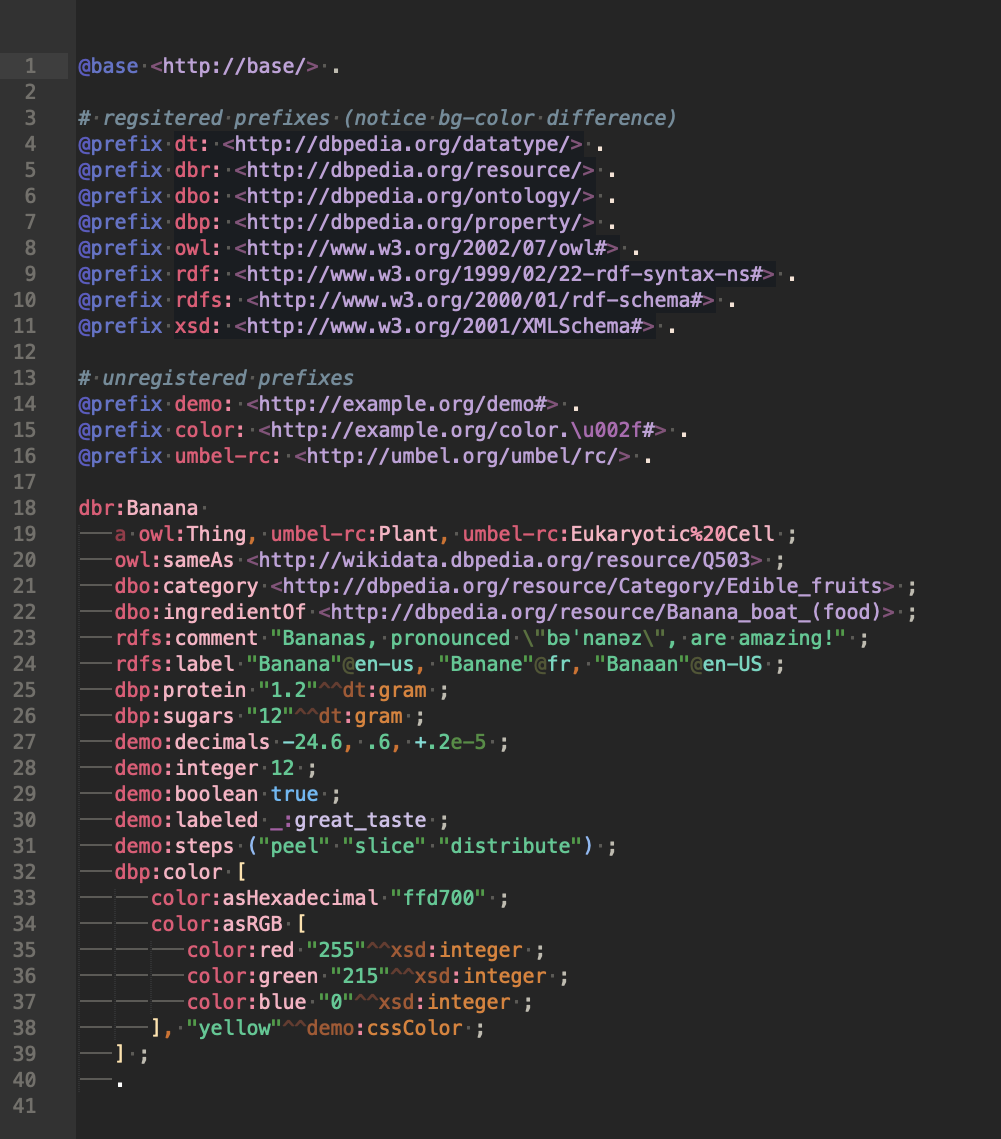
SPARQL:
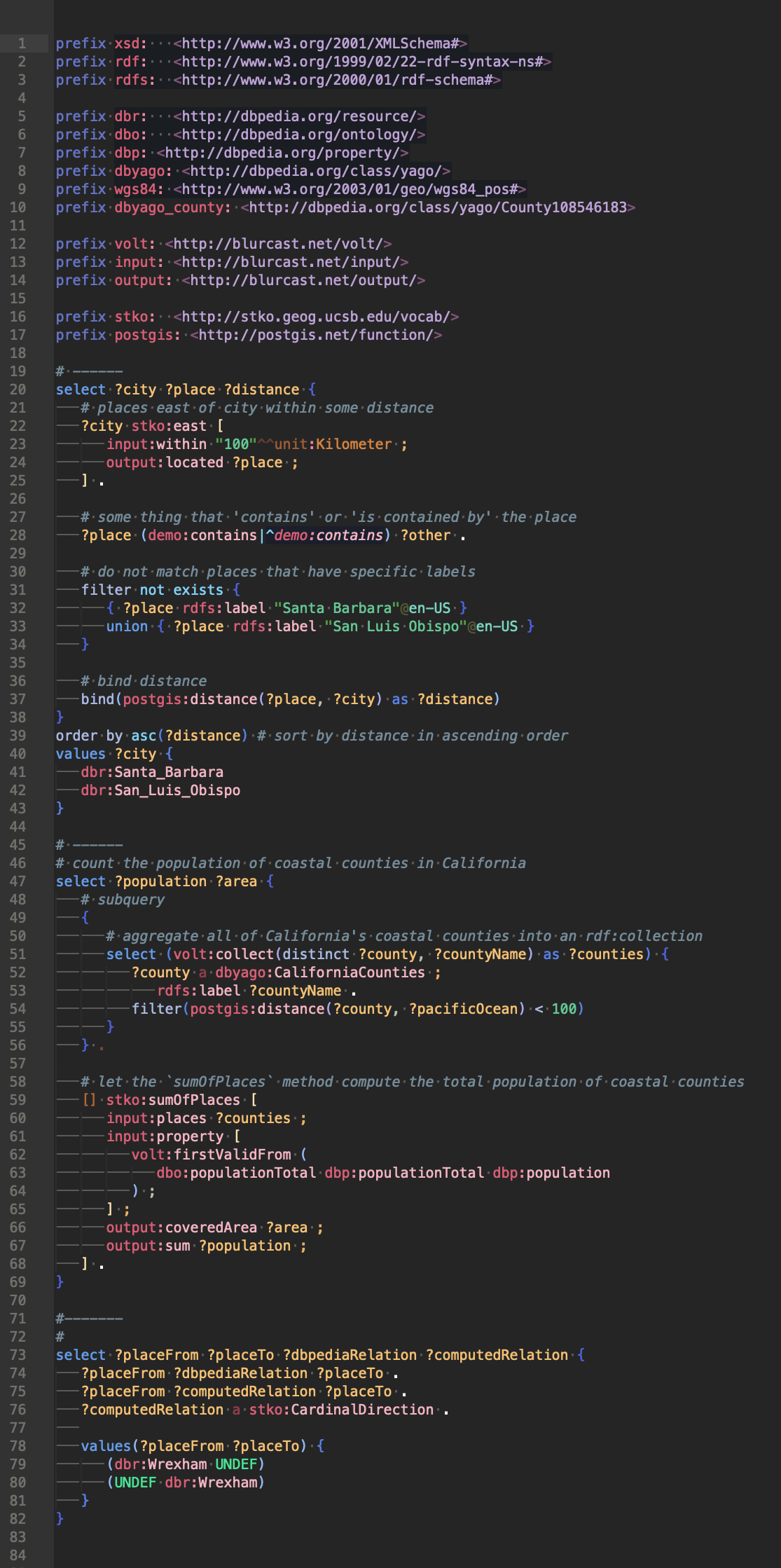
ShExC:
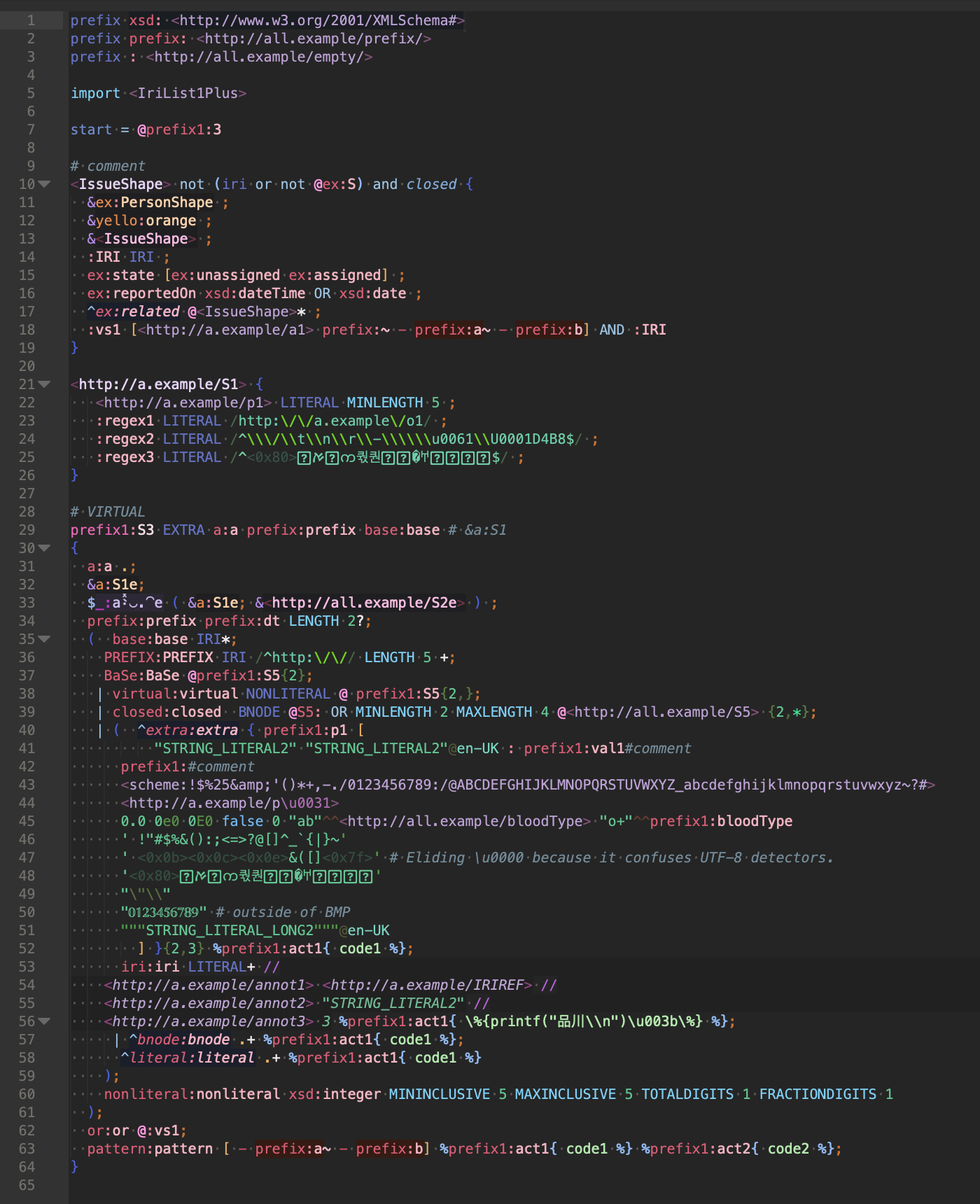
Macaron Light
Turtle:
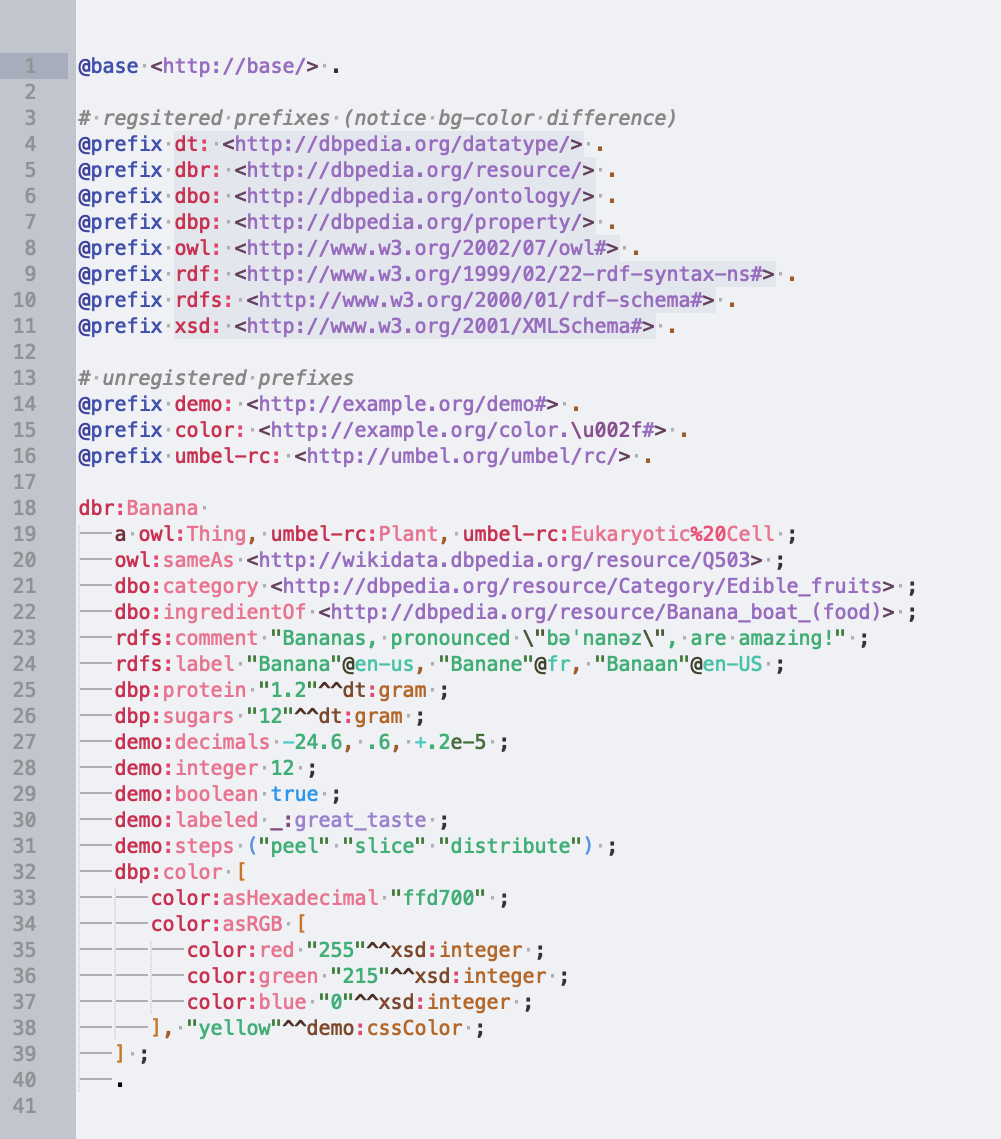
SPARQL:
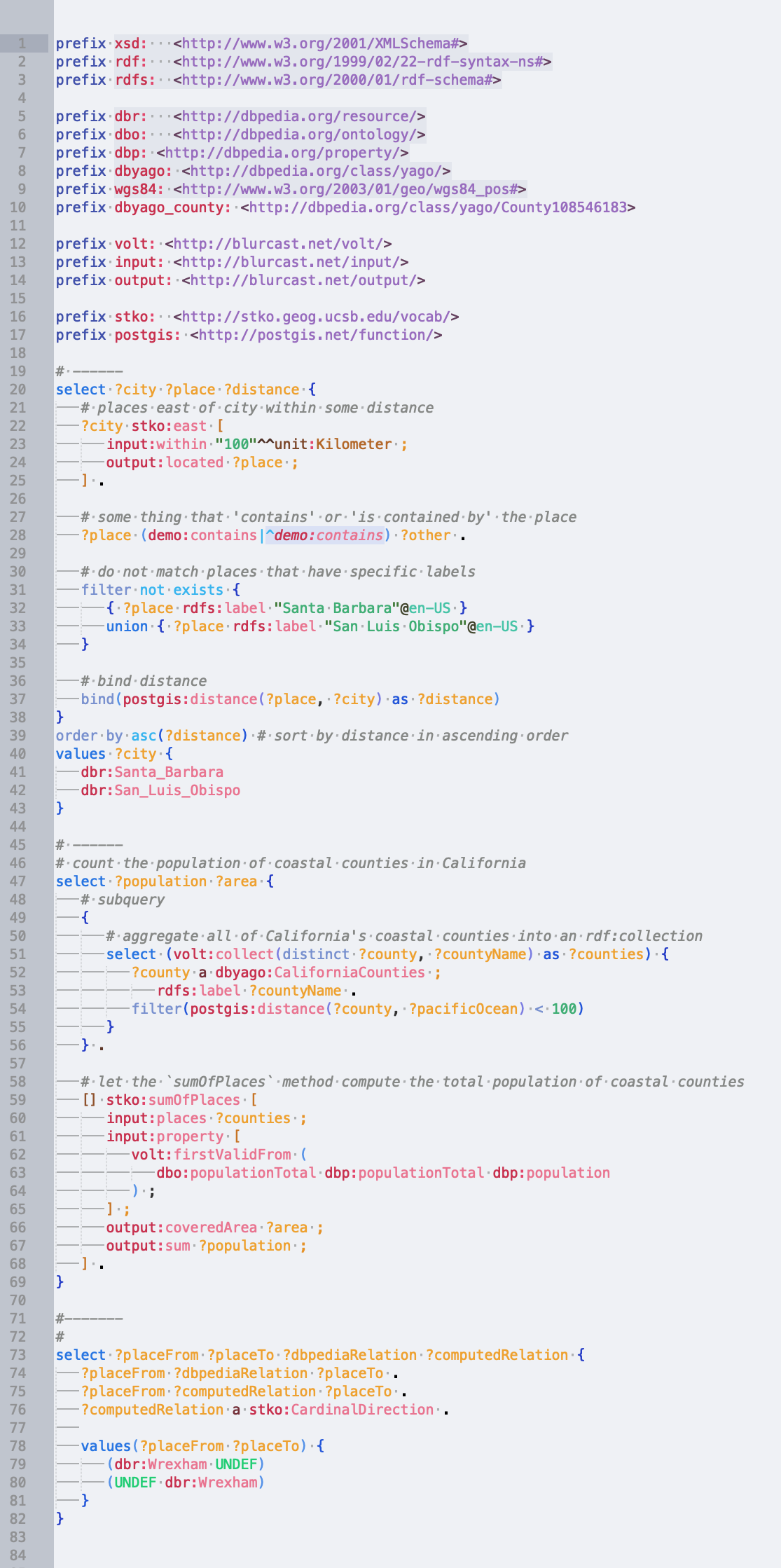
ShExC:

