MCFunction
A Sublime Text 3 plugin to add support for Minecraft function files (.mcfunction).
Details
Installs
- Total 3K
- Win 2K
- Mac 254
- Linux 209
| Feb 24 | Feb 23 | Feb 22 | Feb 21 | Feb 20 | Feb 19 | Feb 18 | Feb 17 | Feb 16 | Feb 15 | Feb 14 | Feb 13 | Feb 12 | Feb 11 | Feb 10 | Feb 9 | Feb 8 | Feb 7 | Feb 6 | Feb 5 | Feb 4 | Feb 3 | Feb 2 | Feb 1 | Jan 31 | Jan 30 | Jan 29 | Jan 28 | Jan 27 | Jan 26 | Jan 25 | Jan 24 | Jan 23 | Jan 22 | Jan 21 | Jan 20 | Jan 19 | Jan 18 | Jan 17 | Jan 16 | Jan 15 | Jan 14 | Jan 13 | Jan 12 | Jan 11 | Jan 10 | |
|---|---|---|---|---|---|---|---|---|---|---|---|---|---|---|---|---|---|---|---|---|---|---|---|---|---|---|---|---|---|---|---|---|---|---|---|---|---|---|---|---|---|---|---|---|---|---|
| Windows | 0 | 1 | 0 | 0 | 0 | 1 | 0 | 0 | 0 | 0 | 0 | 0 | 0 | 0 | 0 | 0 | 0 | 0 | 0 | 0 | 0 | 1 | 0 | 0 | 0 | 0 | 0 | 0 | 0 | 0 | 0 | 0 | 1 | 2 | 0 | 0 | 0 | 0 | 0 | 0 | 0 | 0 | 0 | 0 | 1 | 1 |
| Mac | 0 | 0 | 0 | 0 | 0 | 0 | 0 | 0 | 0 | 0 | 0 | 0 | 0 | 0 | 0 | 0 | 0 | 0 | 0 | 0 | 0 | 0 | 0 | 0 | 0 | 0 | 0 | 0 | 0 | 0 | 0 | 0 | 0 | 0 | 0 | 0 | 0 | 0 | 0 | 0 | 0 | 0 | 0 | 0 | 0 | 0 |
| Linux | 0 | 0 | 0 | 0 | 0 | 0 | 0 | 1 | 0 | 0 | 0 | 0 | 0 | 0 | 0 | 0 | 0 | 0 | 0 | 0 | 0 | 0 | 0 | 0 | 0 | 0 | 0 | 0 | 0 | 0 | 0 | 0 | 0 | 0 | 1 | 0 | 0 | 2 | 1 | 0 | 0 | 0 | 0 | 0 | 0 | 0 |
Readme
- Source
- raw.githubusercontent.com
Sublime-MCFunction
A Sublime Text 3 package that adds syntax highlighting and other functionality for Minecraft's function file format (.mcfunction) added in the 1.12 prereleases.
WARNING: This package is no longer being maintained! It does not support Minecraft 1.13, or any version afterwards. I recommend moving to Arcensoth's language-mcfunction package, which supports both VS Code and Sublime Text, and is being actively updated.
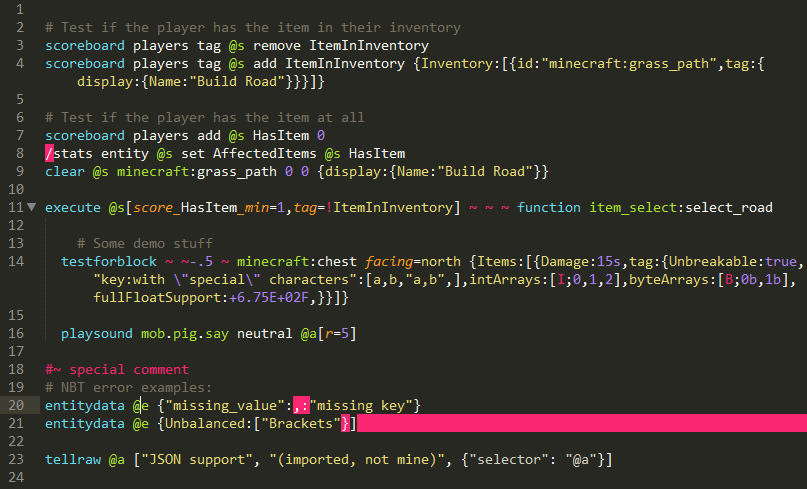
Shown using Monokai
Highlights comments, commands, entity selectors, numbers, namespaces, NBT, this.sort.of.thing, blockstates, and more (depending on color theme support).
Points out errors in NBT syntax, as well as invalid forward slashes at the beginnings of lines.
You can add special highlighting to comments by beginning them with #~.
Package Control Installation
Recommended! Among other things, Package Control will automatically keep this package up-to-date.
- If you have already installed MCFunction manually, delete the manual installation. Sublime may warn you that it is unable to find the package; this is fine. You'll be adding it back in a moment.
- If you haven't already, install Package Control. https://packagecontrol.io/installation
- Follow Package Control's instructions for installing packages. https://packagecontrol.io/docs/usage
- Open the Command Palette with
Ctrl+Shift+PorCmd+Shift+P. - Select the command “Package Control: Install Package”.
- Select “MCFunction” from the list of installable packages. Don't see it? Make sure that you have the latest version of Sublime Text 3, and that you have completed step 0.
- Open the Command Palette with
Manual Installation
- Download the repository. You can do this by using Git or by downloading it as a
.zip. - Open the
Packagesfolder by selecting “Preferences” > “Browse Packages…” in Sublime Text. - Place the (extracted) repository folder in the
Packagesfolder.
