MapPreview
Sublime Text 3 Map Preview Plugin
Details
Installs
- Total 913
- Win 625
- Mac 181
- Linux 107
| Feb 6 | Feb 5 | Feb 4 | Feb 3 | Feb 2 | Feb 1 | Jan 31 | Jan 30 | Jan 29 | Jan 28 | Jan 27 | Jan 26 | Jan 25 | Jan 24 | Jan 23 | Jan 22 | Jan 21 | Jan 20 | Jan 19 | Jan 18 | Jan 17 | Jan 16 | Jan 15 | Jan 14 | Jan 13 | Jan 12 | Jan 11 | Jan 10 | Jan 9 | Jan 8 | Jan 7 | Jan 6 | Jan 5 | Jan 4 | Jan 3 | Jan 2 | Jan 1 | Dec 31 | Dec 30 | Dec 29 | Dec 28 | Dec 27 | Dec 26 | Dec 25 | Dec 24 | |
|---|---|---|---|---|---|---|---|---|---|---|---|---|---|---|---|---|---|---|---|---|---|---|---|---|---|---|---|---|---|---|---|---|---|---|---|---|---|---|---|---|---|---|---|---|---|
| Windows | 0 | 0 | 0 | 0 | 0 | 0 | 0 | 0 | 0 | 0 | 0 | 0 | 0 | 1 | 0 | 0 | 0 | 0 | 0 | 0 | 0 | 0 | 0 | 0 | 0 | 0 | 0 | 0 | 0 | 0 | 1 | 1 | 0 | 0 | 0 | 0 | 0 | 0 | 0 | 0 | 0 | 0 | 0 | 0 | 0 |
| Mac | 0 | 0 | 0 | 0 | 0 | 0 | 0 | 0 | 0 | 0 | 0 | 0 | 0 | 0 | 0 | 0 | 0 | 0 | 0 | 0 | 0 | 0 | 0 | 0 | 0 | 0 | 0 | 0 | 0 | 0 | 0 | 0 | 0 | 0 | 0 | 0 | 0 | 0 | 0 | 0 | 0 | 0 | 0 | 0 | 0 |
| Linux | 0 | 0 | 0 | 0 | 0 | 0 | 0 | 0 | 0 | 0 | 0 | 0 | 0 | 0 | 0 | 0 | 0 | 0 | 0 | 0 | 0 | 0 | 0 | 0 | 0 | 0 | 0 | 0 | 0 | 0 | 0 | 0 | 0 | 0 | 0 | 0 | 0 | 0 | 0 | 0 | 0 | 0 | 0 | 0 | 0 |
Readme
- Source
- raw.githubusercontent.com
Map Preview
Preview map layer files in your web browser using Sublime Text 3.
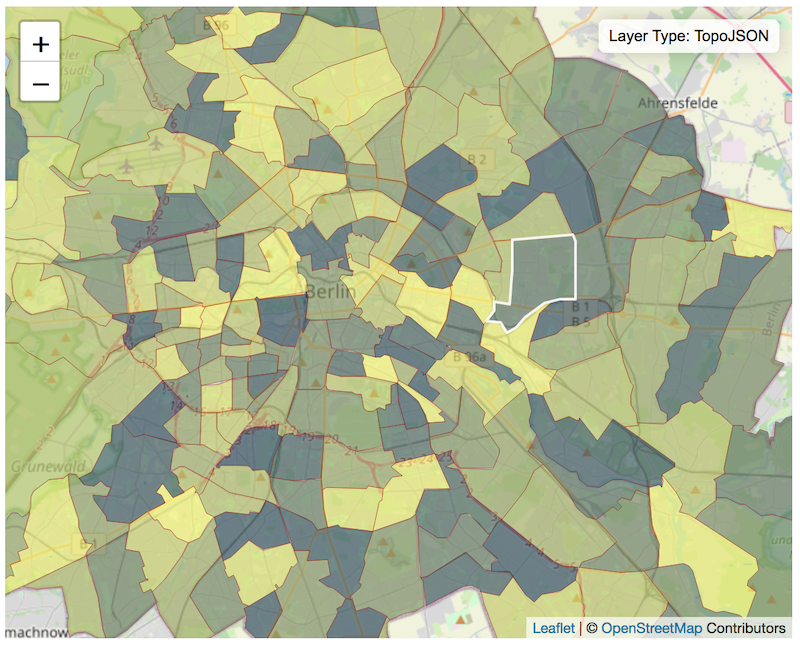
Features
- Interactive Map preview powered by LeafletJS
Supported Formats
-
Currently support the following types:
Installation
Install MapPreview via Package Control
- Open Package Control: Preferences > Package Control
- Select Package Control: Install Package
- Type MapPreview into the search box and select the package to install it.
Manual Install
- Clone the MapPreview repo into the Sublime Text packages location:
# move to default Mac location
$ cd ~/Libary/Application Support/Sublime Text 3/Packages
# clone directly into the pakcages directory
$ git clone git@github.com:doneill/MapPreview.git
Preview Map in Browser
With an open valid GeoJSON or TopoJSON file in Sublime Text 3:
- Right click and select Map Preview > Preview in Browser
- Select Map Preview: Preview in Browser from the command palette.
Troubleshooting
- If your files are being alerted as not valid, please try to load with another source, e.g. geojson.io to confirm. If you feel like your json file is valid and should be shown please create an issue for us to take a look.
Contributors
Licensing
A copy of the license is available in the repository's LICENSE file.

