Match
Match - Emacs' occur-mode for Sublime Text
Details
Installs
- Total 384
- Win 225
- Mac 79
- Linux 80
| Feb 15 | Feb 14 | Feb 13 | Feb 12 | Feb 11 | Feb 10 | Feb 9 | Feb 8 | Feb 7 | Feb 6 | Feb 5 | Feb 4 | Feb 3 | Feb 2 | Feb 1 | Jan 31 | Jan 30 | Jan 29 | Jan 28 | Jan 27 | Jan 26 | Jan 25 | Jan 24 | Jan 23 | Jan 22 | Jan 21 | Jan 20 | Jan 19 | Jan 18 | Jan 17 | Jan 16 | Jan 15 | Jan 14 | Jan 13 | Jan 12 | Jan 11 | Jan 10 | Jan 9 | Jan 8 | Jan 7 | Jan 6 | Jan 5 | Jan 4 | Jan 3 | Jan 2 | |
|---|---|---|---|---|---|---|---|---|---|---|---|---|---|---|---|---|---|---|---|---|---|---|---|---|---|---|---|---|---|---|---|---|---|---|---|---|---|---|---|---|---|---|---|---|---|
| Windows | 0 | 0 | 0 | 0 | 0 | 0 | 0 | 0 | 0 | 0 | 0 | 0 | 0 | 0 | 0 | 0 | 0 | 0 | 0 | 0 | 0 | 0 | 0 | 0 | 0 | 0 | 0 | 0 | 0 | 0 | 0 | 0 | 0 | 0 | 0 | 0 | 0 | 0 | 0 | 0 | 0 | 0 | 0 | 0 | 0 |
| Mac | 0 | 0 | 0 | 0 | 0 | 0 | 0 | 0 | 0 | 0 | 0 | 0 | 0 | 0 | 0 | 0 | 0 | 0 | 0 | 0 | 0 | 0 | 0 | 0 | 0 | 0 | 0 | 0 | 0 | 0 | 0 | 0 | 0 | 0 | 0 | 0 | 0 | 0 | 0 | 0 | 0 | 0 | 0 | 0 | 0 |
| Linux | 0 | 0 | 1 | 0 | 0 | 0 | 0 | 0 | 0 | 0 | 0 | 0 | 0 | 0 | 0 | 0 | 0 | 0 | 0 | 0 | 0 | 0 | 0 | 0 | 0 | 0 | 0 | 0 | 0 | 0 | 0 | 0 | 0 | 0 | 0 | 0 | 0 | 0 | 0 | 0 | 0 | 0 | 0 | 0 | 0 |
Readme
- Source
- raw.githubusercontent.com
Match
Find all matches of a given pattern in a given view(s) in Sublime Text, similar to Emacs' occur-mode.
This package is inspired by Emacs' occur-mode and Sean Gilbertson's port to Sublime Text.
Find the package useful? Say thanks by buying me a beer.
Install
The package can be installed using one of the following methods:
Via Package Control (recommended)
Package Control: Install Package > Match
Manual
Sublime Menu > Preferences > Browse Packages ...git clone https://github.com/li-vu/st-match match
Usage
- Use one of the following to trigger the search for matches:
- Find matches of the current word under the cursor by pressing
F8, or - Bring up an input panel by the command
Match: Find ...
- Find matches of the current word under the cursor by pressing
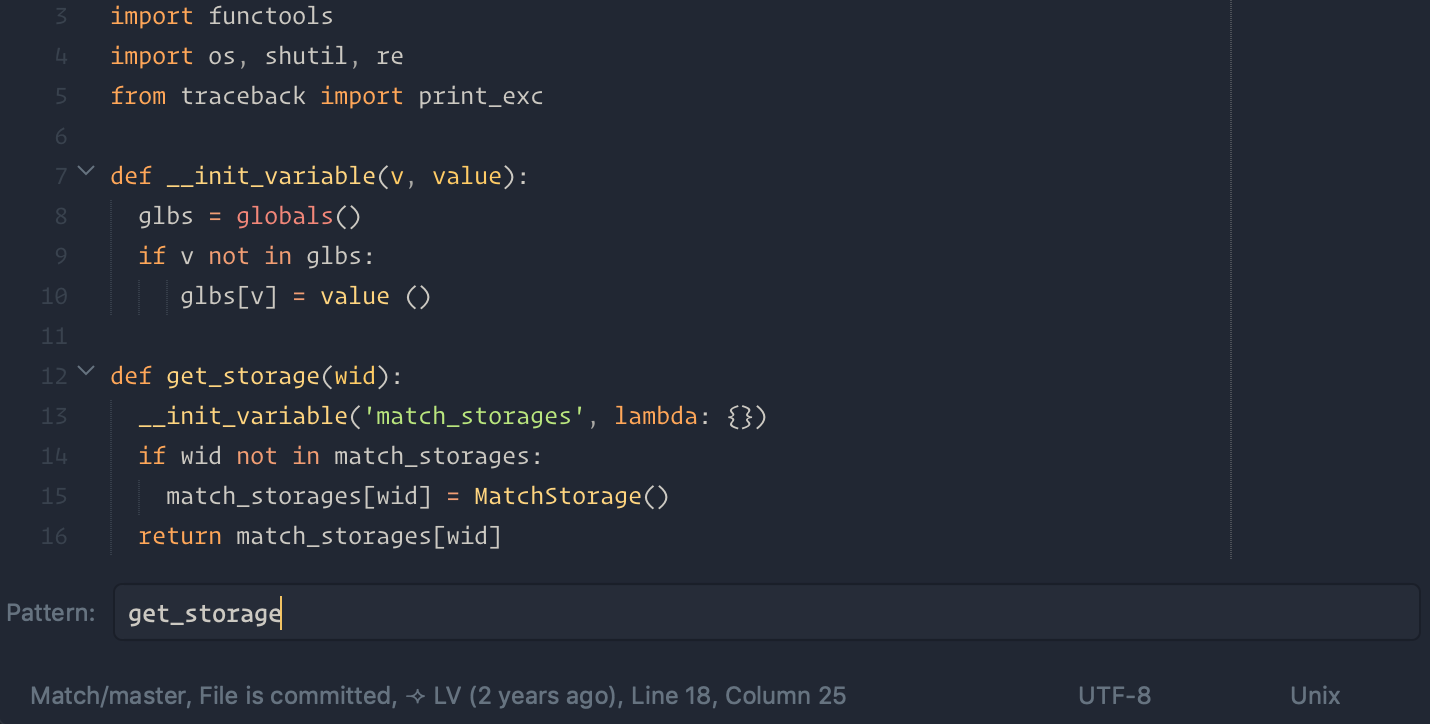
Once the search finishes, an output panel will list the matches and their line numbers.
Use
upanddownto move between the matches in the output panel. As an match is selected, the view will move to its location, and the match will be underlined in the view.Use
enteror double-click to move to a given match.
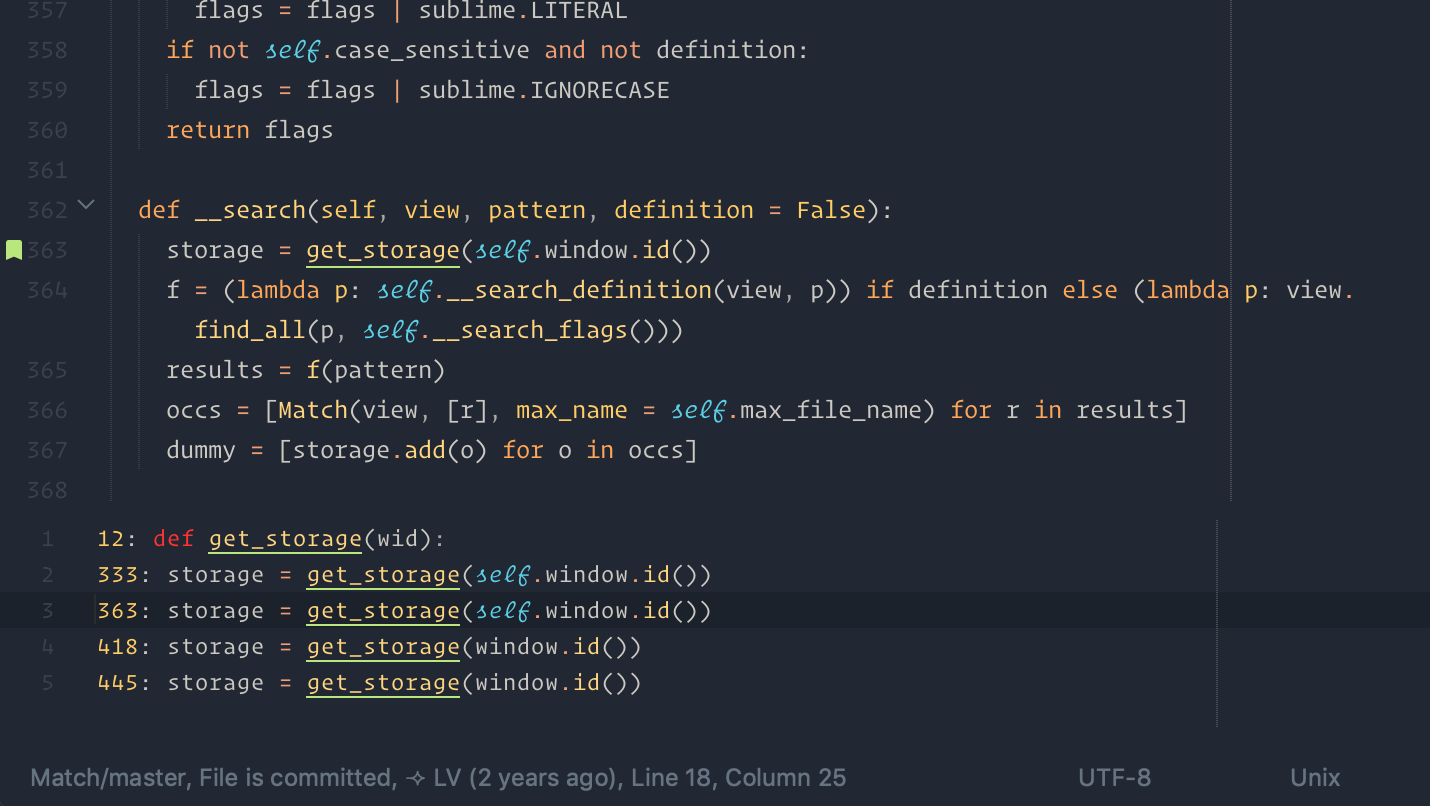
Options
match_use_regex: use regular expression, (default:false).match_case_sensitive: case sensitive (default:false).match_search_in_all_open_files: search in all open files (default:false, i.e. search in only the active view),match_embedded_syntax: embedded the active view syntax highlight into the Match's output panel (default:true). This only works when running in the active view.match_file_name_shortening_threshold: when searching all open files, shorten file names that are longer than the threshold (default: 32 characters).
License
Copyright © 2016 li-vu
This program is free software: you can redistribute it and/or modify it under the terms of the GNU General Public License as published by the Free Software Foundation. http://www.gnu.org/licenses/gpl.html
This program is distributed in the hope that it will be useful, but WITHOUT ANY WARRANTY; without even the implied warranty of MERCHANTABILITY or FITNESS FOR A PARTICULAR PURPOSE. See the GNU General Public License for more details.
