MaxPane
Sublime Text plugin to quickly maximize a pane in a multi pane layout without resetting the layout.
Details
Installs
- Total 5K
- Win 2K
- Mac 2K
- Linux 1K
| Mar 3 | Mar 2 | Mar 1 | Feb 28 | Feb 27 | Feb 26 | Feb 25 | Feb 24 | Feb 23 | Feb 22 | Feb 21 | Feb 20 | Feb 19 | Feb 18 | Feb 17 | Feb 16 | Feb 15 | Feb 14 | Feb 13 | Feb 12 | Feb 11 | Feb 10 | Feb 9 | Feb 8 | Feb 7 | Feb 6 | Feb 5 | Feb 4 | Feb 3 | Feb 2 | Feb 1 | Jan 31 | Jan 30 | Jan 29 | Jan 28 | Jan 27 | Jan 26 | Jan 25 | Jan 24 | Jan 23 | Jan 22 | Jan 21 | Jan 20 | Jan 19 | Jan 18 | |
|---|---|---|---|---|---|---|---|---|---|---|---|---|---|---|---|---|---|---|---|---|---|---|---|---|---|---|---|---|---|---|---|---|---|---|---|---|---|---|---|---|---|---|---|---|---|
| Windows | 0 | 0 | 0 | 0 | 0 | 0 | 0 | 0 | 0 | 0 | 0 | 0 | 0 | 0 | 0 | 0 | 0 | 0 | 0 | 2 | 0 | 0 | 0 | 0 | 0 | 0 | 0 | 0 | 0 | 0 | 0 | 0 | 0 | 0 | 0 | 0 | 0 | 0 | 0 | 0 | 0 | 0 | 0 | 0 | 1 |
| Mac | 0 | 0 | 0 | 0 | 0 | 0 | 0 | 0 | 0 | 0 | 0 | 0 | 0 | 1 | 0 | 0 | 1 | 0 | 0 | 0 | 0 | 0 | 0 | 0 | 0 | 0 | 0 | 1 | 0 | 0 | 1 | 0 | 0 | 0 | 0 | 0 | 0 | 0 | 0 | 0 | 0 | 0 | 0 | 0 | 0 |
| Linux | 0 | 0 | 0 | 0 | 0 | 0 | 0 | 0 | 1 | 0 | 0 | 0 | 0 | 0 | 0 | 0 | 0 | 0 | 0 | 0 | 0 | 0 | 0 | 1 | 0 | 1 | 0 | 0 | 0 | 0 | 0 | 0 | 0 | 0 | 0 | 0 | 1 | 0 | 0 | 0 | 0 | 0 | 0 | 0 | 0 |
Readme
- Source
- raw.githubusercontent.com
MaxPane
Easily maximize/unmaximize a pane without resetting your multi-pane setup.
Ever used a multi pane setup in Sublime Text and want to maximize a single pane for a bit, and be able to switch back to the multi pane layout again when done?
Then MaxPane is for you.
It also works great with BetterTabCycling, Origami and Distraction Free Window!
So lets say you have this multi pane setup:
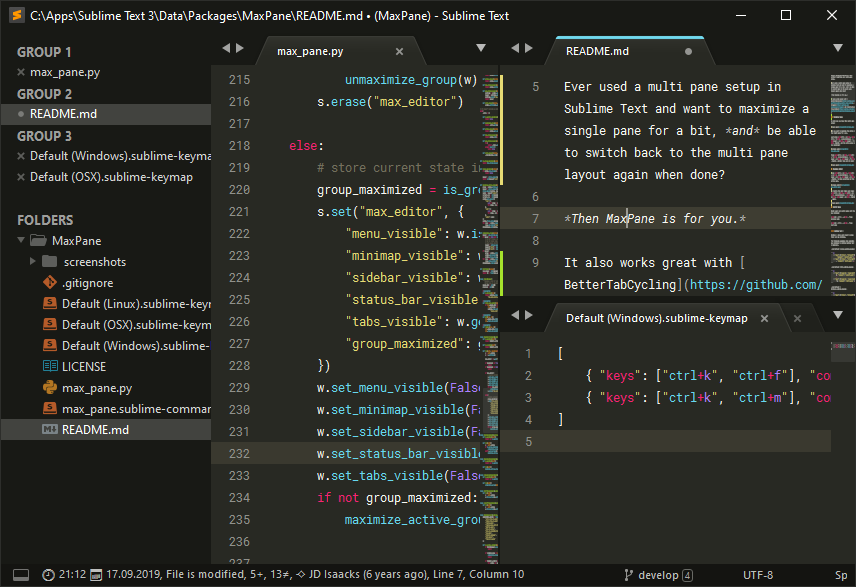
Maximize Panes
Press ctrl + k, ctrl + f (Linux/Windows) / super + k, super + f (MacOS) to maximize the active (upper right) pane:
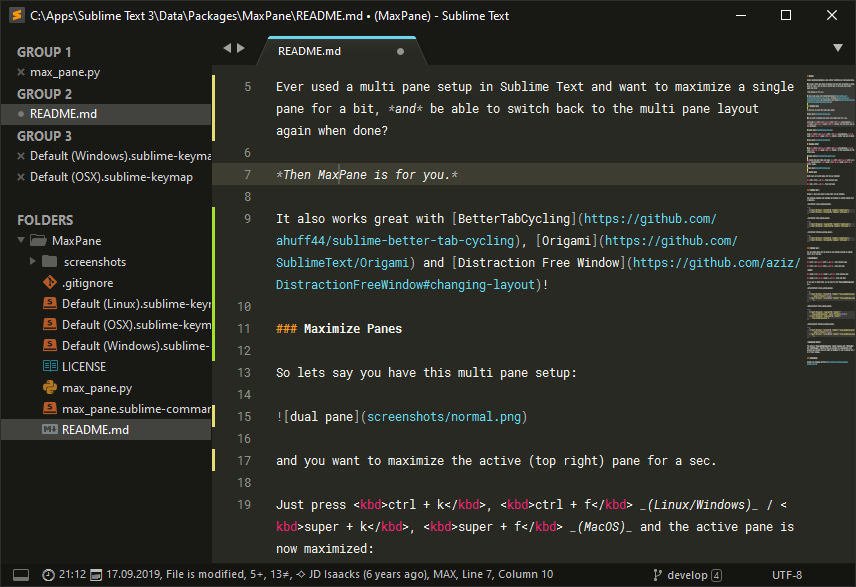
Press ctrl + k, ctrl + f (Linux/Windows) / super + k, super + f (MacOS) another time to return to the original state.
Maximize Editor
Press ctrl + k, ctrl + m (Linux/Windows) / super + k, super + m (MacOS) to hide everything but the active pane.
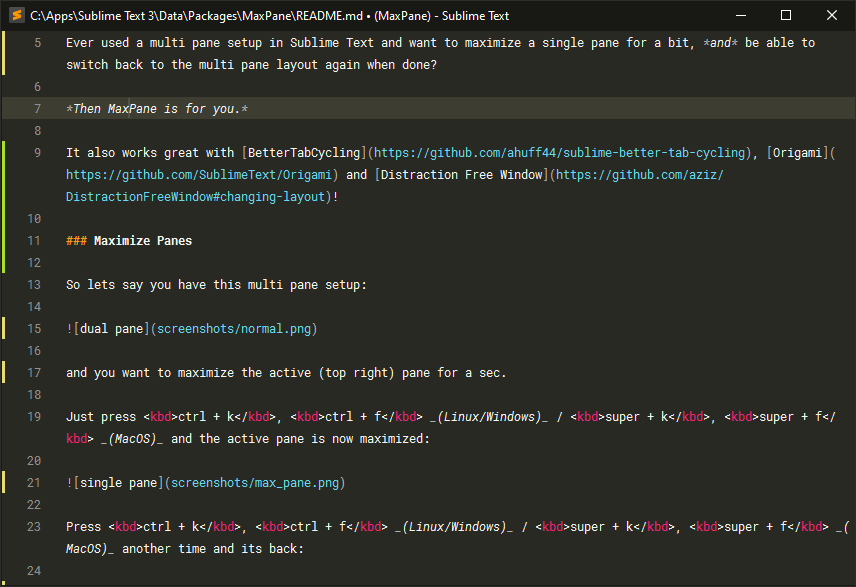
Press ctrl + k, ctrl + m (Linux/Windows) / super + k, super + m (MacOS) another time to return to the original state.
Installation
Install via Package Control
