Monkberry
Atom/Sublime support for Monkberry templates.
Labels language syntax
Details
Installs
- Total 165
- Win 90
- Mac 52
- Linux 23
| Feb 6 | Feb 5 | Feb 4 | Feb 3 | Feb 2 | Feb 1 | Jan 31 | Jan 30 | Jan 29 | Jan 28 | Jan 27 | Jan 26 | Jan 25 | Jan 24 | Jan 23 | Jan 22 | Jan 21 | Jan 20 | Jan 19 | Jan 18 | Jan 17 | Jan 16 | Jan 15 | Jan 14 | Jan 13 | Jan 12 | Jan 11 | Jan 10 | Jan 9 | Jan 8 | Jan 7 | Jan 6 | Jan 5 | Jan 4 | Jan 3 | Jan 2 | Jan 1 | Dec 31 | Dec 30 | Dec 29 | Dec 28 | Dec 27 | Dec 26 | Dec 25 | Dec 24 | Dec 23 | |
|---|---|---|---|---|---|---|---|---|---|---|---|---|---|---|---|---|---|---|---|---|---|---|---|---|---|---|---|---|---|---|---|---|---|---|---|---|---|---|---|---|---|---|---|---|---|---|
| Windows | 0 | 0 | 0 | 0 | 0 | 0 | 0 | 0 | 0 | 0 | 0 | 0 | 0 | 0 | 0 | 0 | 0 | 0 | 0 | 0 | 0 | 0 | 0 | 0 | 0 | 0 | 0 | 0 | 0 | 0 | 0 | 0 | 0 | 0 | 0 | 0 | 0 | 0 | 0 | 0 | 0 | 0 | 0 | 0 | 0 | 0 |
| Mac | 0 | 0 | 0 | 0 | 0 | 0 | 0 | 0 | 0 | 0 | 0 | 0 | 0 | 0 | 0 | 0 | 0 | 0 | 0 | 0 | 0 | 0 | 0 | 0 | 0 | 0 | 0 | 0 | 0 | 0 | 0 | 0 | 0 | 0 | 0 | 0 | 0 | 0 | 0 | 0 | 0 | 0 | 0 | 0 | 0 | 1 |
| Linux | 0 | 0 | 0 | 0 | 0 | 0 | 0 | 0 | 0 | 0 | 0 | 0 | 0 | 0 | 0 | 0 | 0 | 0 | 0 | 0 | 0 | 0 | 0 | 0 | 0 | 0 | 0 | 0 | 0 | 0 | 0 | 0 | 0 | 0 | 0 | 0 | 0 | 0 | 0 | 0 | 0 | 0 | 0 | 0 | 0 | 0 |
Readme
- Source
- raw.githubusercontent.com
Monkberry Language
Atom/SublimeText support for Monkberry templates.
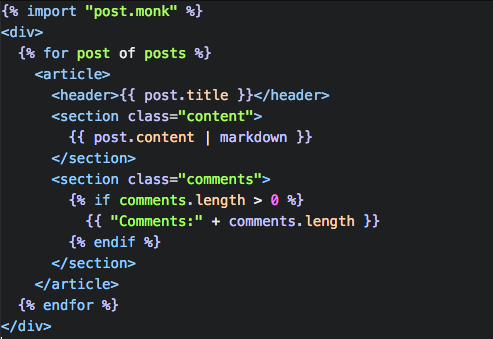
Tab triggers for
var→{{ $1 }}if→{% if $1 %} $2 {% endif %}else→{% else %}ife→{% if $1 %} $2 {% else %} $3 {% endif %}for→{% for $1 of $2 %} $3 {% endfor %}import→{% import "$1" %}unsafe→{% unsafe $1 %}block→{% block "$1" %} $2 {% endblock %}
Atom installation
- Open Preferences → Install
- Type
Monkberryinto the search field - Click the Install button
Sublime Text installation
Get it through Sublime Package Control.
If you haven't used it yet, just install it from the link above and then:
- Press Shift + Cmd + P (OS X) or Shift + Ctrl + P (Windows)
- Type
install, to bring up thePackage Control: Install Packageoption, and press Enter - Look for
Monkberry, and press Enter to install it. - Choose
Monkberryin the bottom right corner with one of your template files open (or in case you have inline templates use Handlebars instead of HTML, it's gracefully extending it so you shouldn't lose anything)
