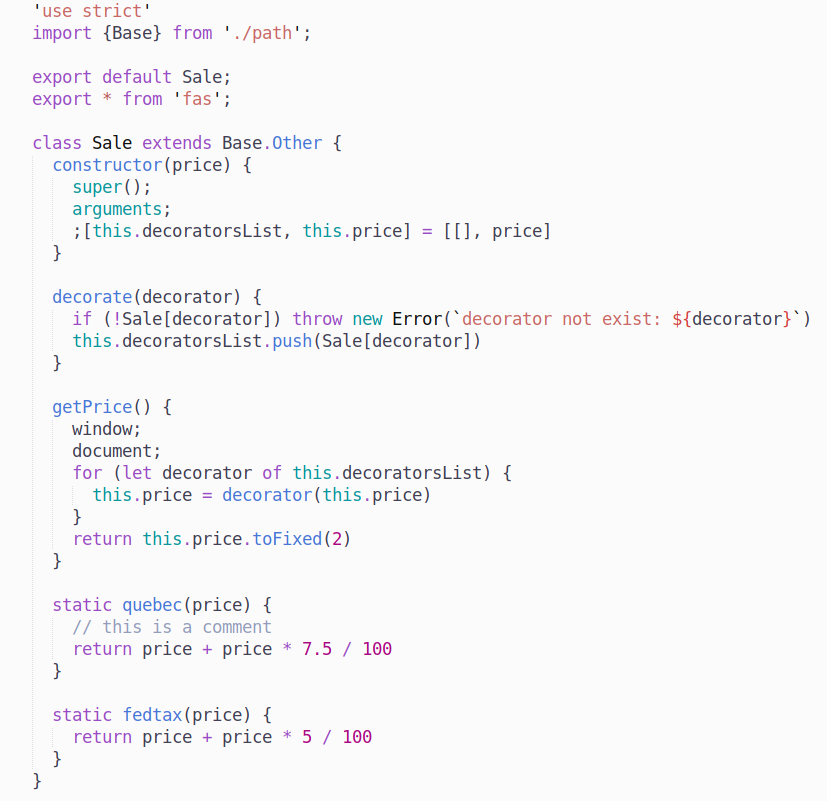Night Owl
A Sublime Text color scheme based on Sarah Drasner's Night Owl VSCode theme
Labels color scheme
Details
Installs
- Total 12K
- Win 6K
- Mac 3K
- Linux 3K
| Feb 24 | Feb 23 | Feb 22 | Feb 21 | Feb 20 | Feb 19 | Feb 18 | Feb 17 | Feb 16 | Feb 15 | Feb 14 | Feb 13 | Feb 12 | Feb 11 | Feb 10 | Feb 9 | Feb 8 | Feb 7 | Feb 6 | Feb 5 | Feb 4 | Feb 3 | Feb 2 | Feb 1 | Jan 31 | Jan 30 | Jan 29 | Jan 28 | Jan 27 | Jan 26 | Jan 25 | Jan 24 | Jan 23 | Jan 22 | Jan 21 | Jan 20 | Jan 19 | Jan 18 | Jan 17 | Jan 16 | Jan 15 | Jan 14 | Jan 13 | Jan 12 | Jan 11 | |
|---|---|---|---|---|---|---|---|---|---|---|---|---|---|---|---|---|---|---|---|---|---|---|---|---|---|---|---|---|---|---|---|---|---|---|---|---|---|---|---|---|---|---|---|---|---|
| Windows | 0 | 0 | 0 | 3 | 0 | 1 | 0 | 1 | 0 | 2 | 2 | 0 | 0 | 0 | 3 | 1 | 2 | 0 | 1 | 0 | 1 | 1 | 0 | 1 | 0 | 1 | 0 | 2 | 1 | 0 | 1 | 0 | 0 | 0 | 1 | 0 | 2 | 0 | 0 | 3 | 0 | 0 | 0 | 0 | 0 |
| Mac | 1 | 1 | 0 | 0 | 1 | 1 | 3 | 0 | 1 | 0 | 0 | 2 | 1 | 2 | 3 | 0 | 1 | 1 | 0 | 0 | 3 | 0 | 0 | 0 | 0 | 0 | 0 | 0 | 1 | 1 | 0 | 0 | 2 | 0 | 0 | 3 | 0 | 1 | 0 | 2 | 1 | 0 | 0 | 1 | 1 |
| Linux | 1 | 3 | 0 | 0 | 2 | 0 | 2 | 0 | 0 | 0 | 0 | 0 | 0 | 3 | 0 | 1 | 1 | 0 | 1 | 2 | 1 | 1 | 0 | 0 | 0 | 0 | 0 | 0 | 0 | 0 | 4 | 0 | 1 | 1 | 0 | 0 | 1 | 1 | 2 | 0 | 0 | 1 | 2 | 1 | 0 |
Readme
- Source
- raw.githubusercontent.com
A port of Sarah Drasner’s Night Owl VSCode theme
A theme for the night owls out there. Works well in the daytime, too, but this theme is fine-tuned for those of us who like to code late into the night. As of 1.0.0, there’s a Light Owl Theme too! Color balanced from the Dark version for easy viewing in daylight.
Getting Started
Installation
Recommended
Install Night Owl via Package Control.
- Open the Command Palette via Ctrl/⌘+Shift+p
- Select Package Control: Install Package
- Search for
Night Owland press ↲ Enter
Manual
- Clone or download this repository, (re)name the folder to
Night Owlif necessary. - Move the folder inside your sublime
/Packages. (Preferences > Browse Packages…)
Activation
Color Scheme
Recommended
- Open the Command Palette via Ctrl/⌘+Shift+p
- Select UI: Select Color Scheme
- Search for
Night OwlorNight Owl - Lightand press ↲ Enter
Via Preferences
Set the color scheme in your user settings Preferences > Settings:
- Dark theme
"color_scheme": "Packages/Night Owl/Night Owl.sublime-color-scheme"
- Light theme
"color_scheme": "Packages/Night Owl/Night Owl - Light.sublime-color-scheme"
Color Palette
Dark theme
| Use | Color | Sample |
|---|---|---|
Background
|
#011627 |
|
Foreground
|
#D6DEEB |
|
Cursor
|
#80A4C2 |
|
Active selection
|
#1D3B53 |
|
Inactive selection
|
#7E57C25A |
|
Search highlight
|
#5F7E97 |
|
Comment
|
#637777 |
|
Constant
|
#FF6363 |
|
Numbers
|
#F78C6C |
|
Keywords
|
#C792EA |
|
Functions
|
#82AAFF |
|
Quoted strings
|
#ECC48DFF |
|
Support
|
#ADDB67 |
|
Language variables
|
#7FDBCA |
|
Invalid construct
|
#FF2C83 |
|
Preview
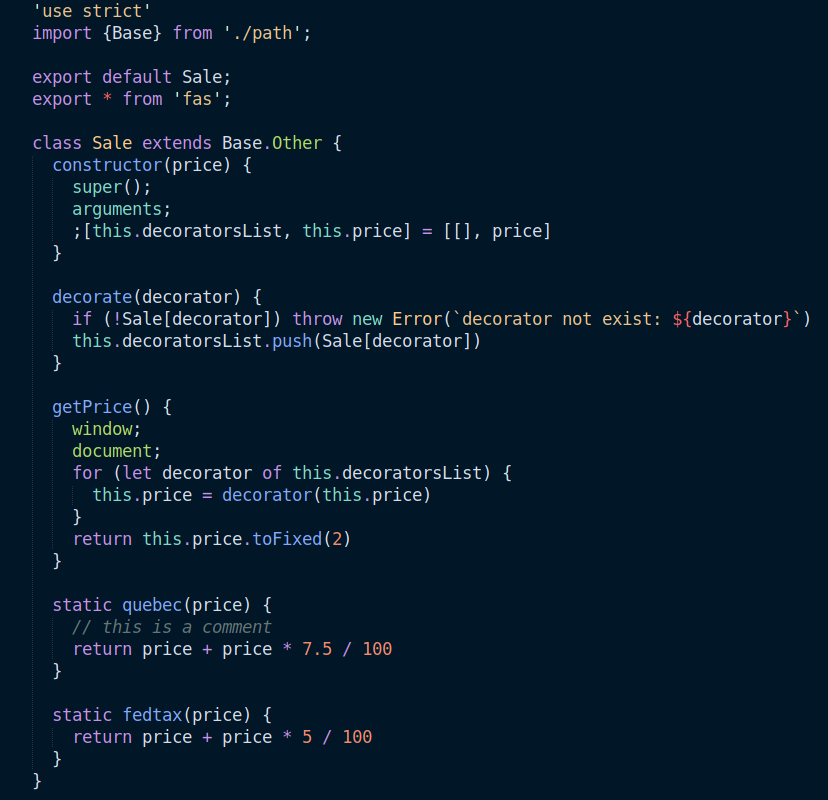
Light theme
| Use | Color | Sample |
|---|---|---|
Background
|
#FBFBFB |
|
Foreground
|
#403F53 |
|
Cursor
|
#90A7B2 |
|
Active selection
|
#E0E0E0 |
|
Inactive selection
|
#EDEDED |
|
Search highlight
|
#93A1A16C |
|
Comment
|
#989FB1 |
|
Constant
|
#BC5454 |
|
Numbers
|
#AA0982 |
|
Keywords
|
#994CC3 |
|
Functions
|
#4876D6 |
|
Quoted strings
|
#C96765 |
|
Support
|
#4876D6 |
|
Language variables
|
#0C969B |
|
Invalid construct
|
#FF2C83 |
|
Preview