Notes
A syntax designed to bring syntax highlighting to every day note taking.
Details
Installs
- Total 20K
- Win 10K
- Mac 7K
- Linux 3K
| Feb 27 | Feb 26 | Feb 25 | Feb 24 | Feb 23 | Feb 22 | Feb 21 | Feb 20 | Feb 19 | Feb 18 | Feb 17 | Feb 16 | Feb 15 | Feb 14 | Feb 13 | Feb 12 | Feb 11 | Feb 10 | Feb 9 | Feb 8 | Feb 7 | Feb 6 | Feb 5 | Feb 4 | Feb 3 | Feb 2 | Feb 1 | Jan 31 | Jan 30 | Jan 29 | Jan 28 | Jan 27 | Jan 26 | Jan 25 | Jan 24 | Jan 23 | Jan 22 | Jan 21 | Jan 20 | Jan 19 | Jan 18 | Jan 17 | Jan 16 | Jan 15 | Jan 14 | Jan 13 | |
|---|---|---|---|---|---|---|---|---|---|---|---|---|---|---|---|---|---|---|---|---|---|---|---|---|---|---|---|---|---|---|---|---|---|---|---|---|---|---|---|---|---|---|---|---|---|---|
| Windows | 0 | 1 | 2 | 0 | 0 | 0 | 0 | 2 | 0 | 5 | 0 | 1 | 1 | 0 | 1 | 2 | 1 | 1 | 1 | 0 | 0 | 0 | 1 | 1 | 0 | 1 | 0 | 2 | 0 | 0 | 0 | 1 | 1 | 0 | 0 | 1 | 0 | 0 | 0 | 1 | 0 | 1 | 0 | 3 | 1 | 1 |
| Mac | 1 | 1 | 0 | 2 | 0 | 2 | 0 | 0 | 0 | 1 | 0 | 0 | 0 | 0 | 0 | 0 | 2 | 2 | 0 | 0 | 0 | 1 | 1 | 0 | 0 | 0 | 0 | 0 | 0 | 0 | 2 | 1 | 0 | 1 | 0 | 1 | 0 | 0 | 2 | 0 | 0 | 0 | 1 | 0 | 0 | 1 |
| Linux | 0 | 0 | 1 | 1 | 0 | 0 | 0 | 0 | 0 | 1 | 0 | 1 | 0 | 0 | 0 | 0 | 0 | 0 | 0 | 0 | 0 | 0 | 0 | 0 | 1 | 0 | 1 | 0 | 0 | 1 | 1 | 0 | 0 | 0 | 0 | 0 | 0 | 0 | 1 | 0 | 0 | 0 | 0 | 0 | 0 | 0 |
Readme
- Source
- raw.githubusercontent.com
Notes for Sublime Text
A Very Simple Language for Taking Notes
If you're like me, you find yourself taking a lot of notes in Sublime. I like syntax highlighting, and I thought it would be cool to see it applied to every day note taking. Now you can enjoy your beautiful color schemes while taking everyday notes!
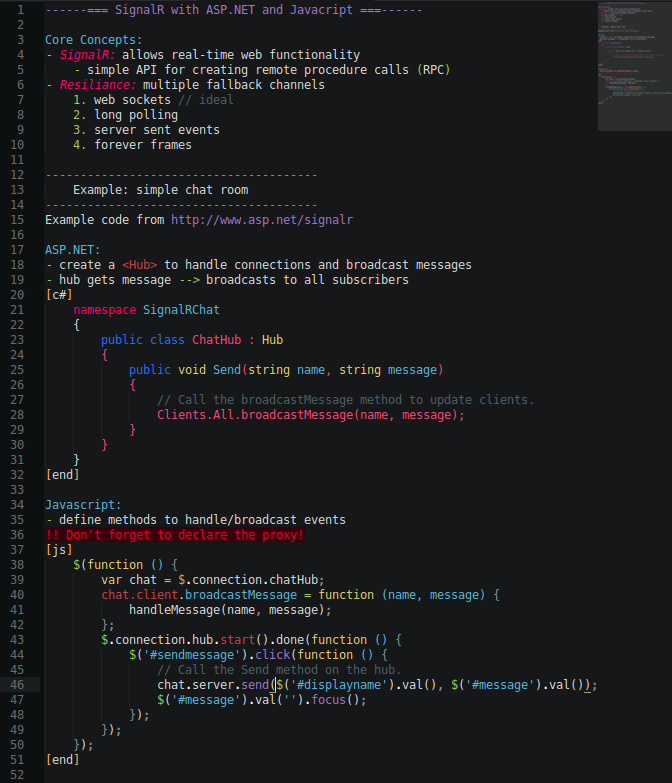
Installation
Install via Sublime's Package Manager.
- Open the command palette: ⌘+shift+p on MacOS/Linux, ctrl+shift+p on Windows
- type install, select Package Control: Install Package
- type Notes, select Notes
Usage
- Open the command palette:
⌘+shift+pon MacOS/Linux,ctrl+shift+pon Windows - type
notes - or save as a .notes file
Features
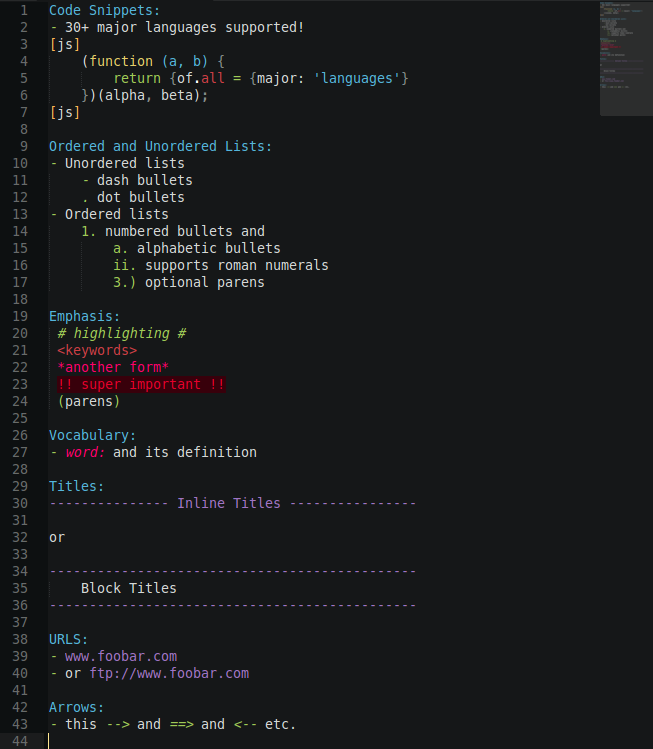
Snippets
- generate block title:
--- + TAB - generate code snippet:
[ + TAB
Supported languages for snippets
- Actionscript
- Applescript
- ASP
- C
- C++
- C#
- Clojure
- CSS
- D
- Erlang
- Go
- Groovy
- Haskell
- HTML
- Java
- Javascript
- Lua
- Makefile
- Markdown
- Matlab
- Objective-C
- Ocaml
- Pascal
- Perl
- PHP
- Python
- R
- Regex
- Ruby
- Scala
- Shell
- SQL
- TCL
- TeX
- XML
- XSL
- YAML
Screenshots were taken using Seti_UI color scheme
