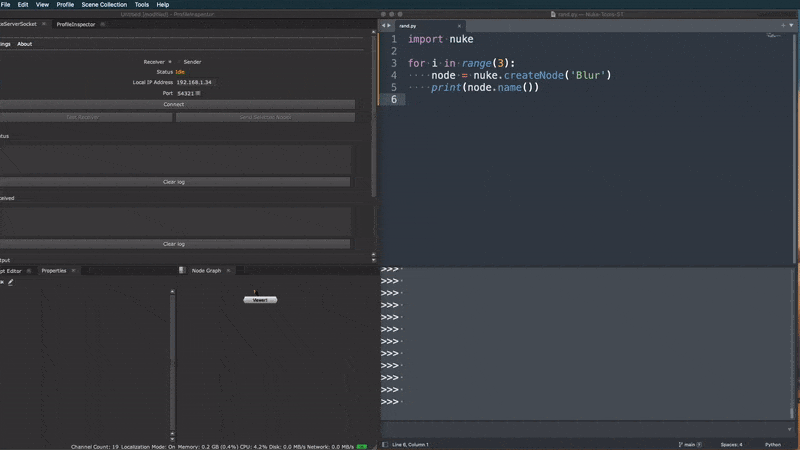NukeToolsST
A Sublime Text package that allows to send python or blinkscript code to be executed inside Nuke.
Details
Installs
- Total 143
- Win 98
- Mac 28
- Linux 17
| Feb 9 | Feb 8 | Feb 7 | Feb 6 | Feb 5 | Feb 4 | Feb 3 | Feb 2 | Feb 1 | Jan 31 | Jan 30 | Jan 29 | Jan 28 | Jan 27 | Jan 26 | Jan 25 | Jan 24 | Jan 23 | Jan 22 | Jan 21 | Jan 20 | Jan 19 | Jan 18 | Jan 17 | Jan 16 | Jan 15 | Jan 14 | Jan 13 | Jan 12 | Jan 11 | Jan 10 | Jan 9 | Jan 8 | Jan 7 | Jan 6 | Jan 5 | Jan 4 | Jan 3 | Jan 2 | Jan 1 | Dec 31 | Dec 30 | Dec 29 | Dec 28 | Dec 27 | |
|---|---|---|---|---|---|---|---|---|---|---|---|---|---|---|---|---|---|---|---|---|---|---|---|---|---|---|---|---|---|---|---|---|---|---|---|---|---|---|---|---|---|---|---|---|---|
| Windows | 0 | 0 | 1 | 0 | 0 | 0 | 0 | 0 | 0 | 0 | 0 | 0 | 0 | 0 | 0 | 0 | 0 | 0 | 0 | 0 | 0 | 0 | 0 | 0 | 0 | 0 | 0 | 0 | 0 | 0 | 0 | 0 | 0 | 0 | 0 | 0 | 0 | 0 | 0 | 0 | 0 | 0 | 0 | 0 | 0 |
| Mac | 0 | 0 | 0 | 0 | 0 | 0 | 0 | 0 | 0 | 0 | 0 | 0 | 0 | 0 | 0 | 0 | 0 | 0 | 0 | 0 | 0 | 0 | 0 | 0 | 0 | 0 | 0 | 0 | 0 | 0 | 0 | 0 | 0 | 0 | 0 | 0 | 0 | 0 | 0 | 0 | 0 | 0 | 0 | 0 | 0 |
| Linux | 0 | 0 | 1 | 0 | 0 | 0 | 0 | 0 | 0 | 0 | 0 | 0 | 0 | 0 | 0 | 0 | 0 | 0 | 0 | 0 | 0 | 0 | 0 | 0 | 0 | 0 | 0 | 0 | 0 | 0 | 0 | 0 | 0 | 0 | 0 | 0 | 0 | 0 | 0 | 0 | 0 | 0 | 0 | 0 | 0 |
Readme
- Source
- raw.githubusercontent.com
1. Nuke Tools ST README
This package is a companion extension for NukeServerSocket and is based on NukeTools.
A Sublime Text package to send Python or BlinkScript code inside Nuke.
1.1. NukeServerSocket
Download the companion plugin:
1.2. Features
- Execute code inside Nuke from a machine in your local network.
- Get the output of Nuke code execution inside Sublime console.
- When used locally (same machine), the package requires no configuration, but running NukeServerSocket inside Nuke.
- Specify a custom address when the connection is from/to another computer.
- BlinkScript support.
1.3. Installation
The preferred method of installation is via the Package Control.
- Package Link
- Inside Sublime, invoke the Command Palette -> Install Package -> NukeToolsST.
1.4. Usage
Once NukeServerSocket is up and running, you can execute your python/blink file with the new command run_nuke_tools or
via the right-click context menu. Commands
1.5. BlinkScript
NukeServerSocket version needs to be >= 0.1.0 for this to work.
The extension will create a blinkscript node named after the active file. If the node already exists, it will update the code and recompile it.
The accepted file extension code are .cpp or .blink.
1.6. Connection
No settings are necessary if the connection is on the same computer. The package will automatically connect to the
localhost and use the port configuration found inside $HOME/.nuke/NukeServerSocket.ini.
Behind the scene, NukeServerSocket, updates the configuration value every time it's changed inside the plugin.
If the connection is between different computers, you can change the port, and hostname, manually via the package settings.
Keep in mind that after you specify the addresses manually, they will always take over the defaults one.
Note: Attempting to establish a connection to a manually specified host which is down (i.e., not reachable) will result in a temporary freeze of the Sublime UI for 10 seconds..
1.7. Package Settings
nss_port:integer
Set a different value for the connection. The port should match the one from NukeServerSocket.
nss_hostname:string
Same as nss_port. The host could be the local host or the local IP.
nss_disable_context_menu:bool
Disable Sublime context menu entry if not needed. Default's to false.
Example
{
"nss_port": 54321,
"nss_hostname": "192.168.1.60",
"nss_disable_context_menu": true
}
1.8. Commands
The following command will be available: run_nuke_tools.
The package adds a new entry Run Code inside Nuke, to the context menu (right-click) when the active file ends with one
of the following extensions:
.py.cpp.blink
1.9. Key Bindings
By default, the package does not include any key bindings. You can add them by following the Sublime Text Key Bindings guide.
Example
[
{
"keys" : ["ctrl+alt+n"],
"command" : "run_nuke_tools"
}
]
1.10. Changelog
[0.2.0] 11-04-2021
- Removed most of the commands, leaving only the context menu one.
- Removed default key bindings.
- New configuration to hide context menu.
- Context menu options show only on specific file extensions.
[0.1.0] 10-21-2021
- Initial release.
1.11. Overview