Occur
Emacs' M-x occur for Sublime Text 3
Details
Installs
- Total 357
- Win 180
- Mac 120
- Linux 57
| Feb 28 | Feb 27 | Feb 26 | Feb 25 | Feb 24 | Feb 23 | Feb 22 | Feb 21 | Feb 20 | Feb 19 | Feb 18 | Feb 17 | Feb 16 | Feb 15 | Feb 14 | Feb 13 | Feb 12 | Feb 11 | Feb 10 | Feb 9 | Feb 8 | Feb 7 | Feb 6 | Feb 5 | Feb 4 | Feb 3 | Feb 2 | Feb 1 | Jan 31 | Jan 30 | Jan 29 | Jan 28 | Jan 27 | Jan 26 | Jan 25 | Jan 24 | Jan 23 | Jan 22 | Jan 21 | Jan 20 | Jan 19 | Jan 18 | Jan 17 | Jan 16 | Jan 15 | |
|---|---|---|---|---|---|---|---|---|---|---|---|---|---|---|---|---|---|---|---|---|---|---|---|---|---|---|---|---|---|---|---|---|---|---|---|---|---|---|---|---|---|---|---|---|---|
| Windows | 0 | 0 | 0 | 0 | 0 | 0 | 0 | 0 | 0 | 0 | 0 | 0 | 0 | 0 | 0 | 0 | 0 | 0 | 0 | 0 | 0 | 0 | 0 | 0 | 0 | 0 | 0 | 0 | 0 | 0 | 0 | 0 | 0 | 0 | 0 | 0 | 0 | 0 | 0 | 0 | 0 | 0 | 0 | 0 | 0 |
| Mac | 0 | 0 | 0 | 0 | 0 | 0 | 0 | 0 | 0 | 0 | 0 | 0 | 0 | 0 | 0 | 0 | 0 | 0 | 0 | 0 | 0 | 0 | 0 | 0 | 0 | 0 | 0 | 0 | 0 | 0 | 0 | 0 | 0 | 0 | 0 | 0 | 0 | 0 | 0 | 0 | 0 | 0 | 0 | 0 | 0 |
| Linux | 0 | 0 | 0 | 0 | 0 | 0 | 0 | 0 | 0 | 0 | 0 | 0 | 0 | 0 | 0 | 0 | 0 | 0 | 0 | 0 | 0 | 0 | 0 | 0 | 0 | 0 | 0 | 0 | 0 | 0 | 0 | 0 | 0 | 0 | 0 | 0 | 0 | 0 | 0 | 0 | 0 | 0 | 0 | 0 | 0 |
Readme
- Source
- raw.githubusercontent.com
sublime-occur
Emacs' M-x occur for Sublime Text 3
Find all occurrences of a given piece of text in the current file, easily.
Screenshot
After entering app. as the pattern to search for:
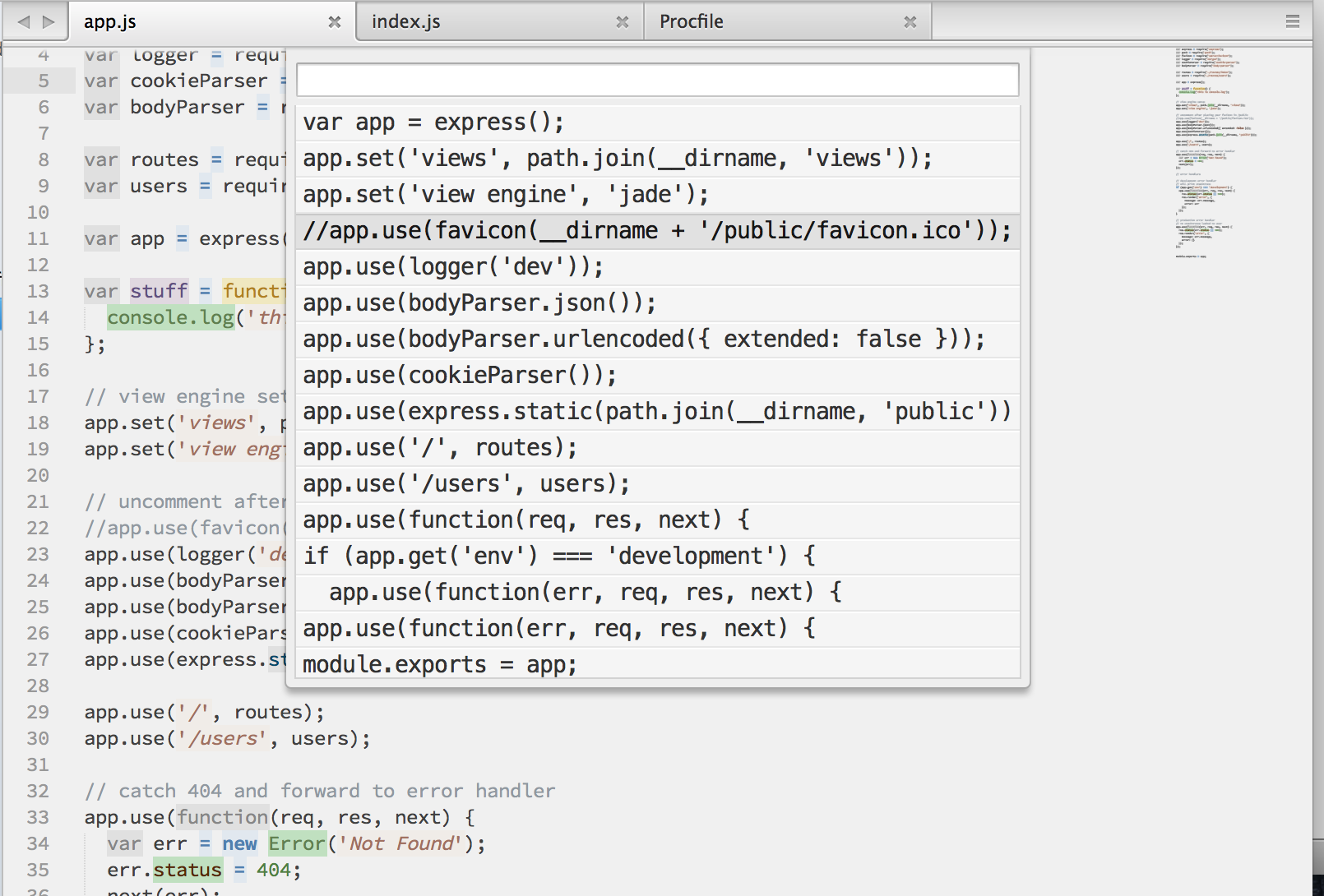
(The color scheme I'm using in that screenshot is my port of the Proton color scheme from the Vim ecosystem. I have not posted it anywhere but may if there's interest.)
How to install
(Mac only at the moment; sorry, it's what I have. Please feel free to submit a PR against this README file and I'll merge.)
Sublime Menu > Preferences > Browse Packages ...- Open up Terminal.app (or iTerm2.app, or whatever you use)
- Type
cd, drag the little folder at the top of the Finder window you just opened onto your terminal, and hit[Enter] - Type
git clone https://github.com/dreki/sublime-occurand hit[Enter]
Usage notes
Bring up the Command Palette and type 'occur'. You should then see something like 'Occur: Find occurrences in file …'. Hit enter and you'll be prompted to enter a regex pattern (treated as case-insensitive). Hit enter, and you'll be presented with your results in a panel. As you move up and down the list, the selected result will be scrolled into view (in the center of the screen, if possible). When you hit enter, the selected result will be visible in your editor and the results panel will disappear.
Please note that at the current time (2015-03-23), when no results are found, the results panel simply doesn't show up.
