Orbit Color Scheme
Minimal SublimeText colorschemes intended for use with the Spacegray UI.
Labels color scheme
Details
Installs
- Total 2K
- Win 2K
- Mac 499
- Linux 439
| Feb 20 | Feb 19 | Feb 18 | Feb 17 | Feb 16 | Feb 15 | Feb 14 | Feb 13 | Feb 12 | Feb 11 | Feb 10 | Feb 9 | Feb 8 | Feb 7 | Feb 6 | Feb 5 | Feb 4 | Feb 3 | Feb 2 | Feb 1 | Jan 31 | Jan 30 | Jan 29 | Jan 28 | Jan 27 | Jan 26 | Jan 25 | Jan 24 | Jan 23 | Jan 22 | Jan 21 | Jan 20 | Jan 19 | Jan 18 | Jan 17 | Jan 16 | Jan 15 | Jan 14 | Jan 13 | Jan 12 | Jan 11 | Jan 10 | Jan 9 | Jan 8 | Jan 7 | |
|---|---|---|---|---|---|---|---|---|---|---|---|---|---|---|---|---|---|---|---|---|---|---|---|---|---|---|---|---|---|---|---|---|---|---|---|---|---|---|---|---|---|---|---|---|---|
| Windows | 0 | 0 | 0 | 0 | 1 | 0 | 0 | 1 | 0 | 0 | 0 | 0 | 0 | 0 | 0 | 0 | 0 | 0 | 0 | 0 | 0 | 0 | 1 | 0 | 0 | 0 | 0 | 0 | 0 | 0 | 0 | 0 | 0 | 0 | 0 | 0 | 0 | 0 | 0 | 0 | 0 | 0 | 0 | 0 | 0 |
| Mac | 0 | 0 | 0 | 0 | 0 | 0 | 0 | 0 | 0 | 0 | 0 | 0 | 0 | 0 | 0 | 0 | 0 | 0 | 0 | 0 | 0 | 0 | 0 | 0 | 0 | 0 | 0 | 0 | 0 | 0 | 0 | 0 | 0 | 0 | 0 | 0 | 0 | 0 | 0 | 0 | 0 | 0 | 0 | 0 | 0 |
| Linux | 0 | 0 | 0 | 0 | 0 | 0 | 0 | 0 | 0 | 0 | 0 | 0 | 0 | 0 | 0 | 0 | 0 | 0 | 0 | 0 | 0 | 0 | 0 | 0 | 0 | 0 | 0 | 0 | 0 | 0 | 0 | 0 | 0 | 0 | 0 | 0 | 0 | 0 | 0 | 0 | 1 | 0 | 0 | 0 | 0 |
Readme
- Source
- raw.githubusercontent.com
Orbit
Color schemes for SublimeText, intended for use with kkga's Spacegray. May also contain custom theme files later.
Features
- Harmonious palettes designed using color theory.
- “Focused-based” syntax coloring — designed to make the most important code elements visually immediate.
- Highlighting for invalid and deprecated syntax
- Highlighting for diffs.
- Support for semi-WYSIWYG (what you see is sort of what you get?) markup in LaTeX, Markdown, and [X]HTML.
- Support for the great MarkdownEditing package.
Screenshots
Prograde:
Editing Java:
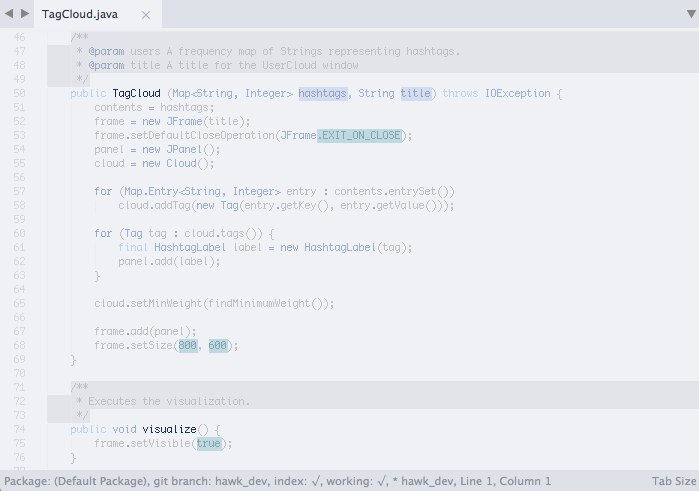 Editing Python:
Editing Python:
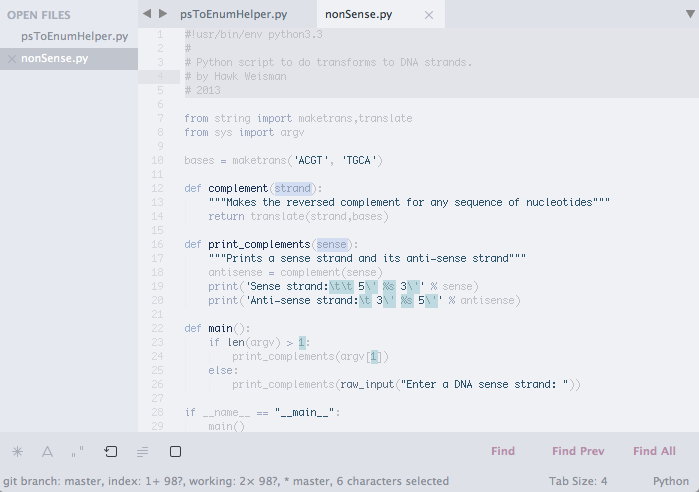 Editing Markdown (with MarkdownEditing installed):
Editing Markdown (with MarkdownEditing installed):
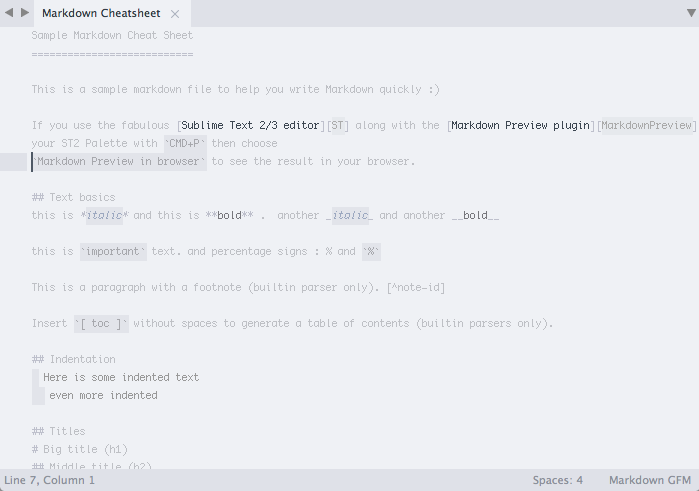
Font is Monaco 10 with anti-aliasing disabled.
Using the custom MarkdownEditing scheme
Using the custom scheme for MarkdownEditing is very easy - just add the following to the MarkdownEditing user settings files for Github-Flavored Markdown, MultiMarkdown, and standard Markdown:
{
"color_scheme": "Packages/Orbit Color Scheme/Orbit.prograde.tmTheme",
}
