Panda Syntax Sublime
Panda syntax theme for Sublime Text.
Labels color scheme
Details
Installs
- Total 16K
- Win 10K
- Mac 4K
- Linux 2K
| Feb 6 | Feb 5 | Feb 4 | Feb 3 | Feb 2 | Feb 1 | Jan 31 | Jan 30 | Jan 29 | Jan 28 | Jan 27 | Jan 26 | Jan 25 | Jan 24 | Jan 23 | Jan 22 | Jan 21 | Jan 20 | Jan 19 | Jan 18 | Jan 17 | Jan 16 | Jan 15 | Jan 14 | Jan 13 | Jan 12 | Jan 11 | Jan 10 | Jan 9 | Jan 8 | Jan 7 | Jan 6 | Jan 5 | Jan 4 | Jan 3 | Jan 2 | Jan 1 | Dec 31 | Dec 30 | Dec 29 | Dec 28 | Dec 27 | Dec 26 | Dec 25 | Dec 24 | |
|---|---|---|---|---|---|---|---|---|---|---|---|---|---|---|---|---|---|---|---|---|---|---|---|---|---|---|---|---|---|---|---|---|---|---|---|---|---|---|---|---|---|---|---|---|---|
| Windows | 0 | 0 | 4 | 0 | 0 | 0 | 0 | 0 | 1 | 0 | 0 | 3 | 0 | 0 | 0 | 1 | 0 | 0 | 0 | 1 | 2 | 2 | 0 | 1 | 0 | 0 | 1 | 0 | 0 | 0 | 0 | 0 | 0 | 0 | 1 | 0 | 1 | 0 | 0 | 2 | 1 | 0 | 0 | 0 | 0 |
| Mac | 0 | 0 | 0 | 0 | 0 | 0 | 0 | 0 | 0 | 0 | 0 | 0 | 0 | 0 | 0 | 0 | 0 | 0 | 0 | 0 | 0 | 0 | 0 | 0 | 0 | 1 | 0 | 0 | 0 | 0 | 1 | 0 | 0 | 0 | 0 | 0 | 0 | 0 | 0 | 0 | 0 | 0 | 0 | 0 | 0 |
| Linux | 0 | 0 | 1 | 0 | 0 | 0 | 0 | 0 | 0 | 0 | 0 | 0 | 0 | 0 | 0 | 0 | 1 | 0 | 0 | 0 | 0 | 1 | 0 | 0 | 0 | 0 | 0 | 0 | 0 | 0 | 0 | 0 | 0 | 0 | 0 | 0 | 0 | 0 | 0 | 0 | 0 | 0 | 0 | 0 | 0 |
Readme
- Source
- raw.githubusercontent.com

A Superminimal, dark Syntax Theme. This is the latest version of the Panda Syntax theme. It's a dark syntax theme crafted especially for Sublime Text 3, with subtle colors that are meant to be easy on the eyes.
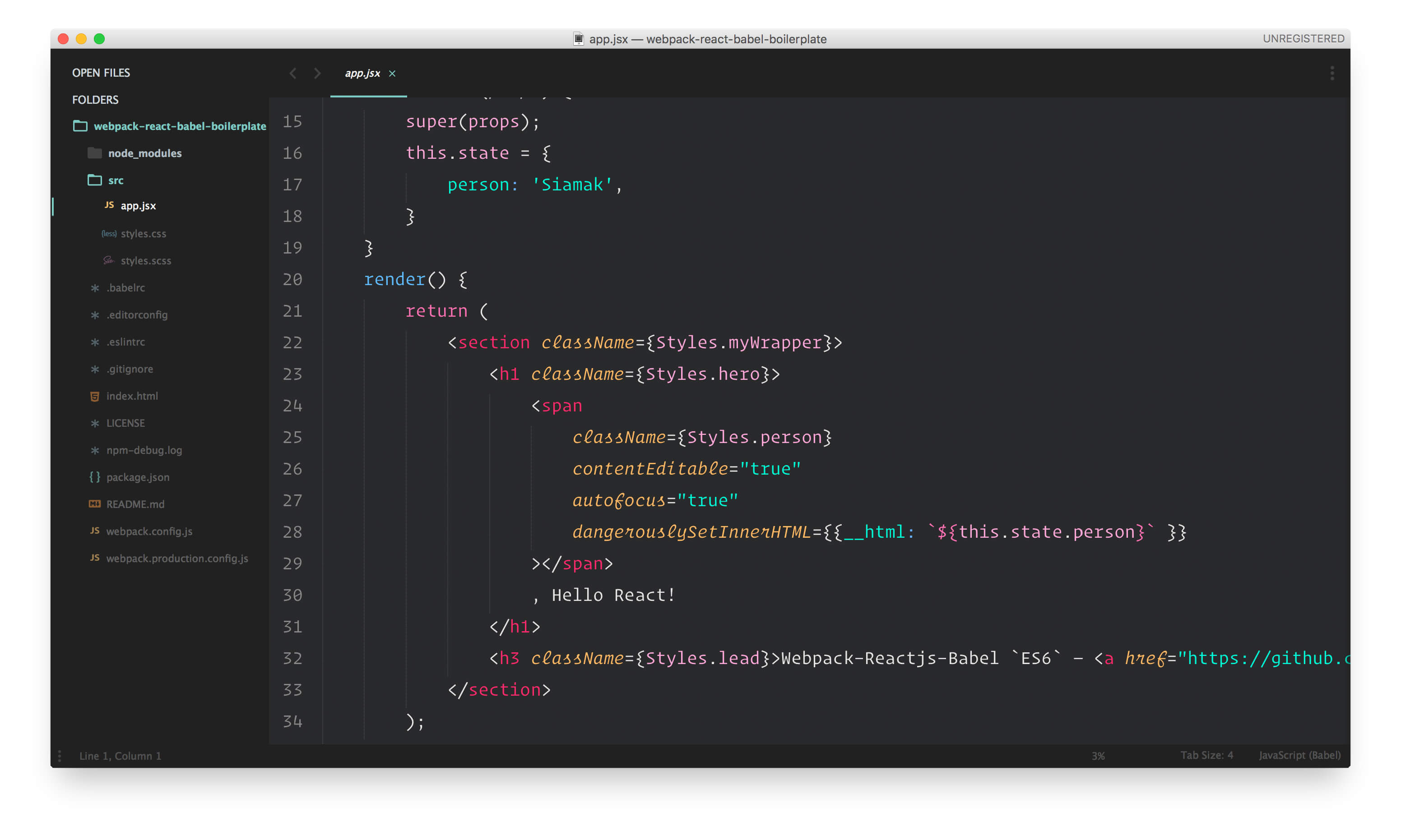
The font in the screenshot is
Operator Mono. From $199, exclusively at H&Co. http://www.typography.com/blog/introducing-operator
Easy installation
You can install this awesome theme through the Package Control.
- Press cmd/ctrl + shift + p to open the command palette.
- Type “install package” and press enter. Then search for “Panda Syntax Sublime”
Manual installation
- Download the latest release, extract and rename the directory to “Panda Syntax”.
- Move the directory inside your sublime
Packagesdirectory. (Preferences > Browse packages…)
Activate the theme
Open you preferences (Preferences > Setting - User) and add this lines:
"color_scheme": "Packages/Panda Syntax Sublime/Panda/panda-syntax.tmTheme"
NOTE: Restart Sublime Text after activating the theme.
📷 Screen Shots
— CSS:
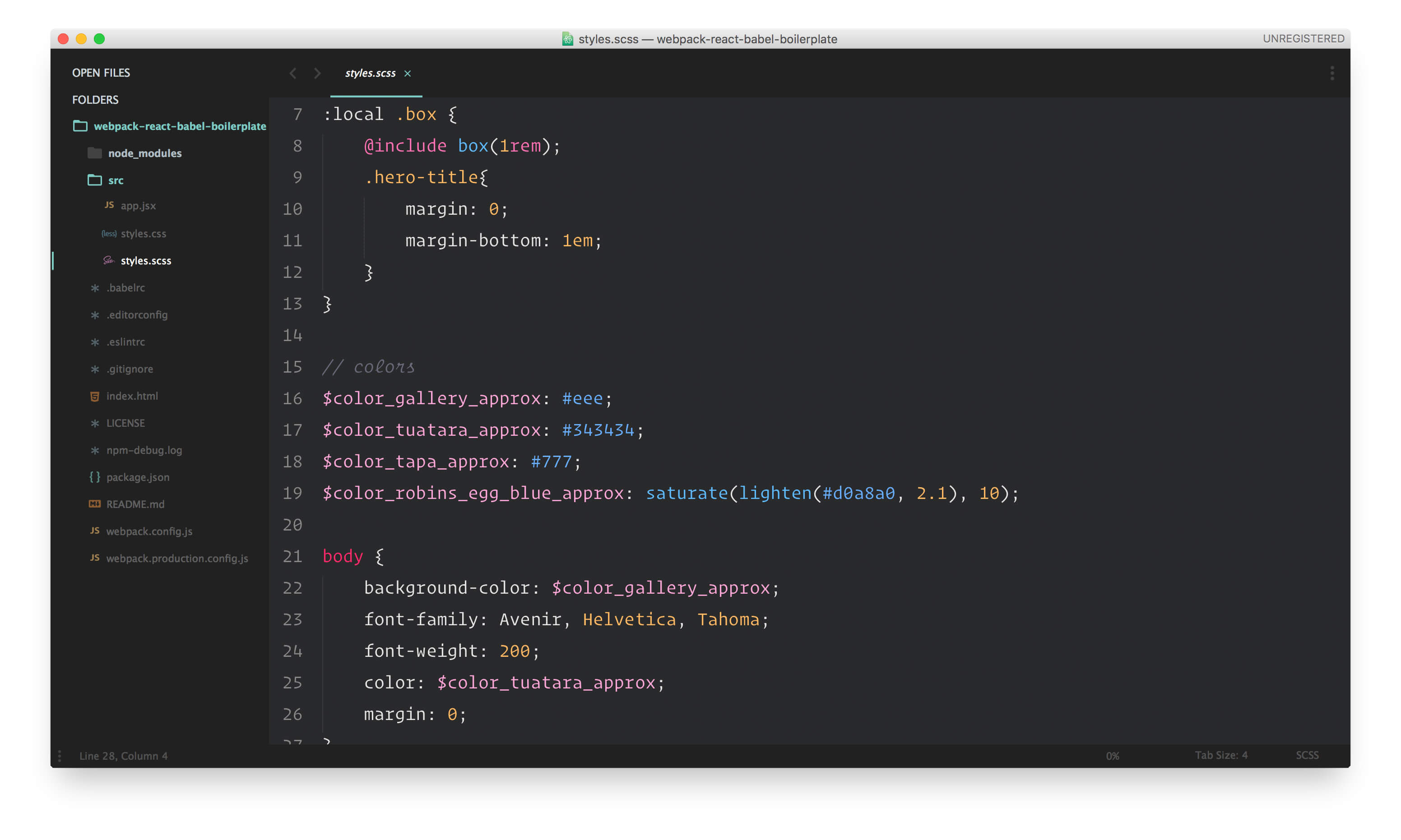
— HTML:
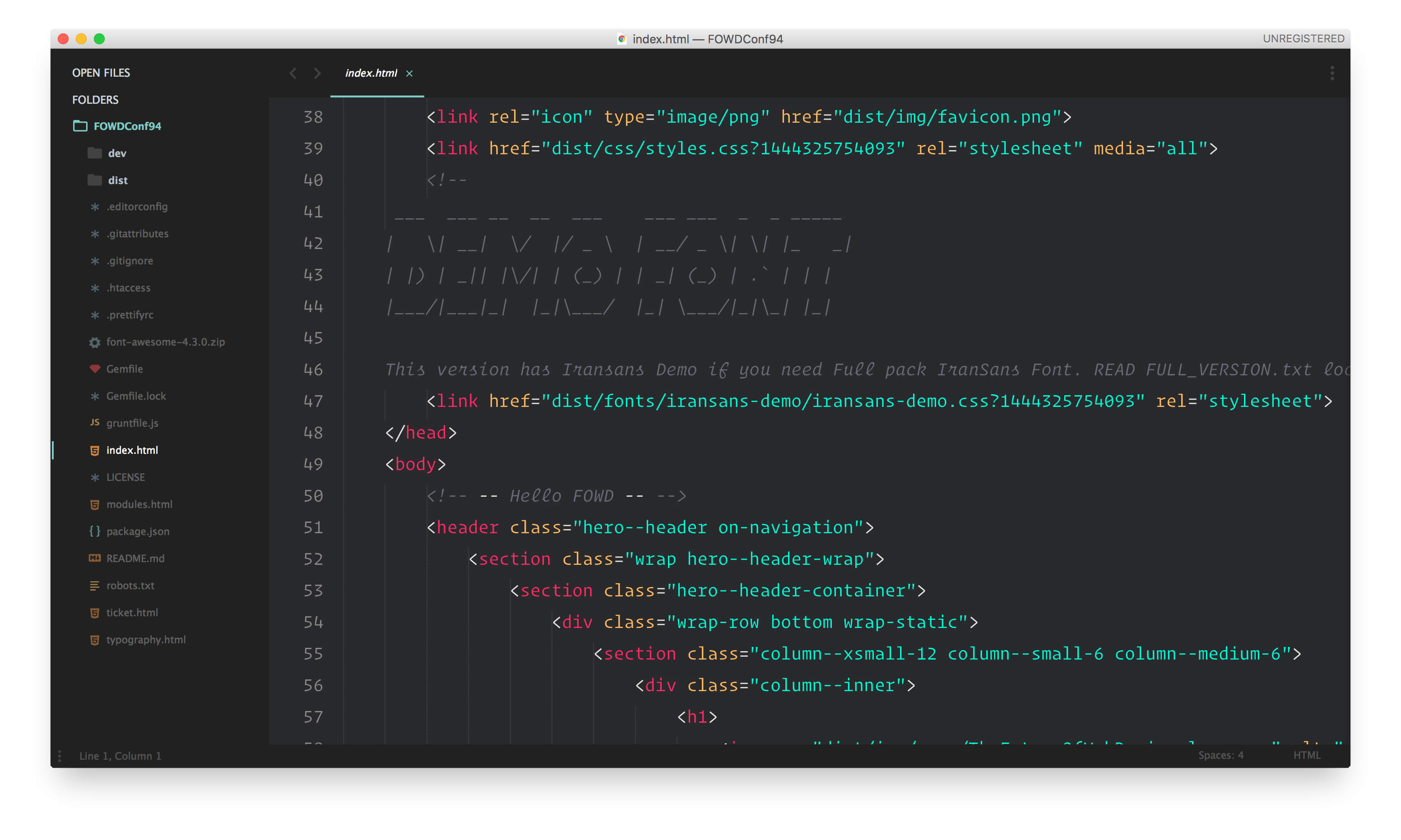
— JS:
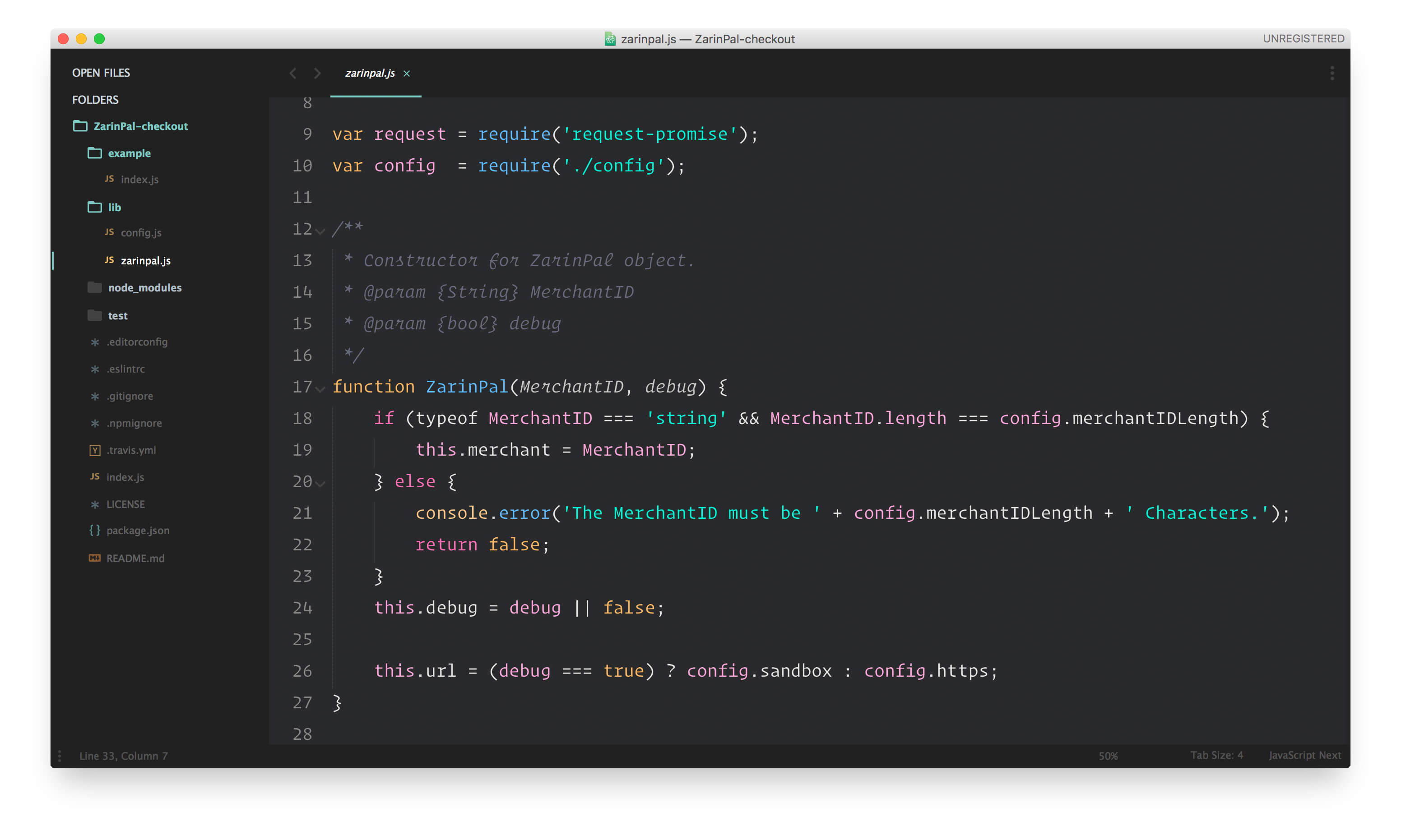
🐼 About Pandas
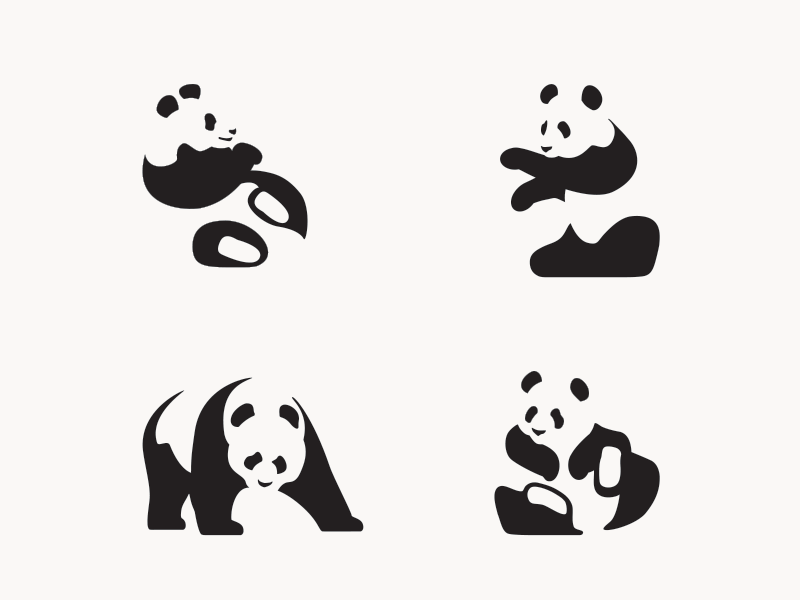
- Sleep 12-14 hours per day
- Eat 12-14 hours per day
- Consume 10 to 18 kilos of raw bamboo per day
- Poop 10 to 18 kilos of processed bamboo per day.
- Panda sex is awkward. Naps are much more fun.
Picture & Contents from: https://dribbble.com/shots/2354579-Panda-Icon-Party.
