PanePane
Sublime Text 3 plugin to resize panes via keyboard shortcuts.
Details
Installs
- Total 933
- Win 385
- Mac 271
- Linux 277
| Feb 7 | Feb 6 | Feb 5 | Feb 4 | Feb 3 | Feb 2 | Feb 1 | Jan 31 | Jan 30 | Jan 29 | Jan 28 | Jan 27 | Jan 26 | Jan 25 | Jan 24 | Jan 23 | Jan 22 | Jan 21 | Jan 20 | Jan 19 | Jan 18 | Jan 17 | Jan 16 | Jan 15 | Jan 14 | Jan 13 | Jan 12 | Jan 11 | Jan 10 | Jan 9 | Jan 8 | Jan 7 | Jan 6 | Jan 5 | Jan 4 | Jan 3 | Jan 2 | Jan 1 | Dec 31 | Dec 30 | Dec 29 | Dec 28 | Dec 27 | Dec 26 | Dec 25 | |
|---|---|---|---|---|---|---|---|---|---|---|---|---|---|---|---|---|---|---|---|---|---|---|---|---|---|---|---|---|---|---|---|---|---|---|---|---|---|---|---|---|---|---|---|---|---|
| Windows | 0 | 0 | 0 | 0 | 0 | 0 | 0 | 0 | 0 | 0 | 0 | 0 | 0 | 0 | 0 | 0 | 0 | 0 | 0 | 0 | 0 | 0 | 0 | 0 | 0 | 0 | 0 | 0 | 0 | 0 | 0 | 0 | 0 | 1 | 0 | 0 | 0 | 0 | 1 | 0 | 0 | 0 | 0 | 0 | 0 |
| Mac | 0 | 0 | 1 | 0 | 0 | 0 | 0 | 0 | 0 | 0 | 0 | 0 | 0 | 0 | 0 | 0 | 0 | 0 | 0 | 0 | 0 | 0 | 0 | 0 | 0 | 0 | 0 | 0 | 0 | 0 | 0 | 0 | 0 | 0 | 0 | 0 | 0 | 0 | 0 | 0 | 0 | 0 | 0 | 0 | 0 |
| Linux | 0 | 0 | 0 | 0 | 0 | 0 | 0 | 0 | 0 | 0 | 0 | 0 | 0 | 0 | 0 | 0 | 0 | 0 | 0 | 0 | 0 | 0 | 0 | 0 | 0 | 0 | 0 | 0 | 0 | 0 | 0 | 0 | 1 | 0 | 0 | 0 | 0 | 0 | 0 | 0 | 0 | 0 | 0 | 0 | 0 |
Readme
- Source
- raw.githubusercontent.com
:warning: PanePane is inactive and no longer maintained. :warning:
Feel free to fork and make it your own. Better yet, come join me on Neovim :smile:.
PanePane
Sublime Text 3 plugin to resize panes via keyboard shortcuts.
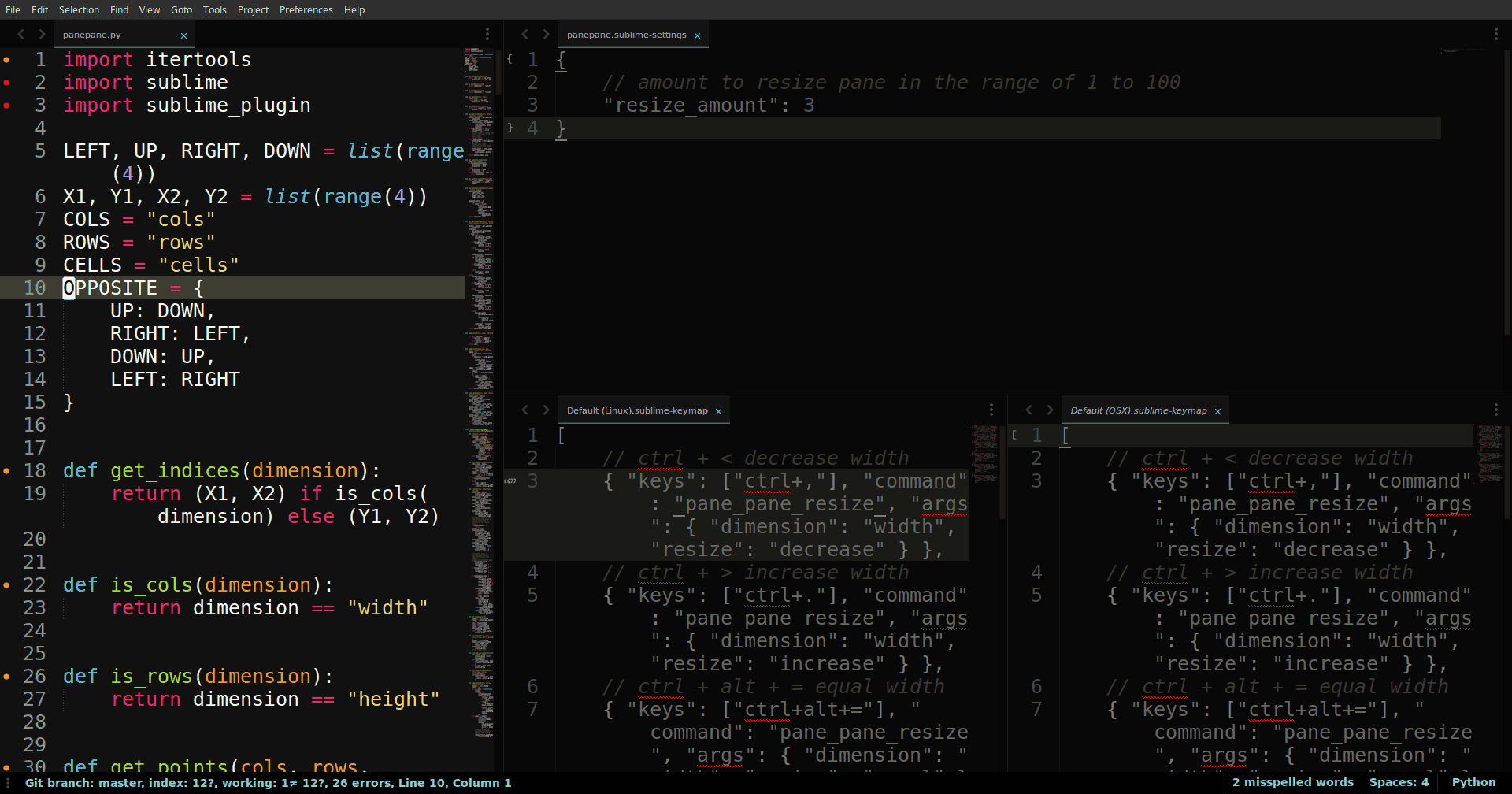
Installation
Package Control
- Open the command palette, press
ctrl+shift+p(Windows/Linux) orcommand+shift+p(Mac) - Enter the command
Package Control: Install Package - Type
PanePane
Git
- Navigate to the Packages directory
- Open the command palette, press
ctrl+shift+p(Windows/Linux) orcommand+shift+p(Mac) - Enter the command
Preferences: Browse Packages
- Open the command palette, press
git clone https://github.com/mjsmith1028/PanePane.git
Features
The following commands are available via keyboard shortcuts or the command palette:
| Command | Windows/Linux Shortcut | Mac Shortcut |
|---|---|---|
| Decrease Pane Width | ctrl + < |
command + ctrl + < |
| Increase Pane Width | ctrl + > |
command + ctrl + > |
| Equal Pane Width | ctrl + alt + = |
command + ctrl + = |
| Decrease Pane Height | ctrl + shift + < |
command + shift + < |
| Increase Pane Height | ctrl + shift + > |
command + shift + > |
| Equal Pane Height | ctrl + shift + = |
command + shift + = |
| Toggle Greedy Pane | n/a |
n/a |
| Settings - Default | n/a |
n/a |
| Settings - User | n/a |
n/a |
Settings
| Setting | Description | Type | Default |
|---|---|---|---|
| greedy_pane | If true, then adjust adjacent panes during resize | Boolean | false |
| resize_amount | The amount to resize pane in the range of 1 to 100 | Integer | 3 |
Greedy Pane Demo
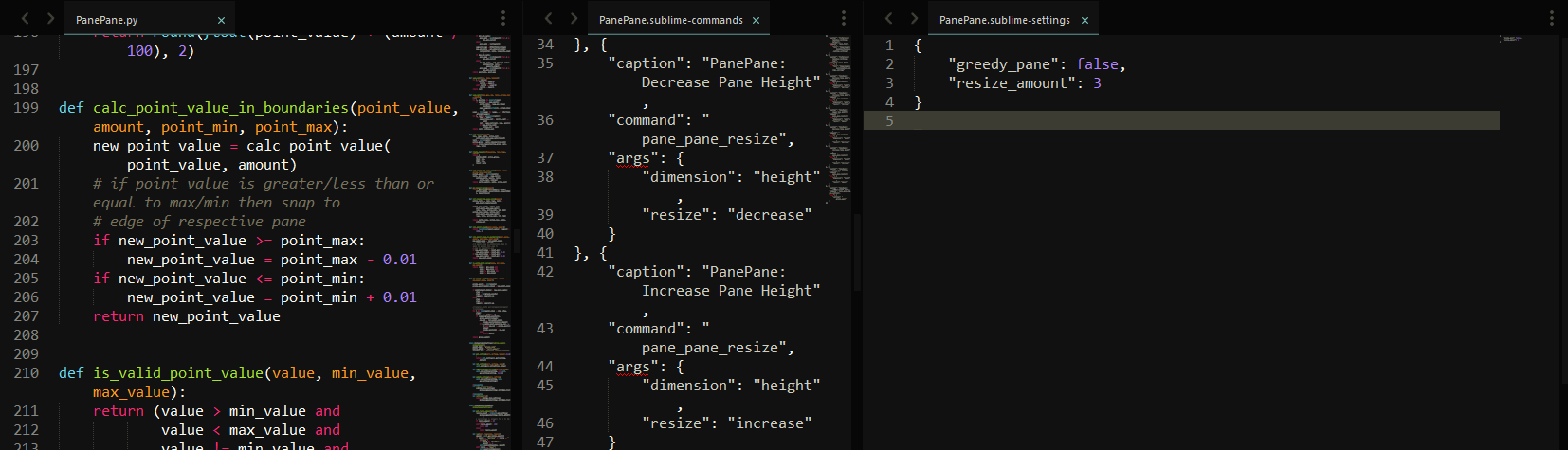
Recommended Packages
The following packages are recommended in conjunction with PanePane to improve Sublime Text's layouts and pane management.
| Package | URL |
|---|---|
| Origami | https://packagecontrol.io/packages/Origami |
| InactivePanes | https://packagecontrol.io/packages/InactivePanes |
