Perfectionist
A powerful Sublime Text(2/3) plugin to beautify your CSS!
Details
Installs
- Total 2K
- Win 831
- Mac 565
- Linux 158
| Feb 4 | Feb 3 | Feb 2 | Feb 1 | Jan 31 | Jan 30 | Jan 29 | Jan 28 | Jan 27 | Jan 26 | Jan 25 | Jan 24 | Jan 23 | Jan 22 | Jan 21 | Jan 20 | Jan 19 | Jan 18 | Jan 17 | Jan 16 | Jan 15 | Jan 14 | Jan 13 | Jan 12 | Jan 11 | Jan 10 | Jan 9 | Jan 8 | Jan 7 | Jan 6 | Jan 5 | Jan 4 | Jan 3 | Jan 2 | Jan 1 | Dec 31 | Dec 30 | Dec 29 | Dec 28 | Dec 27 | Dec 26 | Dec 25 | Dec 24 | Dec 23 | Dec 22 | |
|---|---|---|---|---|---|---|---|---|---|---|---|---|---|---|---|---|---|---|---|---|---|---|---|---|---|---|---|---|---|---|---|---|---|---|---|---|---|---|---|---|---|---|---|---|---|
| Windows | 0 | 0 | 0 | 0 | 0 | 0 | 0 | 0 | 1 | 0 | 0 | 0 | 0 | 0 | 0 | 0 | 0 | 0 | 0 | 0 | 0 | 0 | 0 | 0 | 0 | 0 | 0 | 0 | 0 | 0 | 0 | 0 | 0 | 0 | 0 | 0 | 0 | 0 | 0 | 0 | 0 | 0 | 0 | 0 | 0 |
| Mac | 0 | 0 | 0 | 0 | 0 | 0 | 0 | 0 | 0 | 0 | 0 | 0 | 0 | 0 | 0 | 0 | 0 | 0 | 0 | 0 | 0 | 0 | 0 | 0 | 0 | 0 | 0 | 0 | 0 | 0 | 0 | 0 | 0 | 0 | 0 | 0 | 0 | 0 | 0 | 0 | 0 | 0 | 0 | 0 | 0 |
| Linux | 0 | 0 | 0 | 0 | 0 | 1 | 0 | 0 | 0 | 0 | 0 | 0 | 0 | 0 | 0 | 0 | 0 | 0 | 0 | 0 | 0 | 0 | 0 | 0 | 0 | 0 | 0 | 0 | 0 | 0 | 0 | 0 | 0 | 0 | 0 | 0 | 0 | 0 | 0 | 0 | 0 | 0 | 0 | 0 | 0 |
Readme
- Source
- raw.githubusercontent.com
sublime-perfectionist
A powerful Sublime Text plugin to beautify your CSS!
Powered by perfectionist
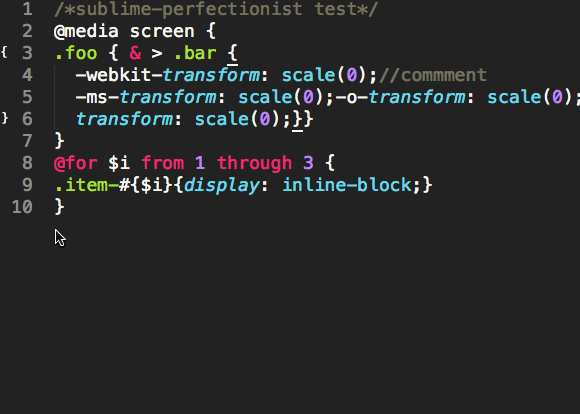
Input:
/*sublime-perfectionist test*/
@media screen {
.foo { & > .bar {
-webkit-transform: scale(0);//commment
-ms-transform: scale(0);-o-transform: scale(0);
transform: scale(0);}}
}
@for $i from 1 through 3 {
.item-#{$i}{display: inline-block;}
}
Output:
/*sublime-perfectionist test*/
@media screen {
.foo {
& > .bar {
-webkit-transform: scale(0); //commment
-ms-transform: scale(0);
-o-transform: scale(0);
transform: scale(0);
}
}
}
@for $i from 1 through 3 {
.item-#{$i} {
display: inline-block;
}
}
Installation
First of all, you need to have Node.js installed.
Make sure it's in your $PATH by running node -v in your command-line.
Note: On OS X it's expected that Node should reside in the
/usr/local/bin/folder, which it does when installed with the default installer. If this is not the case, symlink your Node binary to this location. For example, if you used nvm:
ln -s -f /Users/#{username}/.nvm/versions/#{nodeVersion}/bin/node /usr/local/bin/node
See also: http://weibo.com/1397442732/BA52YbcdG
Method 1: Package Control(Recommend)
You need to have Package Control installed.
- Open:
View > Show Consolemenu. - Paste the appropriate Python code for your version of Sublime Text into the console.
Sublime Text 3:
import urllib.request,os,hashlib; h = 'eb2297e1a458f27d836c04bb0cbaf282' + 'd0e7a3098092775ccb37ca9d6b2e4b7d'; pf = 'Package Control.sublime-package'; ipp = sublime.installed_packages_path(); urllib.request.install_opener( urllib.request.build_opener( urllib.request.ProxyHandler()) ); by = urllib.request.urlopen( 'http://packagecontrol.io/' + pf.replace(' ', '%20')).read(); dh = hashlib.sha256(by).hexdigest(); print('Error validating download (got %s instead of %s), please try manual install' % (dh, h)) if dh != h else open(os.path.join( ipp, pf), 'wb' ).write(by)
Sublime Text 2:
import urllib2,os,hashlib; h = 'eb2297e1a458f27d836c04bb0cbaf282' + 'd0e7a3098092775ccb37ca9d6b2e4b7d'; pf = 'Package Control.sublime-package'; ipp = sublime.installed_packages_path(); os.makedirs( ipp ) if not os.path.exists(ipp) else None; urllib2.install_opener( urllib2.build_opener( urllib2.ProxyHandler()) ); by = urllib2.urlopen( 'http://packagecontrol.io/' + pf.replace(' ', '%20')).read(); dh = hashlib.sha256(by).hexdigest(); open( os.path.join( ipp, pf), 'wb' ).write(by) if dh == h else None; print('Error validating download (got %s instead of %s), please try manual install' % (dh, h) if dh != h else 'Please restart Sublime Text to finish installation')
Then
- Open the Command Palette: Cmd + Shift + P(OS X) or Ctrl + Shift + P(Window/Linux).
- Input:
Package Control: Install Packageor justpcip. - Input:
perfectionist. - Windows users will need to restart Sublime Text to finish the installation.
Method 2: Install from GitHub
- Run the following command in your Sublime Text packages directory “ $ git clone https://github.com/yisibl/sublime-perfectionist perfectionist
2. Depending on your OS (and Sublime Text version), the packages directories are
* Windows: `cd %APPDATA%\Sublime Text 3\Packages`
* OS X: `cd ~/Library/Application\ Support/Sublime\ Text\ 3/Packages`
* Linux: `cd ~/.config/sublime-text-3/packages`
### Method 3: Download
1. Download the [source zip](https://github.com/yisibl/sublime-perfectionist/archive/master.zip) from Github.
2. Open Sublime Text menu `Preferences > Browse Packages`.
3. Extract it into a new folder named 'perfectionist' in your Sublime Text "Packages" folder.
4. Restart Sublime Text.
## Usage
* Open the Command Palette: <kbd>Cmd</kbd> + <kbd>Shift</kbd> + <kbd>P</kbd>(OS X) or <kbd>Ctrl</kbd> + <kbd>Shift</kbd> + <kbd>P</kbd>(Window/Linux), input `CSS Perfectionist`.
* Context Menu: `CSS perfectionist`.
* Shortcut keys: <kbd>Cmd</kbd> + <kbd>Shift</kbd> + <kbd>E</kbd>(OS X)/<kbd>Ctrl</kbd> + <kbd>Shift</kbd> + <kbd>E</kbd>(Window/Linux).
## Options
### format_on_save
* Type: `boolean`
* Default: `true`
Automatically format when a file is saved.
### file_filter
* Type: `string`
* Default: `css,scss,less,html,htm`
If `format_on_save` is true, automatic formatting in these files.
More options, see also: https://github.com/ben-eb/perfectionist#options
## Settings
1. Open `Preferences` > `Package Settings` > `Perfectionist` > `Settings - Default`.
2. Copy code.
3. Open `Preferences` > `Package Settings` > `Perfectionist` > `Settings - User`.
4. Paste and modify.
## Acknowledgements
This plugin is based on the excellent [Autoprefixer plugin](https://github.com/sindresorhus/sublime-autoprefixer) by Sindre Sorhus.
Thank [@Ovilia](https://github.com/Ovilia/) for reviewing the document.
* [如何开发Sublime Text2插件](http://www.welefen.com/how-to-develop-sublime-text-plugin.html)
* [sublime插件开发手记](http://www.hickwu.com/sublime%E6%8F%92%E4%BB%B6%E5%BC%80%E5%8F%91%E6%89%8B%E8%AE%B0)
* [Sublime插件API手册 ](http://mux.alimama.com/posts/549)
* [sublime插件开发](http://mux.alimama.com/posts/541)
## License
MIT License
Created by [yisibl](https://github.com/yisibl/) ([Weibo](http://weibo.com/jieorlin))
