Perl Completions
Completion for the PERL Language with Sublime text
Details
Installs
- Total 9K
- Win 4K
- Mac 2K
- Linux 3K
| Feb 22 | Feb 21 | Feb 20 | Feb 19 | Feb 18 | Feb 17 | Feb 16 | Feb 15 | Feb 14 | Feb 13 | Feb 12 | Feb 11 | Feb 10 | Feb 9 | Feb 8 | Feb 7 | Feb 6 | Feb 5 | Feb 4 | Feb 3 | Feb 2 | Feb 1 | Jan 31 | Jan 30 | Jan 29 | Jan 28 | Jan 27 | Jan 26 | Jan 25 | Jan 24 | Jan 23 | Jan 22 | Jan 21 | Jan 20 | Jan 19 | Jan 18 | Jan 17 | Jan 16 | Jan 15 | Jan 14 | Jan 13 | Jan 12 | Jan 11 | Jan 10 | Jan 9 | |
|---|---|---|---|---|---|---|---|---|---|---|---|---|---|---|---|---|---|---|---|---|---|---|---|---|---|---|---|---|---|---|---|---|---|---|---|---|---|---|---|---|---|---|---|---|---|
| Windows | 0 | 0 | 0 | 1 | 1 | 0 | 0 | 0 | 0 | 0 | 0 | 1 | 0 | 0 | 2 | 0 | 0 | 0 | 1 | 0 | 1 | 0 | 0 | 0 | 0 | 0 | 0 | 0 | 0 | 0 | 0 | 1 | 0 | 0 | 2 | 1 | 0 | 0 | 0 | 1 | 0 | 0 | 0 | 0 | 0 |
| Mac | 0 | 0 | 0 | 0 | 0 | 0 | 0 | 0 | 0 | 0 | 0 | 0 | 0 | 0 | 0 | 0 | 0 | 0 | 0 | 0 | 0 | 0 | 0 | 0 | 0 | 0 | 0 | 0 | 0 | 0 | 0 | 0 | 0 | 0 | 0 | 0 | 0 | 0 | 0 | 0 | 0 | 0 | 0 | 0 | 0 |
| Linux | 0 | 0 | 0 | 1 | 0 | 0 | 0 | 0 | 0 | 1 | 0 | 1 | 0 | 0 | 0 | 1 | 0 | 0 | 0 | 1 | 0 | 0 | 0 | 0 | 0 | 0 | 0 | 0 | 0 | 0 | 0 | 0 | 0 | 0 | 0 | 1 | 0 | 0 | 0 | 0 | 1 | 1 | 0 | 0 | 0 |
Readme
- Source
- raw.githubusercontent.com
Perl Completions
A Sublime text package that displays several completions for the PERL language methods
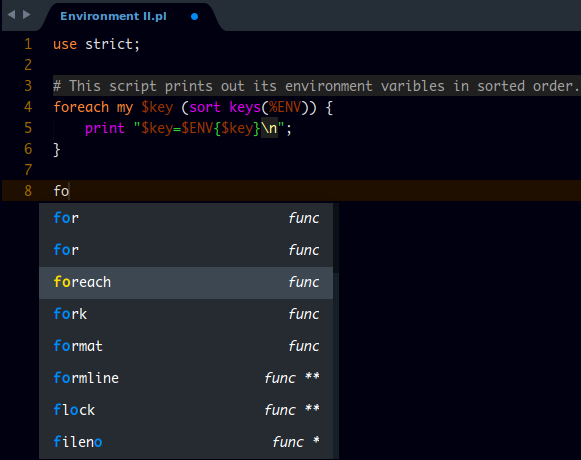
Usage
Normal typing of method names shows methods for modules.
Note that the amount of * displayed next ot the func specifies how many arguments the function takes.
Installation
Important: You need to have
Package Controlinstalled first on your sublime text which can be found at The Package Contol Website
Using Package Control's Repository
Go to Preferences –> Package Control –> Add Repository –> then type into the textbox https://github.com/tushortz/Perl-Completions
After doing this, then go to: Preferences –> Package Control –> Install Package –> then search Perl-Completions and click it.
The package will be installed and ready for use.
Using Git
Locate your Sublime Text Packages directory by using the menu item Preferences -> Browse Packages....
While inside the Packages directory, clone the theme repository using the command below:
git clone https://github.com/tushortz/Perl-Completions
or just download the zipped folder, extract it and paste the extracted folder into your sublime text packages directory.
Contributing
All contributions are welcome. fork Perl Completions on Github and create a pull request. Any suggestions or bugs, please let me know.
Licence
© 2016 Taiwo Kareem | taiwo.kareem36@gmail.com.
Read license.txt
Acknowledgements
I'd first like to say a very big thank you to God my creator. Without him, this wouldn't be possible.
