Pretty Protobuf
Plugin to prettify Protobuf message debug string for Sublime Text 4
Details
Installs
- Total 2K
- Win 724
- Mac 1K
- Linux 209
| Feb 19 | Feb 18 | Feb 17 | Feb 16 | Feb 15 | Feb 14 | Feb 13 | Feb 12 | Feb 11 | Feb 10 | Feb 9 | Feb 8 | Feb 7 | Feb 6 | Feb 5 | Feb 4 | Feb 3 | Feb 2 | Feb 1 | Jan 31 | Jan 30 | Jan 29 | Jan 28 | Jan 27 | Jan 26 | Jan 25 | Jan 24 | Jan 23 | Jan 22 | Jan 21 | Jan 20 | Jan 19 | Jan 18 | Jan 17 | Jan 16 | Jan 15 | Jan 14 | Jan 13 | Jan 12 | Jan 11 | Jan 10 | Jan 9 | Jan 8 | Jan 7 | Jan 6 | |
|---|---|---|---|---|---|---|---|---|---|---|---|---|---|---|---|---|---|---|---|---|---|---|---|---|---|---|---|---|---|---|---|---|---|---|---|---|---|---|---|---|---|---|---|---|---|
| Windows | 0 | 0 | 0 | 0 | 0 | 0 | 0 | 0 | 0 | 3 | 1 | 1 | 0 | 0 | 0 | 0 | 2 | 0 | 0 | 0 | 0 | 0 | 1 | 0 | 1 | 1 | 0 | 0 | 0 | 0 | 0 | 0 | 0 | 0 | 1 | 0 | 1 | 0 | 0 | 0 | 0 | 1 | 1 | 1 | 0 |
| Mac | 0 | 0 | 0 | 0 | 0 | 0 | 2 | 0 | 3 | 1 | 2 | 0 | 0 | 1 | 0 | 0 | 2 | 0 | 0 | 1 | 0 | 0 | 0 | 0 | 0 | 0 | 0 | 1 | 0 | 1 | 0 | 2 | 0 | 0 | 1 | 1 | 2 | 0 | 0 | 0 | 0 | 1 | 3 | 1 | 1 |
| Linux | 1 | 0 | 0 | 0 | 0 | 0 | 0 | 0 | 0 | 0 | 0 | 0 | 0 | 0 | 0 | 0 | 0 | 0 | 0 | 0 | 0 | 1 | 0 | 0 | 1 | 0 | 0 | 0 | 0 | 0 | 1 | 0 | 0 | 1 | 0 | 0 | 0 | 0 | 0 | 0 | 0 | 0 | 0 | 1 | 0 |
Readme
- Source
- raw.githubusercontent.com
Pretty Protobuf
It is a plugin for Sublime Text 4, used to prettify the debug string of Protobuf messages.
Use Python Lex-Yacc to parse the debug string.
Installation
Install “Pretty Protobuf” via Package Control.
Or manually, take macOS as an example:
# Go to the packages directory of Sublime Text
# Sublime Text -> Preferences -> Browse Packages...
cd $HOME/Library/Application\ Support/Sublime\ Text/Packages
git clone https://github.com/hanfezh/pretty-protobuf.git Pretty\ Protobuf
Usage
To prettify proto's debug string, select message's debug string and run command “Pretty Protobuf: Format Message Debug String” through Command Palette Command+Shift+P (macOS). If no selection, the entire file is used by default.
To map a key combination like Ctrl+Shift+J to the Minify command, you can add a setting like this to your .sublime-keymap file (eg: Packages/User/Default (OSX).sublime-keymap):
[
{
"keys": [
"ctrl+shift+j"
],
"command": "pretty_debug_string"
}
]
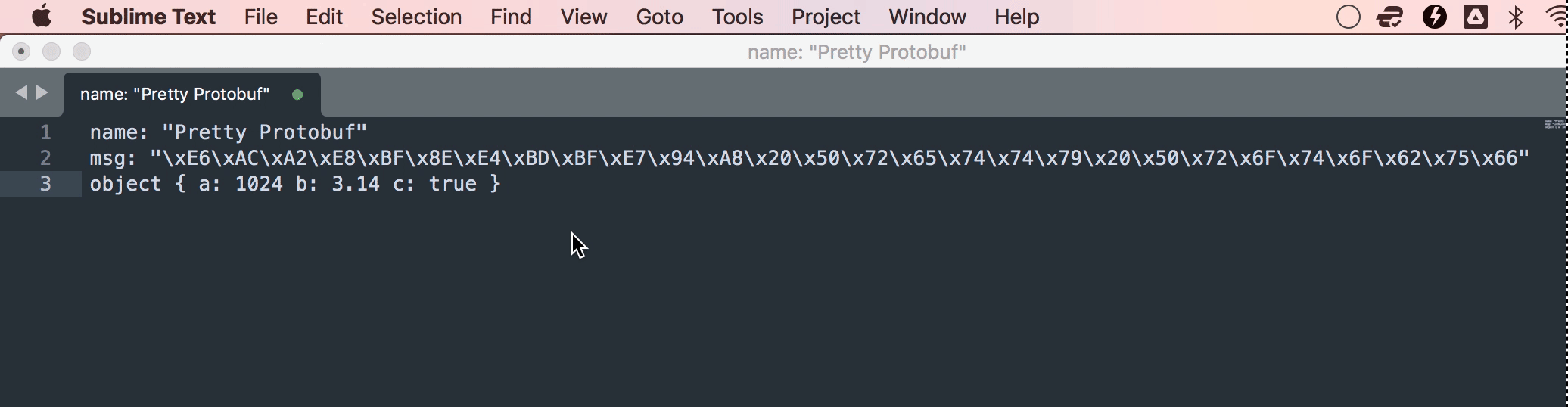
To prettify Protobuf, execute command “Pretty Protobuf: Format Protobuf”:
- Requirements: clang-format
Configuration
Default settings for prettifying message debug string:
- indent: 4 spaces
- sort_keys: false, set true to sort keys
- use_entire_file_if_no_selection: true
- clang_format_path: clang-format, change to canonical path, such as /usr/local/bin/clang-format
{
"indent": 4,
"sort_keys": false,
"use_entire_file_if_no_selection": true,
"clang_format_path": "clang-format"
}
