Protobuf Syntax Hightlighting
More accurate and powerful syntax highlighting for Protocol Buffers
Labels language syntax
Details
Installs
- Total 34K
- Win 10K
- Mac 16K
- Linux 8K
| Feb 17 | Feb 16 | Feb 15 | Feb 14 | Feb 13 | Feb 12 | Feb 11 | Feb 10 | Feb 9 | Feb 8 | Feb 7 | Feb 6 | Feb 5 | Feb 4 | Feb 3 | Feb 2 | Feb 1 | Jan 31 | Jan 30 | Jan 29 | Jan 28 | Jan 27 | Jan 26 | Jan 25 | Jan 24 | Jan 23 | Jan 22 | Jan 21 | Jan 20 | Jan 19 | Jan 18 | Jan 17 | Jan 16 | Jan 15 | Jan 14 | Jan 13 | Jan 12 | Jan 11 | Jan 10 | Jan 9 | Jan 8 | Jan 7 | Jan 6 | Jan 5 | Jan 4 | Jan 3 | |
|---|---|---|---|---|---|---|---|---|---|---|---|---|---|---|---|---|---|---|---|---|---|---|---|---|---|---|---|---|---|---|---|---|---|---|---|---|---|---|---|---|---|---|---|---|---|---|
| Windows | 0 | 2 | 0 | 0 | 1 | 3 | 1 | 2 | 1 | 1 | 0 | 0 | 1 | 0 | 4 | 1 | 0 | 0 | 1 | 2 | 1 | 0 | 0 | 0 | 0 | 0 | 0 | 0 | 0 | 0 | 0 | 0 | 3 | 1 | 1 | 2 | 2 | 0 | 5 | 1 | 0 | 3 | 4 | 2 | 2 | 1 |
| Mac | 3 | 1 | 0 | 1 | 3 | 3 | 5 | 2 | 5 | 1 | 0 | 0 | 1 | 2 | 4 | 0 | 0 | 1 | 1 | 3 | 2 | 4 | 0 | 0 | 1 | 2 | 1 | 4 | 0 | 1 | 1 | 0 | 2 | 2 | 2 | 3 | 5 | 1 | 0 | 3 | 2 | 4 | 0 | 4 | 1 | 0 |
| Linux | 1 | 1 | 0 | 1 | 0 | 1 | 1 | 3 | 1 | 5 | 0 | 0 | 1 | 1 | 0 | 1 | 1 | 0 | 2 | 3 | 0 | 1 | 0 | 0 | 0 | 0 | 2 | 2 | 2 | 0 | 2 | 0 | 0 | 0 | 2 | 0 | 2 | 0 | 2 | 0 | 2 | 2 | 1 | 1 | 1 | 0 |
Readme
- Source
- raw.githubusercontent.com
Protobuf Syntax Highlighting
Syntax highlighting for Google's Protocol Buffers in Sublime Text 3 using new Syntax Definition file format.
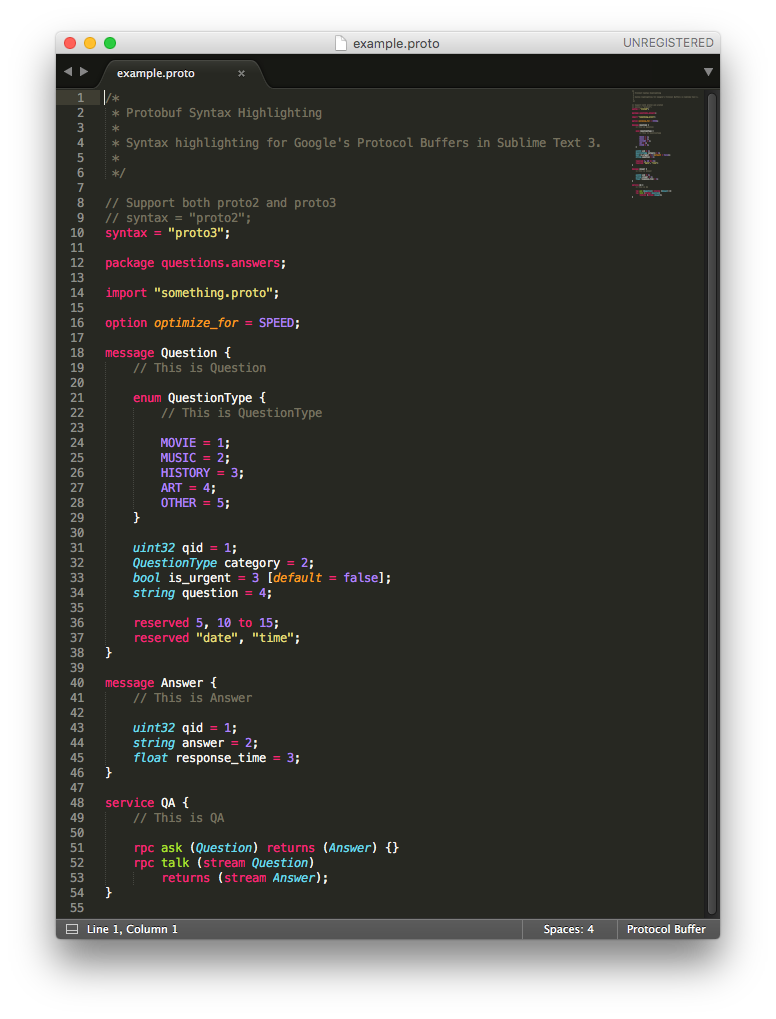
Basic
Minimum Supported Version: Build 3103
Manual Installation
- Download the latest release
- Open Sublime Text 3, click
Preferences>Browse Packages...menu - Go to the parent directory of the popup folder and put the downloaded package into
Installed Packages/folder - Restart Sublime Text 3
